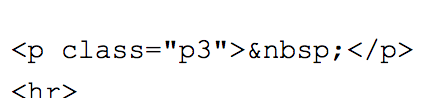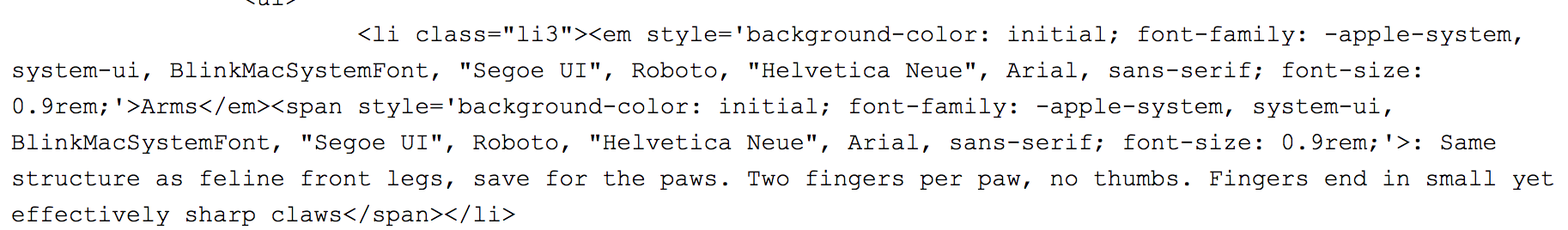background-color: initial means set the bg color to the default value
font-family is setting the font face; font faces set in a hierarchy, so if the first font isn't available in the user's browser it will try the next font & so on; there are several fonts listed here
font-size is setting the font size
it appears the word "arms" is emphasized (italics) so it sets all the font properties to the emphasized font, and then it sets the properties to the rest of the font with a span tag
it's all just code generated by the WYSIWYG. it's just the nature of the editor, they make big cluttered html cuz it's just a program following the rules that have been coded for them. i'm not sure if the classes p3 & li3 do anything, i'd have to see the page, it doesnt hurt anything though, if you're gonna use WYSIWYG then that's just how it generates code; what it looks like doesnt matter too much if it gets the job done! (i will say i know very little of the editor on here because it do not use it; i tried using source code, didn't like what it did to my coding & have had it off ever since)
personally i do not like the WYSIWYG editor cuz it will change things you put in the source code to match its rules + the cluttered HTML it generates. however i am comfortable writing HTML so my preference is biased LOL but basically if you want more control over the HTML on your pages, you'd need to turn of WYSIWYG!