used it!!
Code's breaking heavily for me (I break codes a lot dw) so I'm slowly editing in! thanks for providing such an amazing code
How do you change the color of the words and add a backrgound photo to the page itself? im not good at all of this lol
changing colour of words: add style="color:#HEXCODE" to the coding with text (see the accented version for examples + this website)
adding background photo: check this page out!
I've used this for so many characters lol, I absolutely adore the layout and everything!! 90/10 would reccomend ^^ <3
Hello! I've used your code and made some neat changes to it for my personal use. Thank you for making this! I'm obsessed! https://toyhou.se/5567157.carmine
you'd want color:#HEXCODE; for text colour and background-color:#HEXCODE; for the card background, both in the style of the code. because this version uses bootstrap, you'd have to delete all of the bootstrap colours (bg-faded and text-muted) in order for the custom colours to appear
as for the scroll bars: adding pr-4 or pr-5 in the class of where there is an overflow might do the trick; this means padding-right, so it's some extra cushion to avoid the scroll
<div class="text-muted pr-4" style="height:240px; overflow:auto">
I’m very new to using codes for my characters and I’m a bit confused - how do I add an image for the relationship section? The blank image isn’t showing up when I add the code to my character’s profile?
please read my rules more carefully; WYSWIYG was activated at some point during your edits which caused the images to "shrink"
if you go to the icons for the relationship sections, make sure it is identical to this!: <img src="https://file.toyhou.se/images/7745356_UbxFaTbtSE8Egg6.png" class="fr-rounded p-1 mr-lg-1" style="height:90px;width:90px;" alt="7745356_UbxFaTbtSE8Egg6.png">
sorry if this is a weird thing to ask but im frankensteining this code with your pseudo code and im using a css that makes it dark and i noticed that pseudos dark version boxes are darker than royals so is there a way i can make royals boxes a little darker to match ? heres a pic w them next to eachother in the code to show the comparison in the colors ! :3 (also im using the bootstrap vers of royal! but if darkening the boxes only works w cc i can def change it !)

Hey sorry to be a bother, but is there anyway to change the squares from grey to another colour? Its 100% fine if they cant. Thank you :))
such a gorgeous code!! using it here :} but do you perhaps know what happened to the stats? struggling a little bit with those rn :0
Thank you!! Currently using an edited and frankensteined version of "Royal" IC (the other coder allows) and I'm soooo happy with the result. I especially love how you designed the history and relationship sections, they're exactly what I was looking for!
Your layouts are absolutely gorgeous & much appreciated!
Hey i'm honestly struggling to find where I can change the color.. Please help- I'm still kinda new to this code editing business but for the life of me I can't find where I can change it.
ensuring that you are using the custom coloured version of the code, and are currently using Code Editor and not WYSIWYG to edit...
- double-click the accent colour
- press Control/Command + F in the editor (not your browser) and a white box should appear in the top right
- click the [+] below
- paste in your new colour
- click [All]
is there a way to change the background color? as of right now it seems to be matching my TH theme and i'd like to be able to change it! (i'm not a coder,, at all, lmao, so i apologize if this is a repeat question)
Oh! So you go to font awesome (the site should be in the top of the code as a reference, if it’s not let me know and I will be more than happy to grab it for you) and you just change the code term for the icon you want!
Definitely not done yet, but this was the PERFECT code for a god
https://toyhou.se/12787431.imperius
THIS CODE IS SO COOL I LOVE HOW IT LOOKS <333333
Also; happy late b-day hope ya doing okay ^^
UWAAA TY ROBIN!!!! o(≧▽≦)o <3333
And I’m doing well! Australia (or at least my area) recently got into a tiny lockdown since yesterday but hey, we’ll get through this!
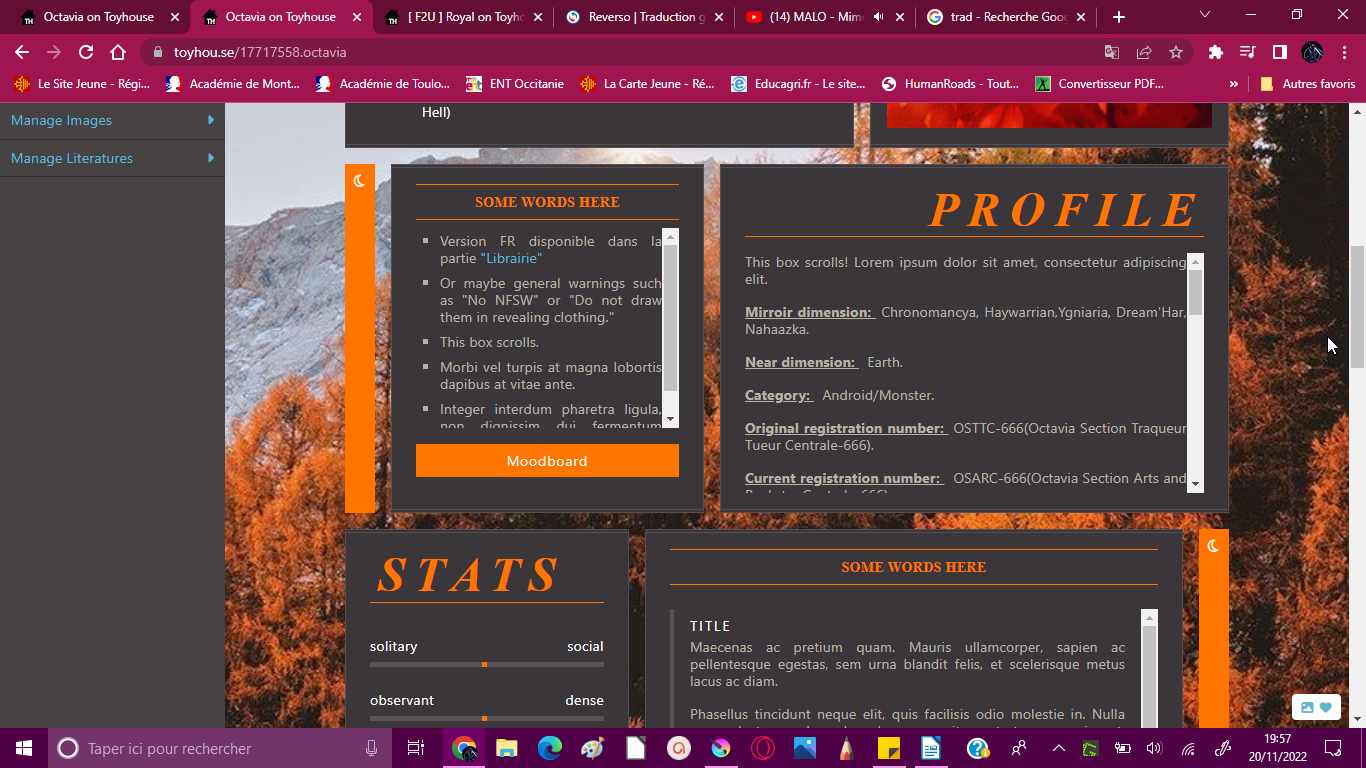



[ F2U ] Royal's Comments