used on my mains naity and milly!
edit: i figured it out :]
hi!! i'm using this for all of my ocs, and i'm having abit of trouble changing the colors. whenever i do control/command + f, it just opens word search for the page. if it helps, i'm using opera gx as my browser!
hello! this code is amazing and I've used it for several ocs so far <3 recently, i frankenstien-ed this code with one of StormyStarlight's ribbon scrollbox codes to make a little ribbon box instead of a stats box. I tried to add a header to the section, and everything has worked except for the fact that I can't get it to center? I've tried editing and changing a few things, but it's not working properly. would you have an idea of how to fix this? (the character is linked and the ribbon box is replacing the stats box :) )
Going to use this for all of my characters!! ^^
Small question, what size is the full body image? Mine keeps cropping out a tad and wanted to know the size so that I could adjust the image ^^
jiko i love your template! using it for one of my ocs!
i was wondering if theres any way to change the color border of the text? :'0
When i put images for the relations the images become awfully pixilated. Do you know of any way to fix this? I've used the same canvas size for other ocs' relations and this is a first time thing so I'm unsure what's the issue
hello! the relationship icons use a squared icon, best to be 200x200; since i don't know what image it is or how you coded it in but i'm going to guess that that the image you're using is either too small or too large :0
Hi ! I used your code for this character but I have a question:
how to prevent the information part from lengthening? I would like it to scroll instead but I don’t know how to do it...
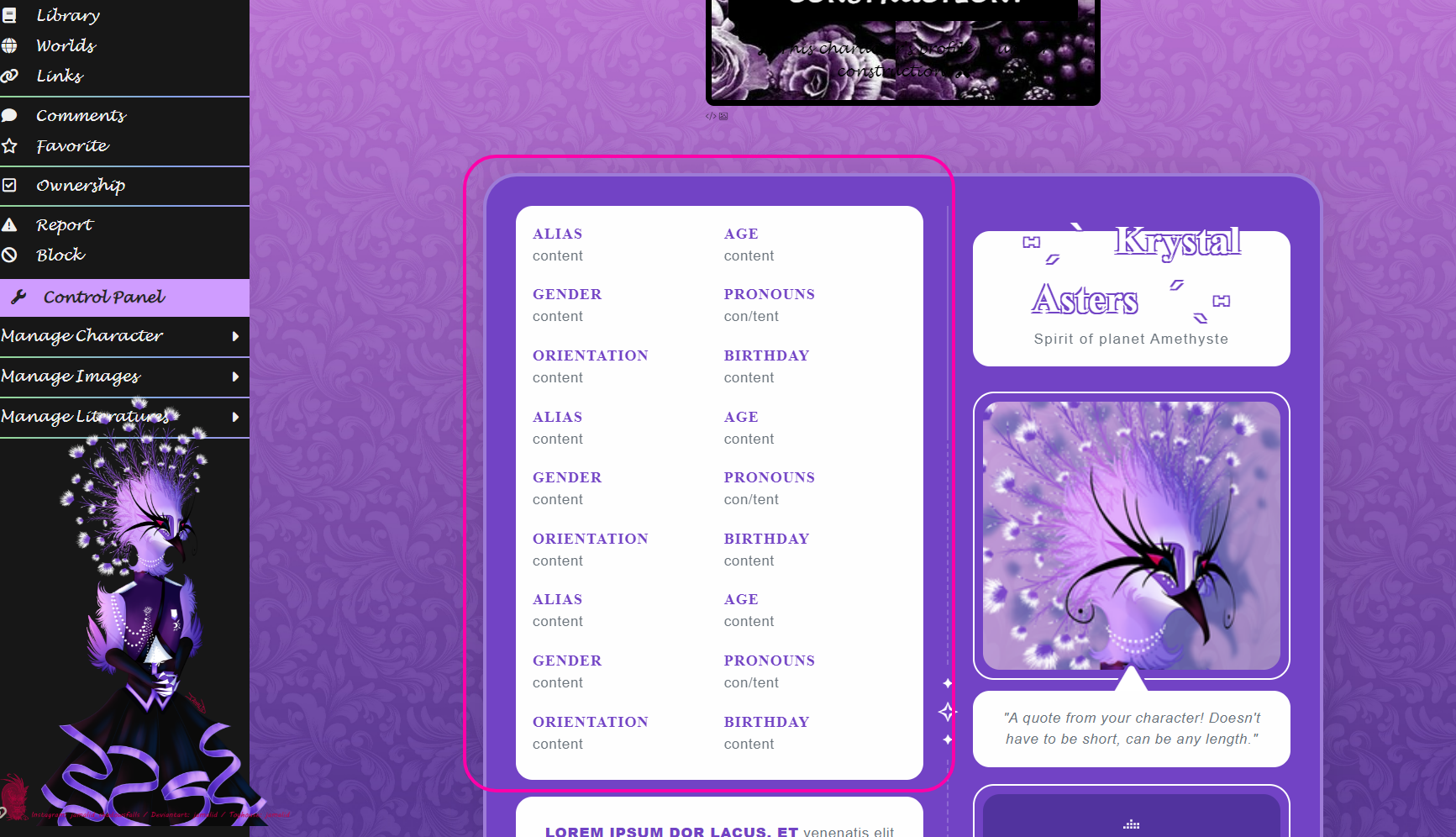
Is there a way to change the background color (main background)? I wanted to keep the boxes the same as they are on the original and make the primary bg a different color
assuming you want custom colours: are you're talking about just the background colour? or the overall accent?
if you're looking to change the accent of the code (pale blue), make sure you're editing with code editor (not WYSIWYG) and use this tutorial on how to change it quickly
if you just want the background colour to change, you can edit it around Line 59 of the code:
<div class="card bg-faded p-md-4 p-2" style="box-shadow:0 0 50px rgba(0,0,0,0.1); background-color:#9db6ec; border-color:rgba(255,255,255,0.3); border-width:4px; border-radius:40px">
change the background-colour to your desired hexcode and you're good to go! ^^
Lovely code!! Just one question: is there a way to change the color of the letters where they say " a fursonya" and " gg for jiji!"?
This is so gorgeous!! I've modified it so that it can work for my user profile and I love it so much!!
hi :] i'm having trouble with the music player!! when i embed a youtube link, it doesn't play! i have tried with different youtube videos and followed everything the code tells me to but nothing seems to work :[
Hi!! I read through your music player comment, yet I’m unsure if I’m doing everything right… I’m having a hard time getting it to play!
Song I want: https://www.youtube.com/watch?v=dDnGXZ0AXSg
hiiii so i was trying to use ur code w/ a ccs and i noticed that when i apply the ccs to the character the code doesn't work properly, but when i remove the ccs then the code works ! is there any way i can disable my ccs on an individual character and not all of them, cuz it's a pain having to go through and add my ccs to every single character!
two things: you are using WYSIWYG or you are using the wrong image url; i can't really help more if i don't have a link to the code on your character ^^;
dw, that's exactly what i mean by "link the profile with the code"!! ^^
anyways, it looks like the syntax of the image coding is missing? it comes up as background-image:; when it should be background-image:url(LINK_HERE);
you need to insert the image's url INSIDE the brackets!
mhmm there is no "correct" picture as you can put anything there but i would recommend using either artwork of the character or using any stock image websites (those that are free to use)! for irl pictures, i use https://unsplash.com/ ! outside unplash, any image is okay as long as you can provide credit to the creator/photographer.
if you are asking about the website you should be hosting/uploading images from: discord, toyhouse, imgur and unsplash are okay! anything like deviantart (or its stash) is a no go because the links are usually temporary and may bring up issues
as for what i meant about the link: the code uses the link of the image, not a link to the image (which is a common mistake). for example:
- correct link: https://f2.toyhou.se/file/f2-toyhou-se/watermarks/53282140_7U5DBegqN.png
- incorrect link: https://toyhou.se/17244374.jiji/gallery#53282140
hgfydisjxlzgfeidhsj i love the code!! although i am running into a problem with colors; im trying to change the main background color, but it isnt really working? the colors you listed at the start, im changing them to the desired colors, but im unsure if the colors are just not working or if im just changing the wrong color? :')
"the colors you listed at the start ..." if you are referring to the hexcode inside the giant <!-- --> section, that won't do anything because it's like a "note pad" area, everything inside the guides won't affect the code at all!
i put the colours inside there for people to use the code editor's control/command + f function and replace the colours that way ^^
anyways, the snippet of coding for the background is actually below that!
<div class="card bg-faded p-md-4 p-2" style="box-shadow:0 0 50px rgba(0,0,0,0.1); background-color:#9db6ec; border-color:rgba(255,255,255,0.3); border-width:4px; border-radius:40px;">
Yeah I know that it’s mainly used as notes (apologies if that came off rudely ^^”), but I’ll try to do that snippet of code (I probably overlooked it :’)
everyone's at a different stage of HTML knowledge so i try to cover and explain everything just in case; i should probably be apologising if i sounded condensending in anyway non;)b
but yes, utlitise the ctrl/cmmd + f function whenever needed! even experienced users (cough me) overlook small things like that LMAO
Hi! Is there a way to make each circle on the charisma/wisdom/confidence/etc tabs a different color? To clarify with an example; the first dot being red, second orange, third yellow, and so on until the final 5th dot.
it's possible! you'd first have to delete the color:#9db6ec in the <p> of the stats then replace the opacity styling with a colour in the icon tag; if you wanted the opacity, then you can still keep it but the two values would be seperated with a semi-colon (;)—read around the code for an example!
<i class="fas fa-circle fa-fw" style="color:#HEXCODE"></i>
Heya, jiko was just wondering if there's a way to change the code colors? I love how this code is set up but I dunno if it really fits the colors I'm going for with the oc I'm doing :')
don't use WYSIWYG to change colours, use the toyhouse code editor instead when changing them (there are specific instructions on how to disable WYSIWYG properly in my rules + general code folder)! there is a special inbuilt finder function (done with ctrl / cmmd + f) and allows you to easily replace the hexcode!
if you're on mobile/tablet, then you'll have to change all the hexcodes manually unless you can do the ctrl+f with a keyboard ^^ hope this helps
I don't know the species of your "fursonya", but gosh they're so precious... If they have a page to themselves, I'd love to doodle em ;V;
oh LMAO fursonya is just what i call my feline-aligned sonas >:)
but thank you so much!! in the corner of the page, you'll see a "click for credits" button which will direct you to jiji's page! ;u; <33
Heyo! This code isn’t working well.. I deleted the text written above the code (it wasn’t part of the code, I wrote it myself) and the code just.. broke. Do you think you could check it out (IIC)? <3
(I’m on mobile currently)
Hm, maybe it’s because I’m on mobile? My computer broke so I have no idea if it’s still alright - heres how it looks from my iPad! ^^
(the side of the red circle should be higher up, and the text is broken)
Well, I guess Ill have to wait until my pc screen gets fixed <3
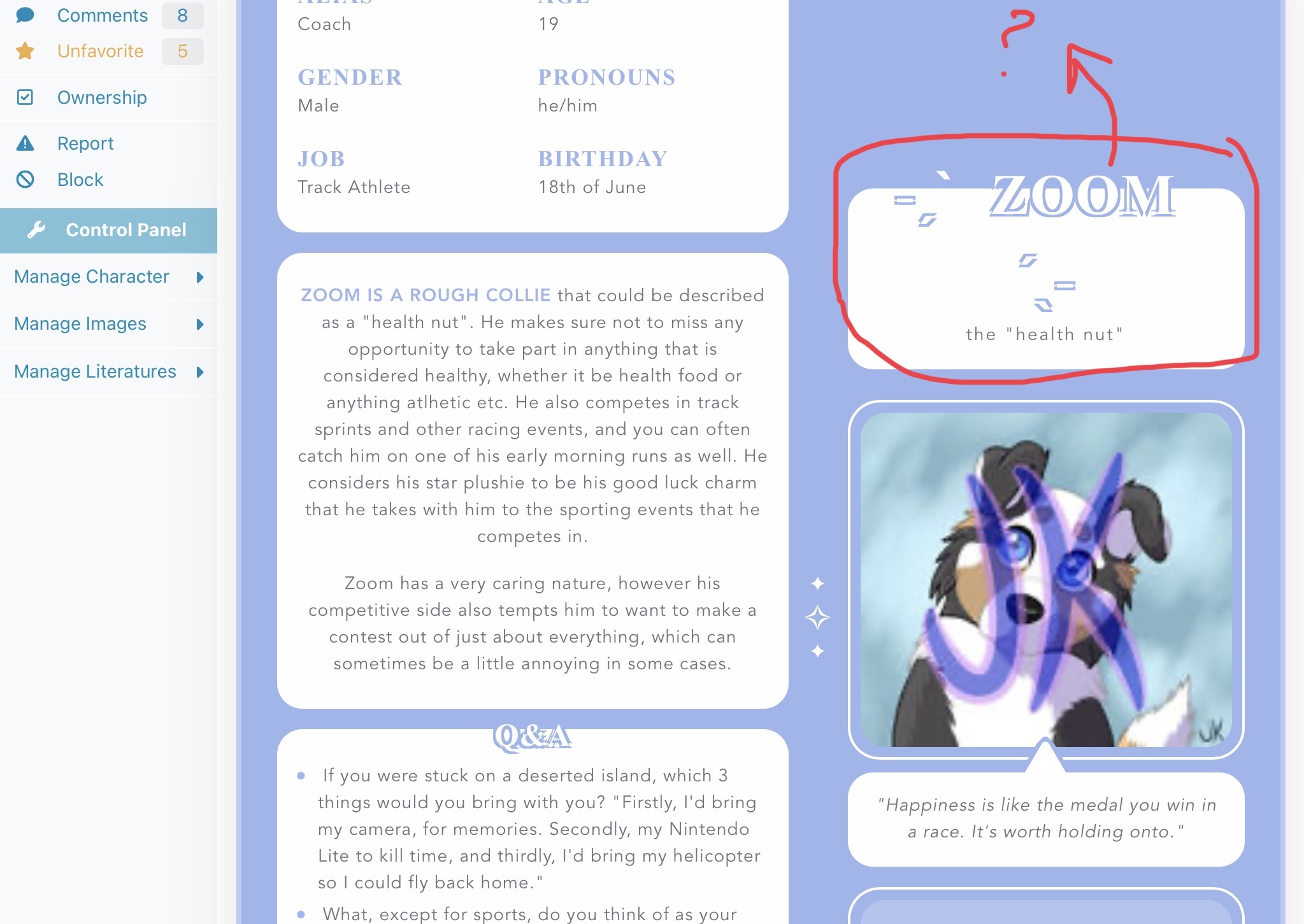
oohhh okay okay so:
1) the right side of that section is made to be vertically aligned/centre of the left side. because the left side has more text, this is more apparent; if you would like to remove that, find and delete the my-auto
2) i think i left a note in the code regarding this: if the name breaks, try decreasing the font-size and letter-spacing; it’s really dependent on the name length!!
This is a beautiful code! Is there any way to make the corners sharp? Just wondering because I want to have a "contrast" between two OCs using this code. It's perfectly fine if there isn't and/or if it'd be really complicated!
i could've sworn i put in guides but i might've gotten that mixed up with another code.. my bad LOL
the stars are lil copy/paste symbols so if you're after the fontawesome icons, you can pretty much search for the icon you want, copy the code snippet and replace the stars with that!
e.g. ✦ → <i class="fa-solid fa-star"></i>
i would suggest using the regular/light/thin lines for the middle icon if you'd like to keep the aesthetics the same!
ive ran into a problem and i honestly dont know how to fix it- https://toyhou.se/14232749.wren
you have an extra </div> before the appearance section! because of that, the background-colour coding ends too quickly, causing that look :]
telling me just that doesn’t really say a lot; can you give me a link to the character that has this problem?
or a screenshot of the raw code where the background should be edited?
ooh yes it’s definitely the CSS
i’m on my mobile rn so i can’t double check BUT you should be able to override your CSS by adding
.card {background-color:#HEXCOLOUR!important}
under the CSS import link! it might also need .bg-faded as well
otherwise, i think you can delete card and/or bg-faded from the HTML and that may fix it? ^^
THIS IS THE CODE EVER WHAT !!! its just . so perfect … i am holding it gently in my hands and giving it a kiss on the forehead … the colors tickle my brain so good….
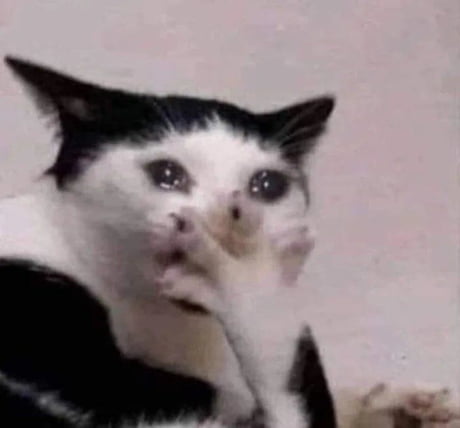

[ F2U ] Perfume's Comments