Using for one of my ocs and read the TOS!
I currently have 2 problems but they aren't too major
1. I wanna change the fonts but don't know which parts to edit/insert the code
2. The icon colors turned blue and I wanna have them in red for uniformity
edit: i was able to change the fonts and kept the icon colors in white (still hoping for it to be red) i'm trying to add a background photo but it wouldn't work either

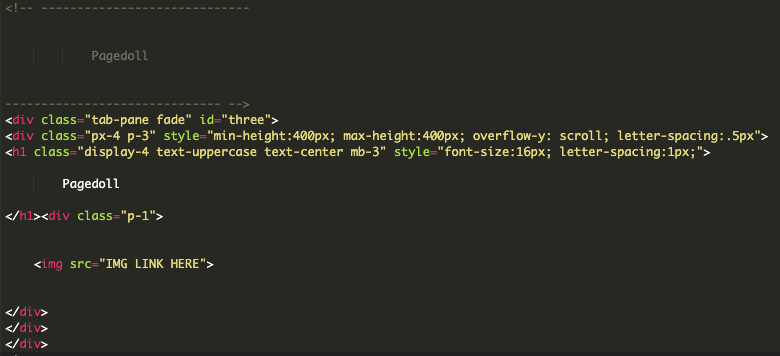
[ F2U ] Sleek's Comments