I absolutely love this code! This may be a stupid question(I’m not ver knowledgeable with coding) is there a way to remove where it says profile at the top?
Thank you! :D
I'm assuming you're referring to a part of the code that looks like <!-- Profile ----> ?
If so, it's only there as a guide so you know which section you're editing. You're free to delete lines likes <!-- TEXT --> it doesn't affect the code in any way ^^
I will try this and see if it changes. Thank you. To specify, I was talking about after I put the code in and look at it above the profile at the very top it says profile with a line under then continues to the profile in its box.
OH! That's what you meant. This thing?
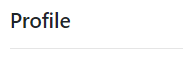
So that is not part of my code. It's on every Toyhouse profile by default. If you want hide it, you have two options:
- You will need a premium account to use CSS coding to remove it
- If you don't have premium, you can use a lil hack instead by putting this code at the top:
<div class="card border-0" style="height: 38px; margin: -54px 0px 0px 0px;"></div>
Hi!! Is it possible to change the color of the toggle button when I have my cursor on it? And also its boarder? It's set on default, and it would be nice to have a custom color for it
You can remove the border by adding border-0 to <a class="btn btn-outline-secondary text-center rounded-0 m-2"
As for custom colours when hovering over buttons: You can only apply this with CSS.
You can however use Bootstrap colours. You'll need to change btn-outline-secondary to btn-outline-primary for blue...
btn-outline-danger for red | btn-outline-success = green | btn-outline-warning = yellow | btn-outline-info = light blue
More info on bootstrap colours here: https://getbootstrap.com/docs/4.0/utilities/colors/
ahh, this code is awesome!! i ended up using it for this guy bc it fit it perfectly- https://toyhou.se/7730382.the-boogeyman
i plan on replacing the pictures with something else soon enough! thank you so much for making this for everybody to use!!
hi ;w; I really like how you coded this--- I would like to try this out for my ocs owo/
using!! for https://toyhou.se/7151205.tamachi-baburugamu and some of my characters!!
i hope you're fine with me using the code ;w;
[F2U] Unwrap's Comments