heyy! i loved the code! but im having a problem to adding more images to the moodboard, it gets smaller and i dont know why
using for my boy caleb! i saw l0stlights had already mentioned it but the credit link is broken, i fixed it for mine but just thought you should know :)
using here (🍒⫶ Lisbon on Toyhouse) thank you! had to change stuff around to fit the main html but regardless its a pretty dope code!
edit!! also i forgot to mention but the credit breaks when clicking! it sends us to a nonexistent page (example, toyhouse/[oc the code is in]/lullah)! i replaced mine with the code's link but i thought it would be nice to mention so other ppl know and can fix it :)
Hello! I can't seem to change the notes divider? I didn't have a problem with the others just this one, and when I go to change it like the other ones it breaks the code. And what's the best way to remove the buttons on the carousel aka the "Main outfit" buttons?
Hi!! I really love this code but I've come across a small problem that I cannot figure out how to fix. Whenever I try to add extra images to the mood board they always just stick to one side or get really really small. What should I do?
Used this on Lilith! https://toyhou.se/10377947.lilith/14445823.lilith-s-wardrobe
Will be using this for one of my characters, not done yet though! https://toyhou.se/6193943.mitzy
Heyo,I have another question about this code!
Is there a way to change the colors of the "Main Outfit","Secondary Outfit" and "Tertiary Outfit"?
I wanted to ask if it was possible to change those colors too!
Thanks in advance!
Heyo,I have a question about this code!
Is there a way to change the colors of the title and the dividers?
(I'm bad at explaining but I'm talking about the lines under "Physical Information" and "Style Preference" etc.)
I've tried but I can't seem to change the colors,and I wanted to ask if it was possible?
Thanks in advance!
Oh! I just figured that out! For the title just replace <div class="rounded bg-primary px-2 py-1 text-center text-white" style="font-size:1.2em;letter-spacing:1px;;"> with <div class="rounded px-2 py-1 text-center text-white" style="font-size:1.2em;letter-spacing:1px;background-color:#000;">
For the dividers replace <hr class="bg-primary mb-0 mt-1"> with <hr class="mb-0 mt-1"style=background-color:#000>
I hope that works for u and that Lullah doesn't mind me answering ur question djkjdf
If she ends up seeing this tho, I would love to know how to change the colors of the carousel labels TuT
(Answering for Lullah) you have to 1) remove the existing "btn-primary" tag in a class and 2) insert "background-color:#000000;" into the style tag
It should look like this:

I think her guide https://toyhou.se/9574613.-tutorial-coloring-elements covers it pretty well but as a general rule of thumb if it's bootstrapped and you want to custom color it, you pull out the "primary"* tag and add a "color/background-color:#000000" tag into style and vice versa if you want to bootstrap custom colors
*this varies but primary is the default for most templates
Oh!! Thank you so much, that was super helpful! What about the button's text color? I took a look at the guide but I'm still not quite sure where to put the <p style="color:#333"> bit ;u;
hello!! Would it be possible to add a title to the color scheme boxes? :0 for example, what you did with the "main outfit" stuff, etc? Since in my profile, the skin color is extremely close to her hair color, I wanted a good way to differentiate between the two! I'm new to coding so I wasn't sure lol. I love this code so much!!
hello! i was in a hiatus when you posted this comment ;; sorry for the delay, but here is how you do it!
add a d-flex into the color scheme divs AND insert this snippet into it: <div class="text-dark m-auto">skin</div>
it should look like this:
<div class="col d-flex" style="height:40px;background-color:#F7C3D1;">
<div class="text-dark m-auto">skin</div>
</div>
image example (notice the "col rounded-left" has a d-flex now)
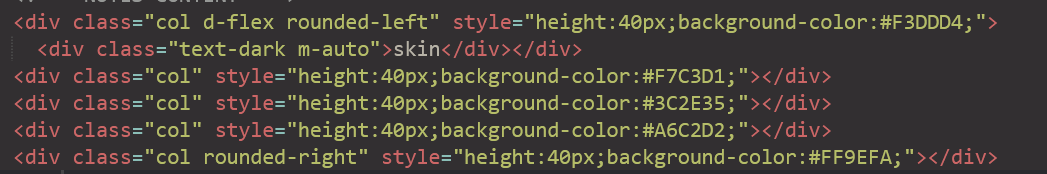
hi, i love this code and i'm definitely gonna use it for my characters in the future! one question though, i know how to change the div colours to be custom, but what about for things like the bg colour of the key items? (screencapped bc im bad at description lol)
tysm for the help and lovely code!!
hello! im really sorry for the delayed response, but in case that you haven't figured it out:
delete badge-primary from the class and add style="background-color:#;" i.e <span class="badge badge-pill" style="background-color:#000;">flowers on hair</span>
i'm really sorry once again orz i've been very busy with art commissions the past few days Q_Q) i hope this helps!
Hi hello! This is a gorgeous code I will most definitely use ! I have a question however, how do we add extra outfits? Like besides primary and secondary? Sorry if this is a dumb question, I know nothing abt css
hi! u can do that by copy and pasting this (this entire part already exists inside the code):
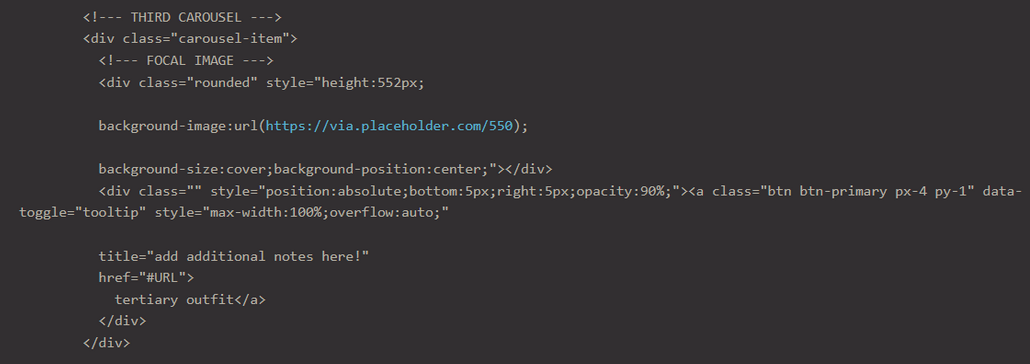
you should see "add more above here" header right below this piece of code! be sure you're pasting it above that header!
make sure to label your new outfit image appropriately (i.e fourth carousel) so it's easier for you to edit in the future!
hi i love this code!! i was just wondering if there was a way to change the colours from bootstrap to custom? I was trying to edit them to work but I dont know a lot of html/css ;-;
hello!
For changing bootstrap <div> to a custom color, delete the bg-faded (or any other boostrap tags such as bg-primary, bg-danger) and add style="background-color:#"!
Example:
<div class="bg-faded rounded px-2 py-1 mt-1"> to <div class="rounded px-2 py-1 mt-1" style="background-color:#333>
You can use hex colors (i.e #000000) and rgba (i.e rgba(0,0,0))! Most people use hex coz it's shorter and easier to read LOL
If for example the <div> class you want to edit already has a tag, just add background-color into it!
Example:
<div class="rounded px-2 py-1 mt-1" style="font-size:0.9em;background-color:#333;">
how can i change the colors of the boxes? :0 not the color scheme, but the boxes that hold the text (ie. the key item boxes, wardrobe text, and outfit texts)
having a difficult time with it! thank you c:
Hello! I'm really sorry for the delayed response ;;
If you want to change them to bootstrap colors, simply change the "bg-faded" to whatever boostrap colors you want! (i.e bg-primary, bg-danger, bg-success, bg-light, bg-dark)
For example:
<div class="bg-faded rounded px-2 py-1 mt-1"> to <div class="bg-dark rounded px-2 py-1 mt-1">
If you want to change it to a custom color, delete the bg-faded and add style="background-color:#"!
Example:
<div class="bg-faded rounded px-2 py-1 mt-1"> to <div class="rounded px-2 py-1 mt-1" style="background-color:#333>
Also, I failed to notice that I forgot to list bg-faded as one of the bootstrap colors I've used ;; i'll be adding that into the comments really quickly!
aaaa this looks so clean and lovely i'm a bit excited for this!! ouoi might want to make the item images links to bigger images and have the column scroll
i'll have to figure out how to do that, you don't have to try and include it! oAo


Character Wardrobe's Comments