I been adding codes to my characters profiles and that been working fine suprisingly as this the first time ever done this stuff. When I try doing my profile nothings working? I tried a few times. I thought maybe I was pasting it in the wrong place so I tried multiple places but it ended in the same result where it’s just comes up as a block of writing?? I decided to try with another code to see if anything different happens and the same thing happened >~< I dunno what to do
Ohhhh I worked out how to do it right lol. The disable/enable WYSIWYG actual gives 4 different box types depending on when click the box and refreshing page etc etc and kinda more complicated then probably actually is asgdjwfjwf. I was try in two versions which made some mess which also had "<" “>” which I saw in another comment but when tried in the 3rd version it worked instantly XD. I didn’t even bother with the 4th version of the box as it already looked stuffed up
but yeah, if the code has < and such, it’s not the right one and will display the raw words rather then the code itself!
also also, you should only need to uncheck the “Profile Text” box for WYSIWYG, then turn on Code Editor, but i’m glad to know you’ve figured it out!!! <3
Ok so the box gave me these 4 “versions”. The 4th version well don’t use for codes yeh and if try pasting in there then changing the setting it messes it all up. 1st version you actually can’t type or past anything. 2nd version can’t past anything and have to type letter by letter but also makes your screen go to the top so can’t see what your typing and can’t mass delete or hold down delete to keep delete (def don’t have time for that). The 3rd version is the version where can just copy and paste it in and it works no issues just when I first doing this before I knew how lol I struggled to get that “version” of the box up
I been adding codes to my characters profiles and that been working fine suprisingly as this the first time ever done this stuff. When I try doing my profile nothings working? I tried a few times. I thought maybe I was pasting it in the wrong place so I tried multiple places but it ended in the same result where it’s just comes up as a block of writing?? I decided to try with another code to see if anything different happens and the same thing happened >~< I dunno what to do
3 years, 2 months ago
Oo nvm I kept copy and pasting and it just worked this time XD I’m unsure why it worked this time tho?
3 years, 2 months ago
Ah heck I was copy pasting the dark one not the blue one so now again I can’t get it to work trying to do it :,)
3 years, 2 months ago
Ohhhh I worked out how to do it right lol. The disable/enable WYSIWYG actual gives 4 different box types depending on when click the box and refreshing page etc etc and kinda more complicated then probably actually is asgdjwfjwf. I was try in two versions which made some mess which also had "<" “>” which I saw in another comment but when tried in the 3rd version it worked instantly XD. I didn’t even bother with the 4th version of the box as it already looked stuffed up
3 years, 2 months ago
this was rather fun to read x]
but yeah, if the code has < and such, it’s not the right one and will display the raw words rather then the code itself!
also also, you should only need to uncheck the “Profile Text” box for WYSIWYG, then turn on Code Editor, but i’m glad to know you’ve figured it out!!! <3
3 years, 2 months ago
1)
4)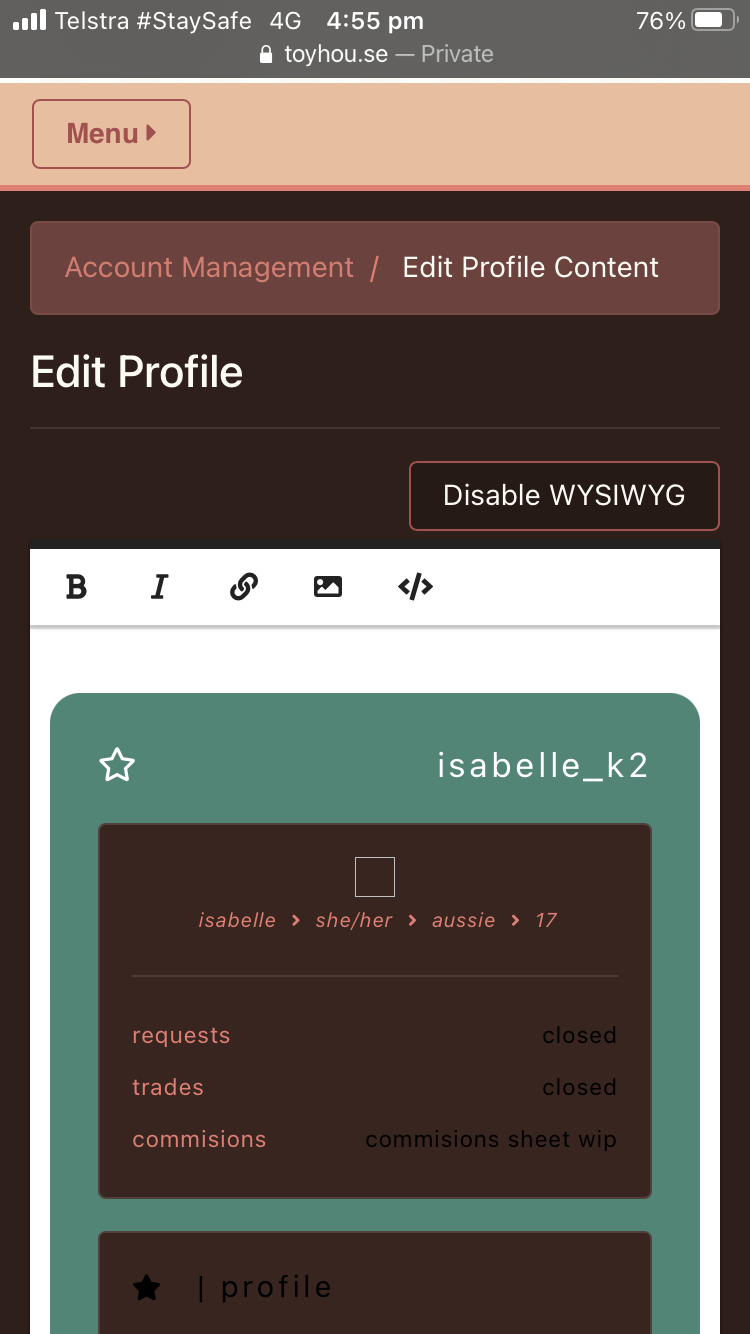
Ok so the box gave me these 4 “versions”. The 4th version well don’t use for codes yeh and if try pasting in there then changing the setting it messes it all up. 1st version you actually can’t type or past anything. 2nd version can’t past anything and have to type letter by letter but also makes your screen go to the top so can’t see what your typing and can’t mass delete or hold down delete to keep delete (def don’t have time for that). The 3rd version is the version where can just copy and paste it in and it works no issues just when I first doing this before I knew how lol I struggled to get that “version” of the box up
3 years, 2 months ago