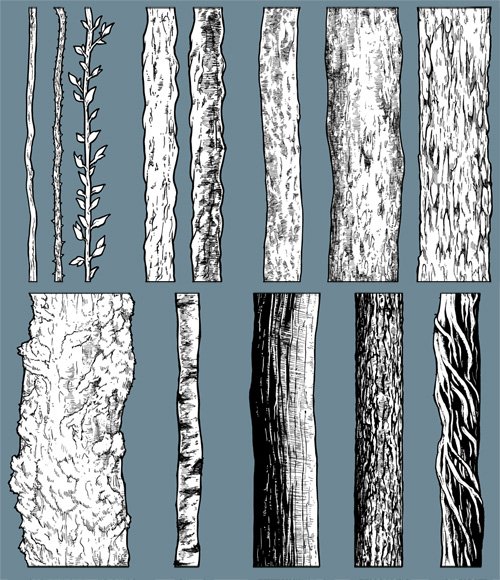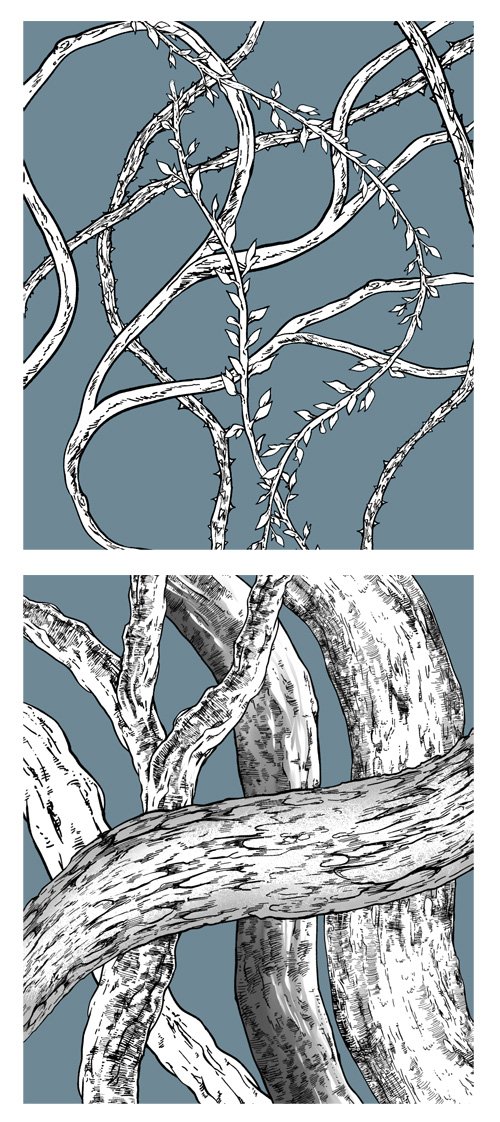Aah I'm glad this thread exist! The SAI brush sharing thread is gone so I needed to archive these brushes somewhere
I mainly use SAI1 so here are some brushes I love:
Pencil and Mechanical pencil brush by BerolEagle - The most popular SAI brush on dA, it's really great!
Another pencil brush by ielleja - Looks more realistic and requires no additional texture
Various brushes by Sketcheree - A lot of handy brushes for many purposes. I'm using their Pen 2.0 brush as my brush for sketches! I renamed it to "G-pen" because it reminds me of similar brush in Medibang, haha.
Copic for SAI by LaraYokoshima - I can't confirm on how good it is about replicating copics but if you ever need a brush that have a really nice pen pressure transition and blend, this one is very good (Also available for SAI2)
Various brushes by Yuu San - A lot of lineart specific brushes, the Skritchy brush seems very useful in some shading styles
--
Edit: Omg OP thanks for the brush setting comparison for SAI1 and SAI2, that was the main reason I couldn't move to SAI2 because the setting is really different lol