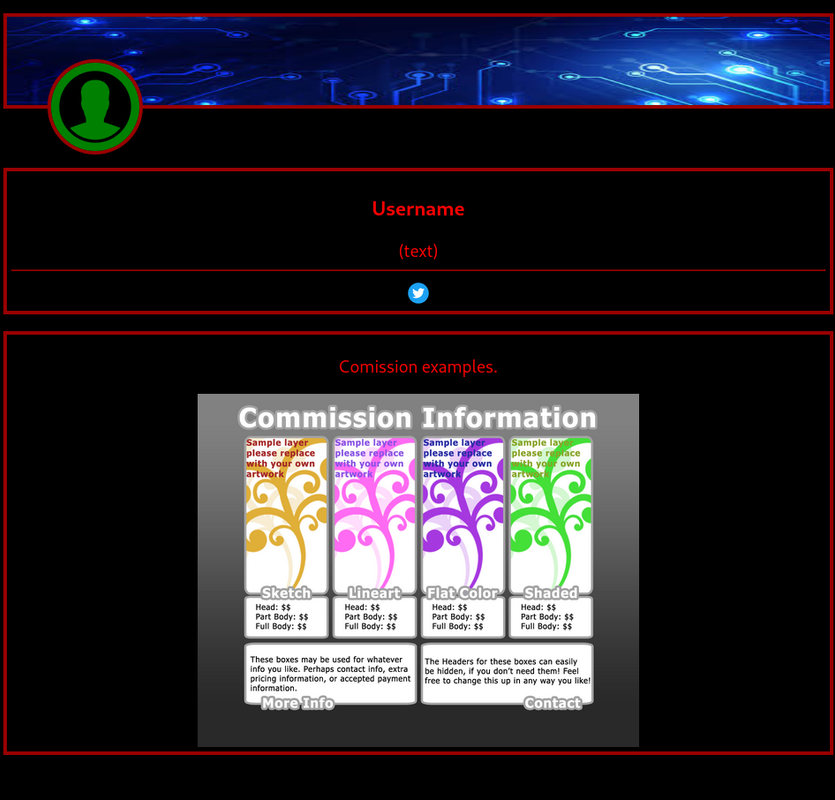Oh, hi, I am new to this and can't figure out how to use it, I can find a code but when I copy and paste it it is jus a code, can you explain to dumb me, how to use it?
Info / Rules
- The templates were hidden for 2 months for reconstruction, but they're back up now. For more info: link
- All my templates are free to use!
- Feel free to edit the template as much as you like. Just do not remove my credits (you can move them) and do not redistribute/sell it.
- All templates should be mobile friendly, or atleast not terrible on mobile. If anything looks wonky please let me know.
- If you have problems with the code please look at the tutorials I made (link) or ask for help in the help thread (link). You may ask me for help but I can not guarantee a response. If you do ask me for help, please send me a link to where you are using the templates so I can better see what the problem is.
- Feel free to tell me if you use any of my templates! I love seeing them used and will leave a like on any characters I see using my templates >:)
Change Log
7/1/17: forum post was created
7/16/17: added stacked and blocked profiles to the list
7/17/17: edited every profile to have justified paragraphs, added boxed profile to the list
7/18/17: made the header lines in stacked profile to be actual lines instead of thinned cards
8/13/17: created a custom color version of the colorful and simple profiles
9/9/17: created custom color version for the rest of the profiles
9/13/17: added sliced, striped, and paragraphs profile to the list
9/17/17: justified a paragraph that I missed in stacked profile and also changed the default image for same profile
9/27/17: changed the appearance of titles in colorful, blocked, and stacked profile and removed the relationship images from stacked profile
9/29/17: added sheet, rpg, sectioned, basic, and columns profile to the list
10/1/17: updated colorful profile and blocked profile (both look a bit different but both still have same sections as before)
2/4/18: updated all profiles to be mobile-friendly
4/9/18: updated columns profile to have faded backgrounds on the cards, added wiki profile
7/22/18: added boxy, navigator, shortie, and table profiles
7/24/18: added collapse profile
11/23/18: added charahub and squared off profiles
4/5/20: added dnd profile
4/8/20: added minimalist, sweet, card, and capsule profiles
4/10/20: added tabbed and accordion profile
3/13/22: all templates were hidden for reconstruction
5/14/22: (most) templates are back up. gradient user profile and dropdown profile added
5/20/22: added genshin profile
I can't remember if I've posted here, but if I haven't, I love your templates! I've used them for all of my characters so far, and I'm hoping to use another one for another set of characters (if I can ever get their art and info finished in this lifetime LOL).
I'm using the sweet profile! Thank you for making these available.
One question, though. When I change the theme to "default", in an attempt to make the design more monochrome to fit the mood of the character I'm using it for, the top, striped area just becomes white. I was aiming for a dark gray/black; is there any way to do this?