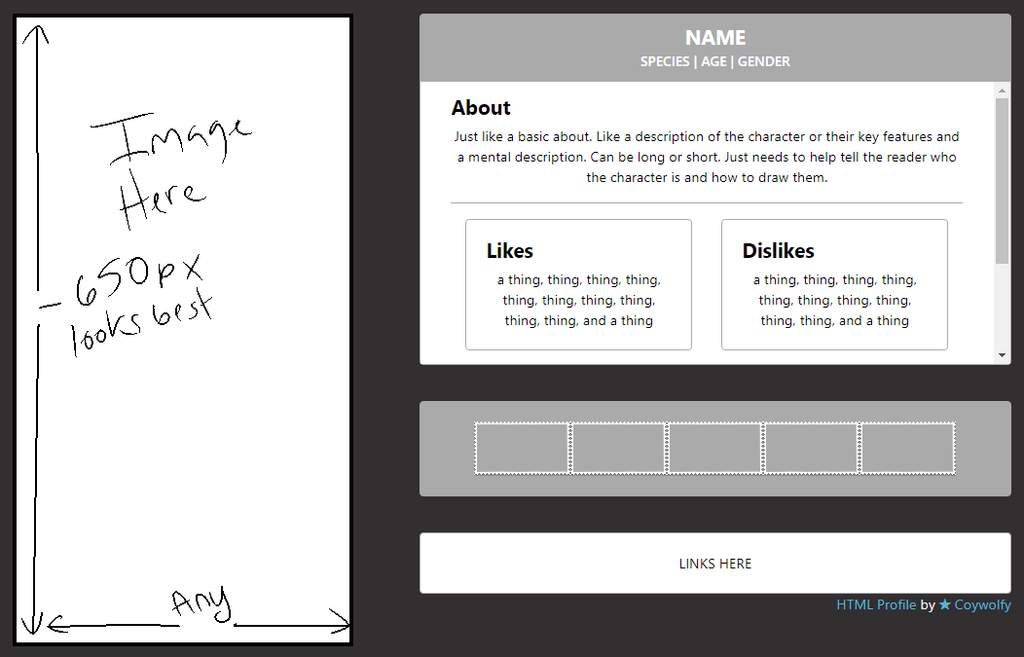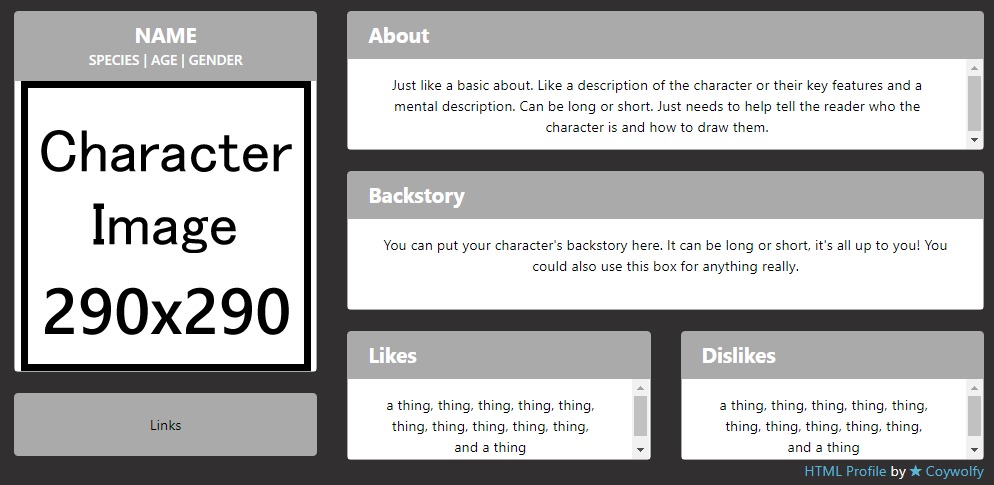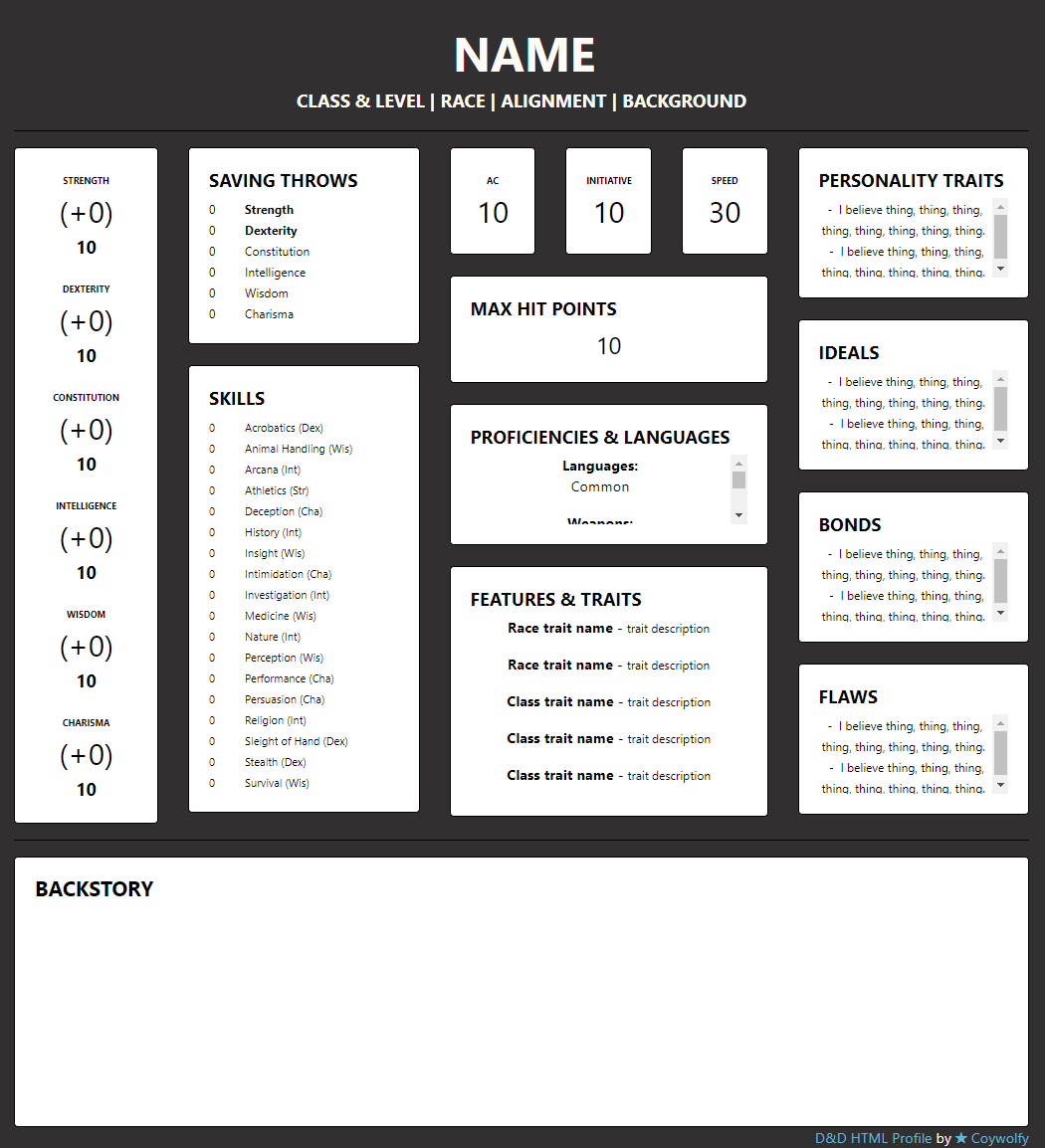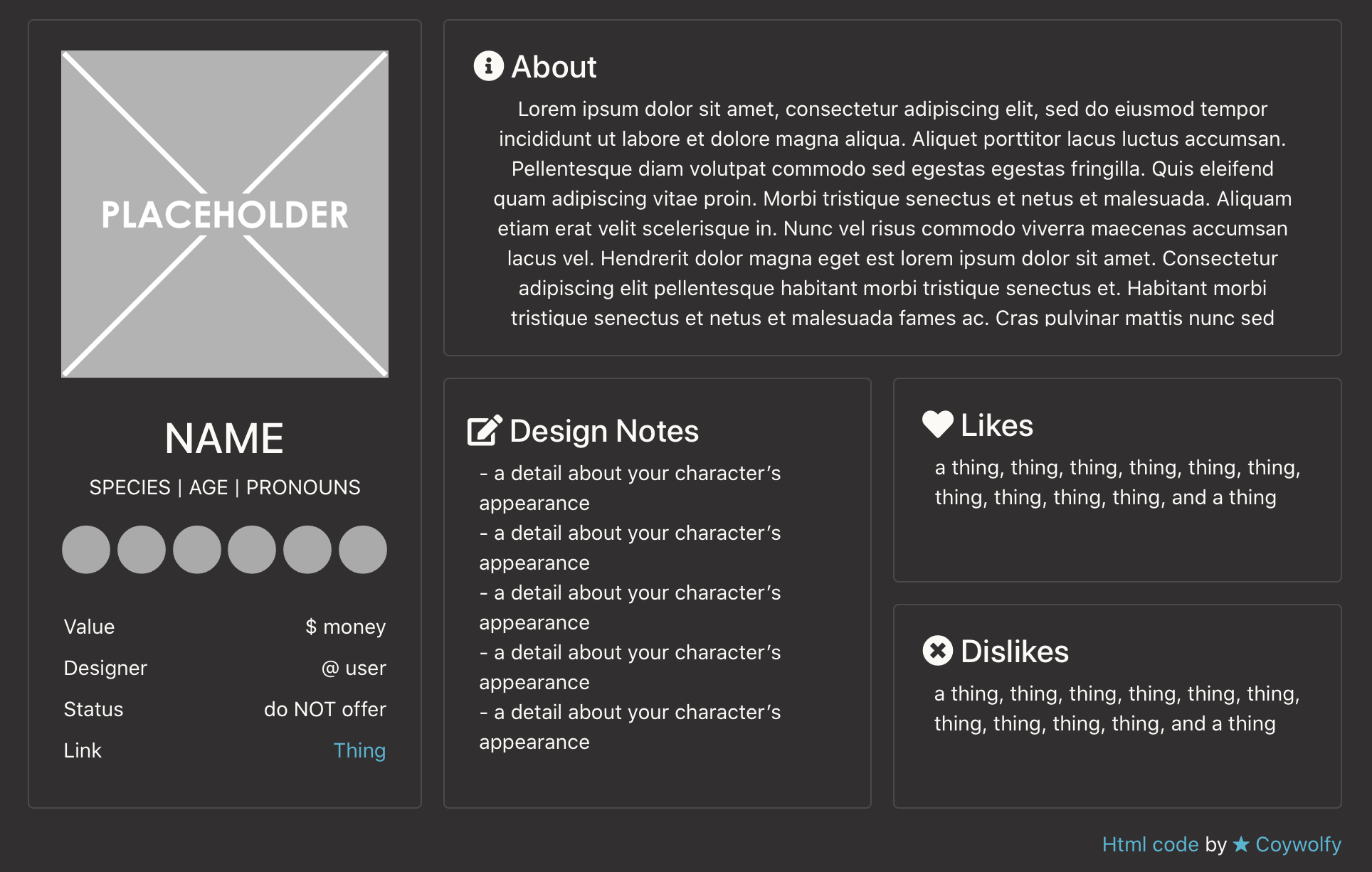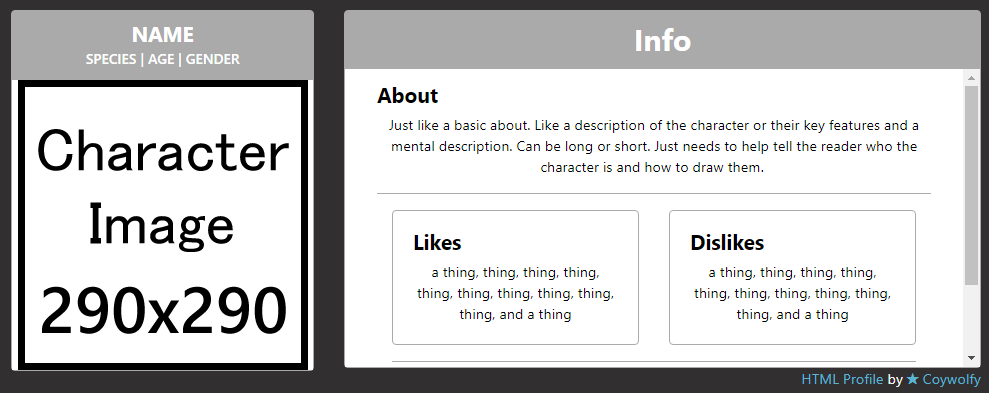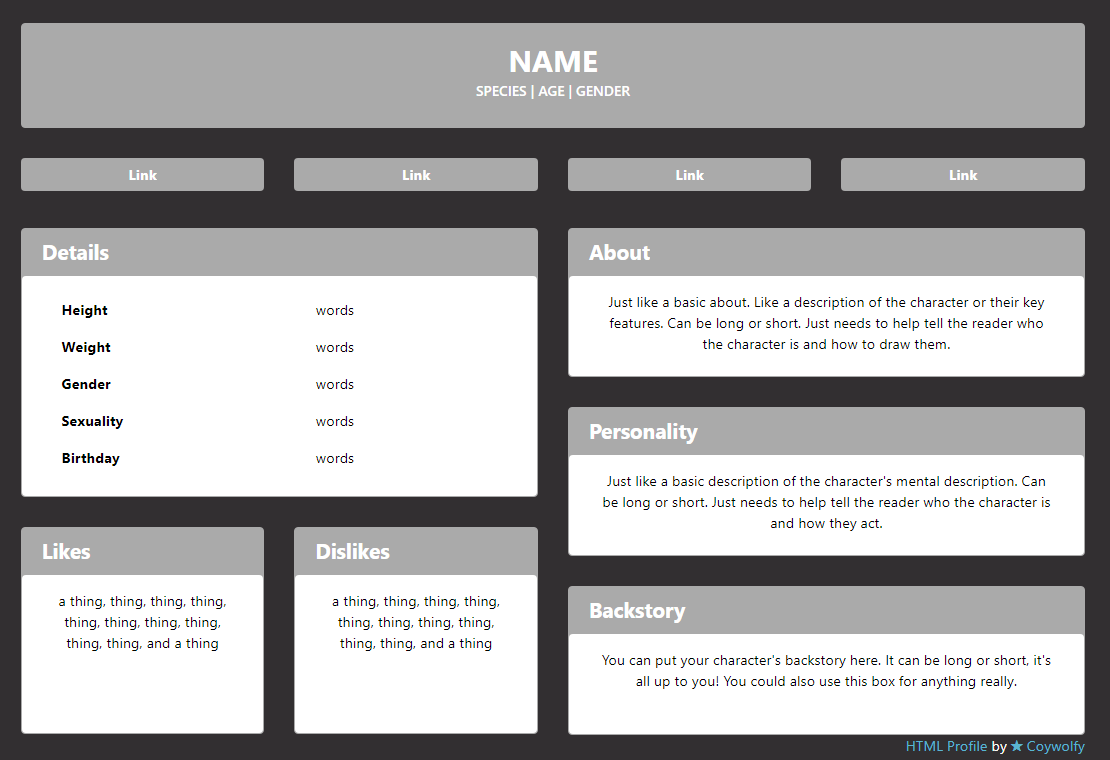Am I able to click all templates? Or are those for your characters ONLY. Because I'm not sure if I can choose only the character templates below and the profile template only when there's a button for all templates.
QUICK GUIDE
To add one of my codes select the </> icon then paste the raw code. This is how I make codes and edit my codes. Note not every one does it this way.
Changeing the background, text, and border color is easy. Just look in the raw code for a line that looks like "style="background-color:#aaa" the #aaa is a hex code just add the hex code you’d like!
to add a full page background image or color you must have toyhouse premium. If you have premium you use this css code to add a background image or color.
body { background-image: url("URL HERE"); background-color: HEX CODE HERE; }
CHARACTER TEMPLATES
PROFILE TEMPLATES
I’m confused on what you mean by a button for all templates? My templates are completely free to use for anybody.
Coywolfy I mean by clicking on the button for "all templates", it takes you to these folders where you have specific character temples for them. Are people allowed to use those templates or are they for your characters only?
The all templates button was just a link to my characters from when I kept all of my codes on my main account. I’ve fixed it so the link is now to my account that has my actual html templates.
If you are asking if you can make folders the same as I do please feel free. If one of my characters has a code I’ve made that’s not here then It’s still a work in progress that I’m not ready to post.
i have a quick question about the dnd template.
how would I fill in the bubble(aka mark as proficient)?