Using for my character and in progress tab! Thank you <3
Using!!! Just a quick question though, what size do I make the images for the folders? Planning to draw some banners for myself but no idea what the image size is XD
I know this is super old and I apologize for asking but is anyone able to acces pastepin 😭 it's banned in my country and I wanna use this code but I can'ttt
js a quick question, im rather new to TH so i dont know all the ins and outs yet, where is this pasted? like, where do you put the code for it to function, and what happens if you have preexisting folders without the code? thank you!
I use this to organize my fandom folders and absolutely LOVE the look. Thank you so much for this amazing code; it's made organizing my characters for viewers visually pleasant and fun to mess with. I've taken a spin on the warnings and used the actual parental guide with an age rating, plus slapped on the general age rating. I figured I'd leave the link here to show how your code is used and maybe give other people an idea of what they can do. Thank you again for this wonderful code!
hi ! i'm having trouble changing the color of the "folder title" and "genre/subtitle" text, is there a place in the code to do so ? it automatically goes to black and it's hard to read it
Hey!!! This code is amazing bruv!! Quick question tho, I used ctrl f and put in IMGURL or IMGHERE or just IMG in general and no words showed except for the example of using ctrl f, is there a way where i can add it?
EDIT: RESOLVED
Disable WYSIWYG and refresh page
Hello!! I have a question about this code as I've experienced some issues with it
The lines of code for the image url's keep disappearing for me for whatever reason??
As soon as I paste a url and exit the code view and/or save the folder, no images show up and the link completely disappears
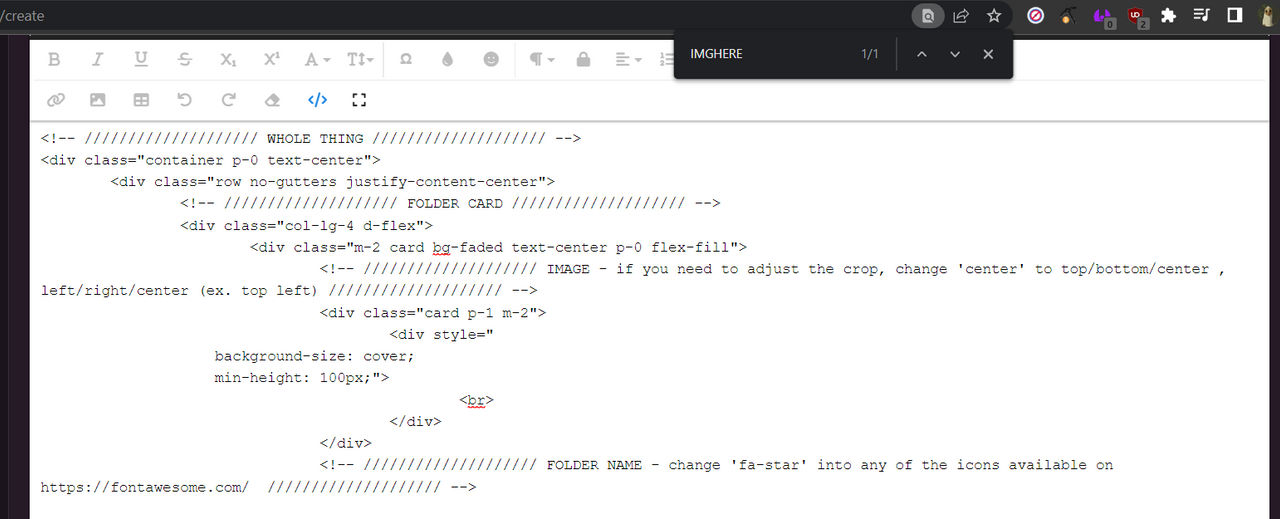
I'm not certain if this is an error on my part? The image url's worked completely fine with other folder directory codes I've used, yet I've only encountered this issue on this code (for both versions)
Any help would be appreciated ^^
Adding onto this
I tried Circlejourney's Toyhouse editor and everything worked completely fine, all the images showed up and everything: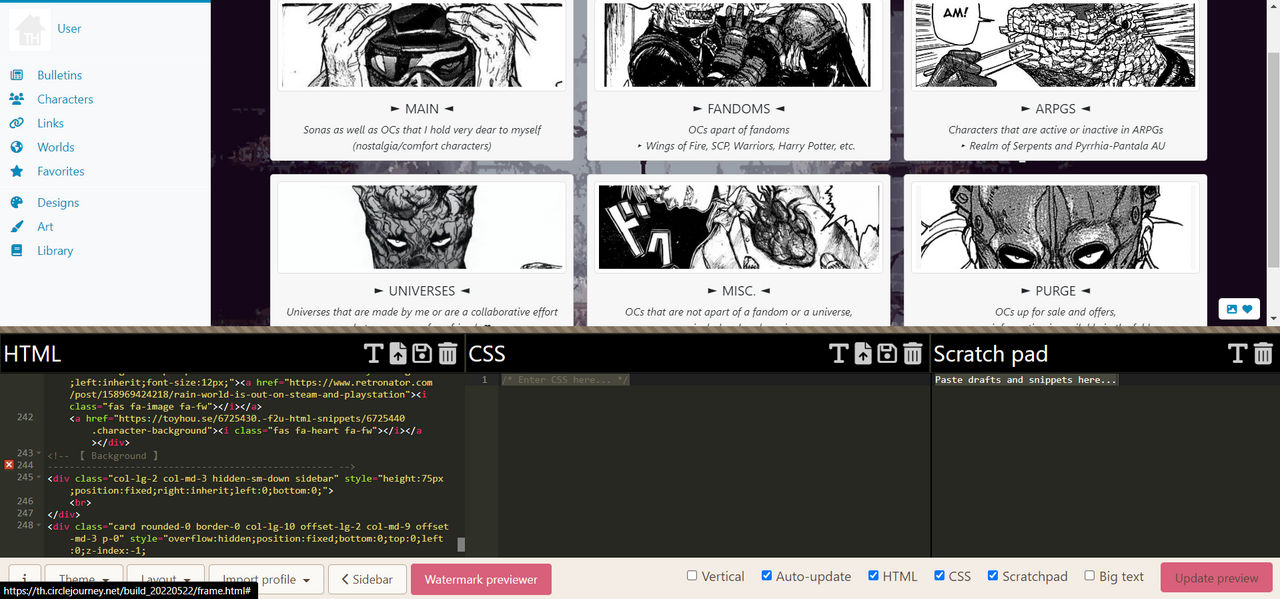
However, as soon as I inserted the code into the folder and saved it, none of the images saved
The links and everything else works fine, except for the images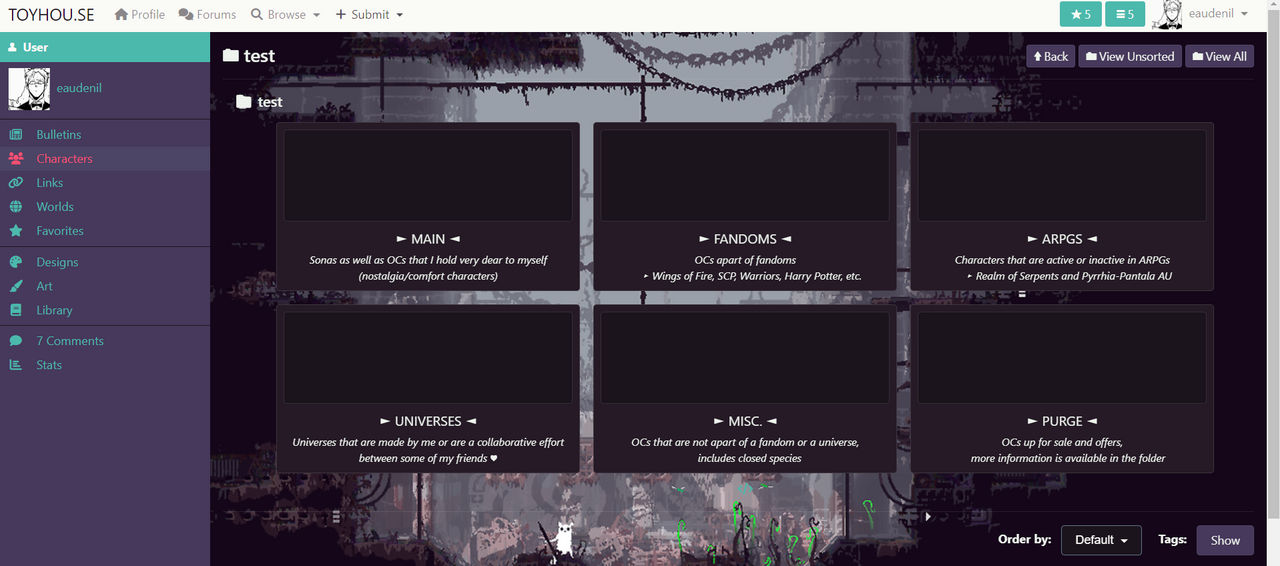
how do you add more then three without it being on top? like how you have it on your main profile for characters?
Super sorry for the late reply, but I don't quite understand what you mean about your question, what's what on top? :0
the way I first added the second row of three ended up with the second one looking broken and not even. or like the first row at all ànd stacked instead. I was able to fix it though.
actually I'm not sure what I mean by top as my fourth worked alright. the five and six as I was adding them did what I'll show below.
example of what it did ↓
folder one , folder two, folder Three (the first ones it gives)
(the ones we do the copy paste and add) ↓
folder four
folder five
folder six
hoping I'm explaining this well, my apologies if not. the fourth, fifth, and six folder is supposed to be under the first row like a shelves right? it mostly stacked the first time which is a opposite of what I was trying to do.
yahoo! I hope it's okay to ask here? let me know if it isn't and I'll remove it! is it possible to change the color for the hover on the folders? like it's tinted orange-ish and I want to change it! checked the code but wasn't sure how it worked. thank you so much for the code!!
Totally alright to ask, sorry for the late reply though! The hover colors can only be changed if you have premium css, since I'm only using a pre-determined button class ;u; If you'd like, you can delete btn-outline-secondary inside the a class, which can be found right underneath the FOLDER LINK comment :] ctrl + f for btn-outline-secondary is also a good way to find it quicker :] sorry about the workaround, hope it's not too big of a bother!
EDIT: for some reason I didn't see your own reply first SDFHSDKJ but yeah, without premium css I'm afraid it isn't possible ;u;
hello. i would like to ask a question about the code. while i was coding ,i realized that the credit of your code is nowhere to be found (in my laptop at least) the folder is 3 . i didnt mess with the credit code whatsoever. if you can explain it to me that would be nice and maybe fix this problem
Oh, interesting! I don't know what would cause that, other than if the code wasn't formatted correctly. Did you use WYSIWYG or the code editor? It might also be because tags aren't closed correctly in the code. If you'd like you can copy paste the code you made that has the problem, and send it to me through my DM so I can take a look at it (It will take a while, though.)
Hello! I wanted to say that the third folder card does not work! You can see my characters to see why it does not work!
hello! i love the look of these cards so much, and i wanted to customise it to remove the warnings and rating, since i don't have a use for those features. but if i remove them, the box doesn't shrink, so there's just blank space underneath it. would you know what line of code i have to edit to edit the size of the box itself?
Hello hi! The cards don't have set heights, they adjust to match the tallest card in a row on desktop and automatically shrink on mobile. If you remove the whole badge section for all cards, including the div that contains the badges, it should be able to adjust on its own :0c
If this doesn't work you're free to dm me your code/link the folder so I can check it out! :3
This is so cool! Just one question, I may be stupid and already know this but what does the story rating thing mean? Like, how we rate it?
thank you so much!! and it's okay, don't worry about it! ^^ the ratings are the stuff you see in games and stories and shows that say who the story is for...like E for everyone, PG-13, Explicit 18+ and so on so forth :D!
Also I’m so sorry for bothering you again, but I have one last question. What do we insert in the folder url area If that’s supposed to be sort of the folder icon (if I’m misunderstanding I’m so sorry)? Maybe I’m seriously overthinking it
It's totally no problem! You insert the folder link of your choice where it says URLHERE ! The folder icon is different and you won't have a problem accidentally replacing the icons with the url, because the folder url area is by the end of the folder card. If you mean the images, they also have a different placeholder to help you out (IMGHERE instead of URLHERE)!
Hiya! Folder codes can be added by going to your dropdown menu when you hover on your username on the top right. Click on the "Folders" button, then click the folder that will be your directory. There will be an area called "folder description" where you can copy paste the code there (with WYSIWYG off)!
You can't add codes on the unsorted folder, so you'd have to make a folder dedicated for the directory. In the folder management, there will be an option to make that folder as the first thing people will see when they view your characters. Hope this helps!
21 || Folder Cards [F2U]'s Comments