I can't seem to replace the default background image!! I've tried everything and nothing will work, please help https://cdn.discordapp.com/attachments/1077059879602245654/1233481515757732032/IMG_5754.png?ex=662d40ae&is=662bef2e&hm=c777bd732e91be6ba63bbf2d5a5c5b80fd18308128310b7775c1d9b6df6bbd13&
sent the images of what's wrong in discord attachment bc idk how to send images thru comments lol
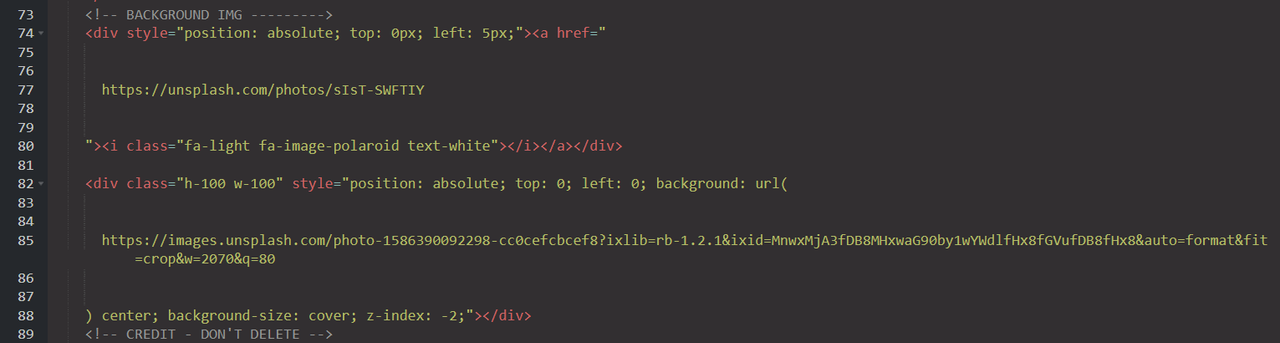

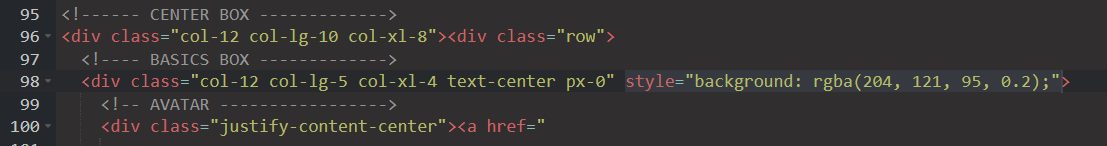











[F2U HTML] Sunny Boxes's Comments