i used it but im confused on how to change the background of it to black
Heyo! The code is set up to turn dark when viewed with different Toyhou.se site themes, but if you want to manually change what color the background is you'll need to remove the bg-faded from the very first section and add a background-color to the style instead. See below:
another question how do u change the color inside of the borders and also the lettering colors?
So the gray/white colors set up inside the red borders are default bootstrap "card" colors. You can change them the same way we changed the background. For the Name/Obtained via section, simply add it to the style="" section of that div.
For the rows you have to add it to each item: <tr class="text-center"> into <tr class="text-center" style="background-color:#HERE;">
Text can be changed with text-white or text-dark in the relevant div class. (Or if you want a specific color use color:#HERE; in a style="")
Can't grab screenshots right now but let me know if you need them and I'll PM them to you after work.
Heyo! Yes, you can add more columns as needed, it just may not look the best on small screens. I would also recommend increasing the container size as you add more columns (find it in the very first div).
<div class="container mx-auto my-5 px-4 bg-faded" style="max-width:750px; <--- HERE
Under the // TABLE // section, add another <td class="text-center"><b>TITLE</b></ td> between where you want another column added. Under each // ITEM // add a matching <td>CONTENT HERE</ td> between the same sections you inserted the new // TABLE // column. (Remove the spaces between / and td) So if you have User, Link, Price -> Add Date between Link and Price -> Make sure the item sections also follow the new User, Link, Date, Price
Let me know if you need more help, I can PM some snapshots :3
They're Fontawesome icons! There should be an "i class" tag under each item, so for example fa-user is the little person.
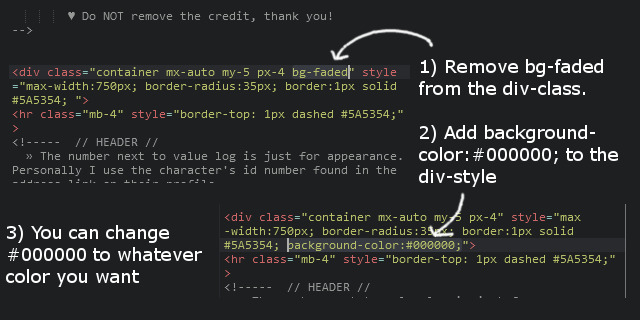
[F2U] Value Tracker's Comments