omg this is such a clever idea like???
Hi! Im using this but im a bit lost on exactly where to put the "overflow-auto" part to make it scroll, i tried putting it right after the class but it squishes it against the side and removes the day number so i assume thats not correct Here is the link if you need to look at it to understand the issue, the problem is in june https://toyhou.se/24188115.wip
love this code a ton and i have no idea what im doing 3 i tried to test the birthday thing n the whole thing broke.. i couldnt change months and the boxes got all wonky D:
https://ibb.co/bvm1nrV (it wont let me do the link but heres the screenshot!! im doing this on laptop rn)
Start over again, make sure you copy the entire birthday box, a trick is to collapse the div (the little triangle next to the line number) and select that and copy it. Make sure you're not adding extra divs but instead replacing the ones you want the birthday to be on. If you copy one you can use it for every month, the first one should be at line 65
I just fell in love with this code and I'm definitely going to use it, thanks for creating it, I don't know if it's important information but the last row of squares for the months always have non-standard spacing or are stuck together, PC ans mobile. Thanks for the code again!
Is there a possible way to insert image into the borders? also im using the code for my oc's birthday :D
Just finished setting it up, here
Looks awesome, just took me a while to figure out how to limit it to the one month I needed then to edit the boxes
Won't be in actual 'use' till a few days from now
Tysm!! Btw, you can delete the arrows,
you just have to delete this part at the bottom of the code
<a class="carousel-control-prev" href="#carousel2" role="button" data-slide="prev">
<span class="fas fa-arrow-left fa-2xl text-dark" aria-hidden="true"></span>
<span class="sr-only">Previous</span>
</a>
<a class="carousel-control-next" href="#carousel2" role="button" data-slide="next">
<span class="fas fa-arrow-right fa-2xl text-dark" aria-hidden="true"></span>
<span class="sr-only">Next</span>
</a>
Ah.. How do I put it back?
Actually I just might keep the arrows and return it to how it was that way credit stays
Put this at the bottom of the code
<a class="pull-right mt-2" style="color:#dc5656" href="https://toyhou.se/clowniicat"> <i class="fas fa-star"></i> </a>
I can't see the arrows on light mode browsers (I use the pink layout) so maybe make a version where things are dark so people know they're there? I dont think I would've realized there were arrows if I hadn't looked through the entire description, I thought it was just one month until it moved LOL
(just a suggestion ofc! not forced <3)
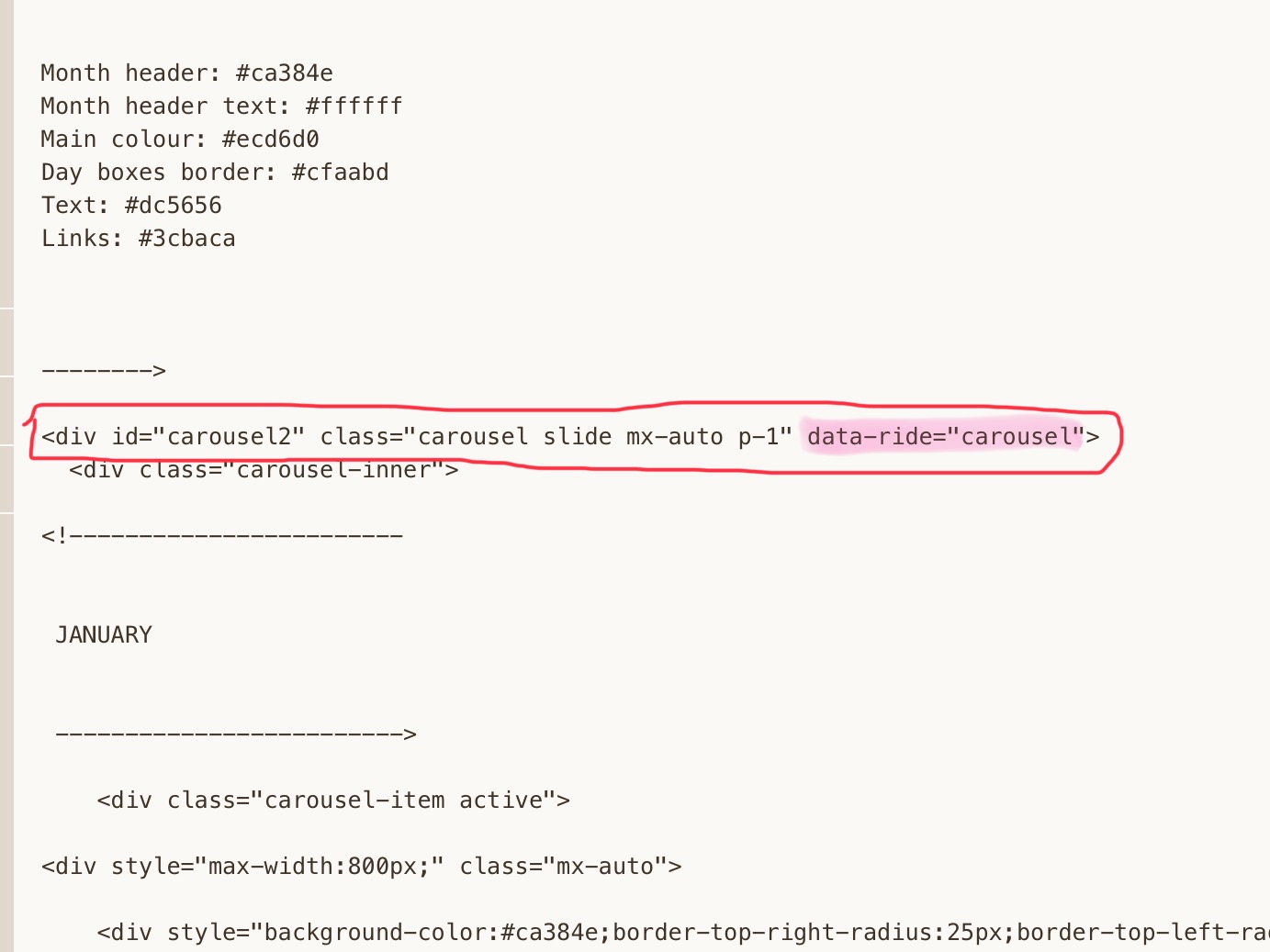

F2U OC Calendar [html]'s Comments