Hello hello, this looks really cute and efficient! Will be using this for a couple of feel-good ocs!
I used this and it took a bit to figure out, but as someone whos never used code in any way its actually really easy! i used this on my mian oc :D
" feel free to tell me if you use my profile, I love to see them in use!"
I'd just like to let you know that I've used this for my main profile~ Thanks to my knowledge of HTML (and the internet, ltm) I was able to customize the palette to my liking easily, but I still want to thank you for making this incredible template! It's just... WOW!
Hello, I'm not sure how to change the picture in the template to a picture of my oc. I need help. :,)
Hello, sorry to bother, but how would I change the color of the text, borders and boxes? I'm so new to this, but I have a basic understanding of how things work.
Hey! Is there a way to get the template to default to closed? (Like, when the page loads, you have to open the tab, it's not already open.)
Oops, I had just messed up something wonky. Maybe I changed it to WYSIWG mode and back or something to mess it up. It's fixed now, thanks!
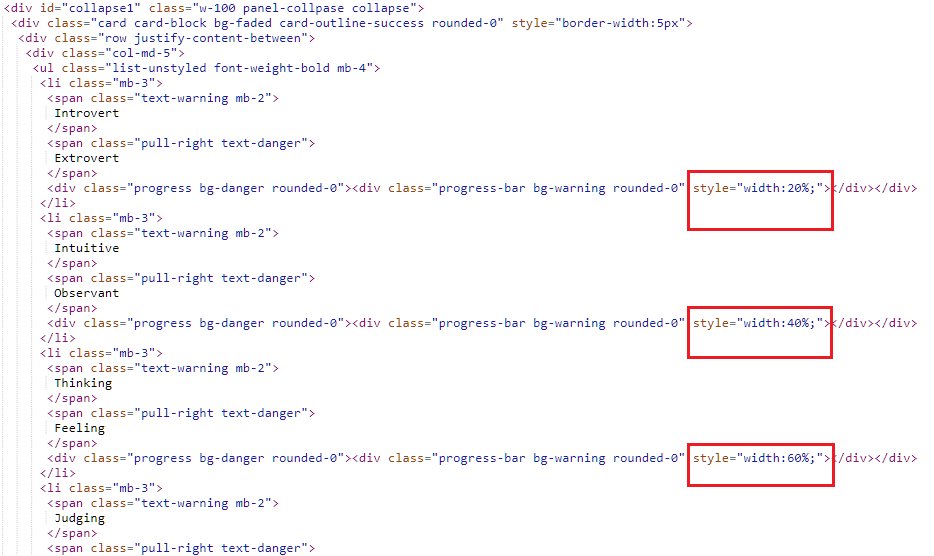
Collapse's Comments