Profile
Extra Information & FAQ
Why can't I edit my code?
Make sure to turn off the WYSIWYG editor! You can do so in your settings -> display settings -> WYSIWYG settings -> uncheck "profile text"
Why does my code look weird?
If you're a beginner in HTML or have little/no prior experience in it, it can get tricky, especially in more complex codes. A good tip to keep in mind is that HTML works in boxes, as shown below:
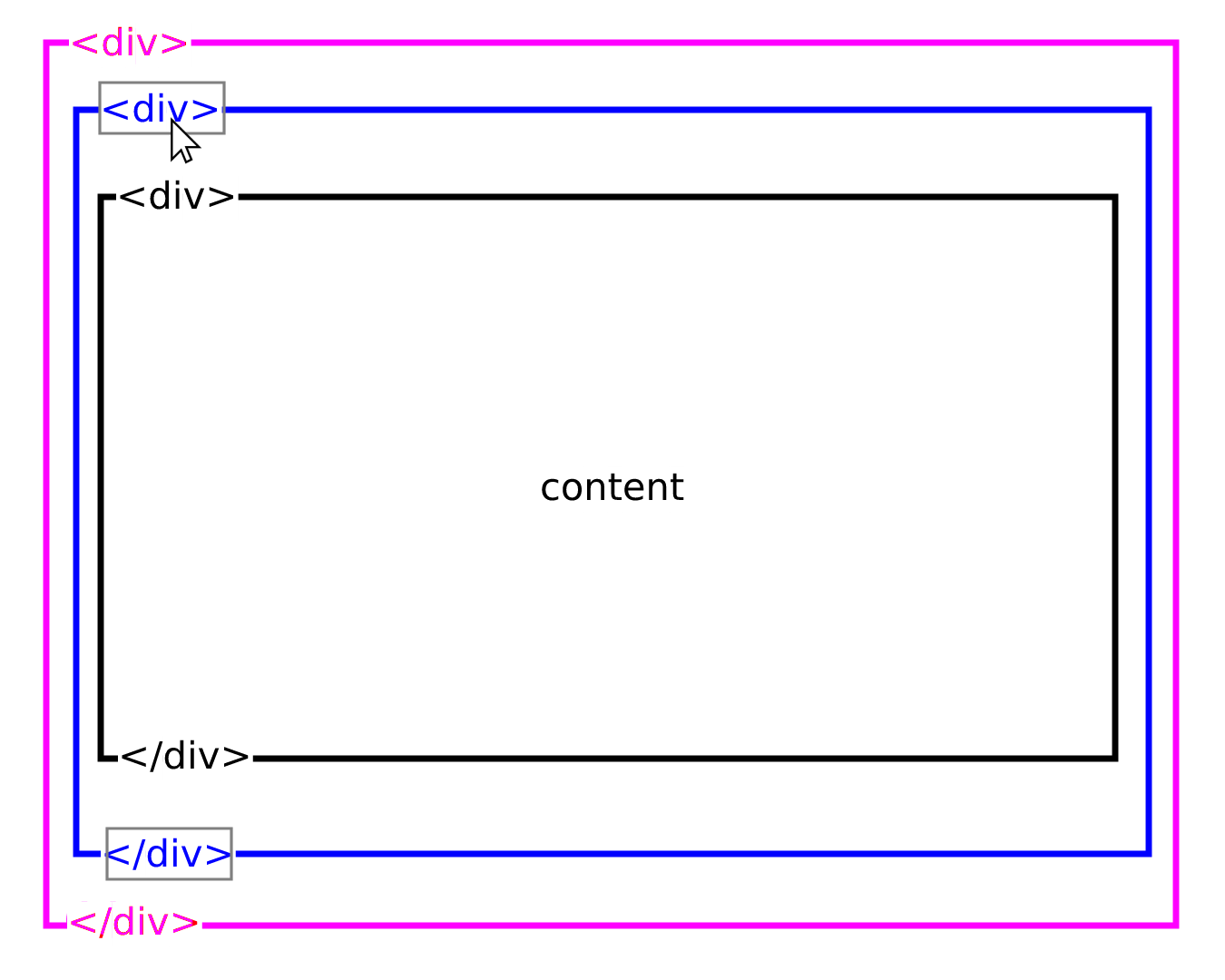
if you click on a tag (an element that is surrounded by <>), the toyhouse editor (and most code editors!) will highlight it and its partner tag, every tag needs a partner to work correctly (except img, br, and hr). Sometimes, they pair up with the wrong tag because it's own partner tag is deleted or obstructed; this will mess up your code! The easiest way to identify where the problem is, is by having the editor highlight the tag and keeping track of the tab lines (make sure your code is organized!), it is best to have your tags start and end with the same level of indention
if your tags are fine, it may be a problem with quotation marks. If your code is all red and yellow, look through your code where it starts and make sure you arent missing any " "
Why don't my images work?
if you are using discord to host your images, it is because the key has expired. Discord can no longer be used to store image links, it is recommended to upload your images to another site! If the problem is not discord, make sure your links are surrounded by quotation marks " " and are written in full! do not delete any part of the links
Why do my images not stack correctly?
HTML and CSS use a property called "z-index" in order to determine what elements can be seen over others, the higher the z-index, the higher it is above the other elements. This code uses z-index by default to make sure the images stack correctly, but always double-check just in case!
Why don't the images switch properly?
If you have trouble switching your images with the buttons, make sure your buttons are linked to their image tabs correctly! In order to link the buttons to their images, the href needs to be the same as the "id" attribute on the tab, and each id needs to be unique. Do not use the same ID for multiple elements, your code will not work. Make sure to include # before your id in your "href" attribute as well.
Confused about something else or want to save the hassle?
if you have code questions, you can ask them on the forums! Because this code can become more intricate than others, I am trying out commissions to customize & fill out this code! Unfortunately I've released this code around exam times, so I may not always be available/have enough time to do so, but I will try to help where I can. Message me on discord @ether0s and we can discuss further =]
Recent Images
No images.