Hey! I can't seem to get the music player working on my characters Flora and Ambrosia. Did I forget to code something or did it wrong?
It seems that WYSIWYG was activated during editing so I suggest you disable it from your settings. Because of that, additional coding in both characters was added that causes the music not to work!
Please delete the span class here (and maybe the amp; but you can leave it haha) :
<span class="fr-video fr-fvc fr-dvb fr-draggable"><iframe src="https://www.youtube.com/embed/YBRCvVpknvg" class="w-100" frameborder="0" style="position:absolute;height:130px;margin-top:20px;left:0;opacity:.001;">&amp;amp;amp;amp;amp;amp;amp;amp;amp;amp;amp;amp;amp;amp;amp;amp;amp;amp;amp;amp;amp;amp;amp;amp;amp;amp;amp;amp;amp;amp;amp;amp;amp;amp;amp;amp;amp;amp;amp;amp;amp;amp;amp;amp;amp;amp;amp;amp;amp;amp;amp;amp;amp;amp;amp;amp;amp;amp;amp;amp;amp;amp;amp;amp;amp;amp;amp;amp;amp;amp;amp;amp;amp;amp;amp;amp;amp;amp;amp;amp;amp;amp;amp;amp;amp;amp;amp;amp;amp;amp;amp;amp;amp;amp;amp;amp;amp;amp;amp;amp;amp;nbsp;</iframe></span>
Hii!! I love the code and all!! but I have problems With the music :( You can Help me? Here's the character! https://toyhou.se/8458908.ender Edit; And if you don't mind, can you explain how it works? I plan to put this code on all my characters and I don't want to bother you too much
Ty <3
Hi! I keep trying to add music to it but when I press play (on a computer) it does not work. I believe I've followed the instructions to a T
I've looked through some of the other people here asking for help that you've helped and tried copy pasting the code you gave them(with my video code of course) but it still doesn't seem to work
Here's the character in question https://toyhou.se/12201057.temperance
Thanks!
Hiyo! WYSIWYG must've been activated while editing so please turn it off in your display settings (just profile text)!
Normally, it's advised to delete the whole code and restart again (to avoid further breakage) but you can also just delete the span group here:
<span class="fr-video fr-fvc fr-dvb fr-draggable"><iframe class="w-100" src="https://www.youtube.com/embed/uKWgj8MTWH0" frameborder="0" style="position:absolute;height:130px;margin-top:20px;left:0;opacity:.001;"></iframe></span>
Let me know if that works!
You have the right idea and are very close! You would have to paste it INSIDE the relation tab though, not outside the code itself.
Copy a relationship section:
<!-- ------ RELATIONSHIP ONE
------------------------------------- -->
<div class="row no-gutters p-1 py-3">
<!-- IMAGE -->
<div class="col-5 w-100" style="min-height:200px; border-radius:10px;
/* IMAGE
====================================== */;
background-image: url(https://file.toyhou.se/images/7745356_UbxFaTbtSE8Egg6.png);
background-size:cover;
background-repeat: no-repeat;
background-position: center;"></div>
<!-- DESCRIPTION -->
<div class="col-7 px-3">
<div class="row no-gutters">
<div class="col-6"><span style="font-size:20px; color:#aaaaaa">01.</span></div>
<div class="col-6 text-right"><span>
<a href="LINK" style="font-size:15px; color:#aaaaaa">
Name</a>
<br>relationship
</span>
</div>
</div>
<hr class="my-2">
<div class="text-muted" style="max-height:150px; overflow:auto">
<p>In cursus nisi ac eros convallis, at fringilla purus laoreet. Morbi pretium gravida lacus, vel tempor libero interdum et. Integer pellentesque pretium dolor vel eleifend. Vestibulum ornare id eros id rutrum.
</p>
<p>Nullam non laoreet erat, at rhoncus tellus. Aenean sodales, ipsum nec tincidunt rhoncus, tellus nibh dignissim ante, at facilisis nisl nibh bibendum massa. Vivamus eget turpis massa. In hac habitasse platea dictumst. Aliquam convallis eros non cursus hendrerit.
</p>
</div>
</div>
</div>
and paste it AFTER relationship two. Here's how it should look like if you done it correctly (the insides of the codes are still there, you can 'close' groups of codes by pressing the arrows next to the line numbers on the left!):

Hiya ^^ I love the code but am having slight trouble with the audio playing :/ Could you take a look and see?
https://toyhou.se/9666465.linas This is the oc with that code
heyo! it seems to be missing the audio aspect of the code; there should be a src="STRING_HERE" but it only comes up as (unless you put it in wrong, which makes it not appear from my end lol):
<iframe class="w-100" frameborder="0" style="position:absolute;height:130px;margin-top:20px;left:0;opacity:.001;">
</iframe>
please replace it with this!<iframe src="https://www.youtube.com/embed/R2ct_Gkq-HQ" class="w-100" frameborder="0" style="position:absolute;height:130px;margin-top:20px;left:0;opacity:0.001;">
</iframe>
howdy jiko! i seem to have an issue with the 'telling' codes in my character profiles, where the personality, background, and links sections seem to have extra scrollbars. it's not a super pressing matter or anything, but it is sorta bugging me, especially because the extra scroll bars are not there on the preview for this code. it seems to be affecting both the boostrap and custom colours versions.
thank you for the help!
howdy!! and yes i’m very much aware TvT :sobs:
on toyhouse/when making codes, i use google chrome on an iMac so the scrollbars don’t really come up for me unless scrolled (compared to the bulky ones on windows, i think?), which is why i didn’t consider these types of things initially.
however, this code (and a handful of others) is pretty old and i plan to get rid of the ugly/small scrollable areas in the near future ( ̄^ ̄)ゞ!!
if you would like to get rid of some, you should be able to find the [max-height:#px; overflow:auto] in some sections (e.g. the personality, background) and delete that in the mean time! hope that helps a little! <33
Hey I used it this code for https://toyhou.se/10604923.neptune ! I love it but I can’t get the music to work. Do you know why?
You seem to have deleted the audio element of the code; add src="https://www.youtube.com/embed/fF2zxT1GXh4" in the iframe group (next to class="w-100")! Hope that helps!
Oh really? When I take a look at the page source, the music box is missing which is why it's doesn't play ;;
Are you writing it out like this? :o<iframe class="w-100" src="https://www.youtube.com/embed/fF2zxT1GXh4" frameborder="0" style="position:absolute;height:130px;margin-top:20px;left:0;opacity:.001;">
</iframe>
Here's the full code, though there's no difference apart from the above:
<div class="mx-auto text-justify" style="font-size:80%;letter-spacing:.3px;max-width:800px;">
<div class="row no-gutters" style="margin:-4px;">
<div class="col-lg-4 p-2 order-lg-2 d-flex w-100">
<div class="card-block bg-faded p-0" style="border-bottom-left-radius:15px;border-top-left-radius:15px;">
<div class="card-block p-2 text-center bg-primary" style="border-top-left-radius:15px;">
<span class="text-uppercase text-white font-weight-bold" style="font-size:18px;letter-spacing:3.5px;text-shadow:3.5px 3.5px rgba(0,0,0,0.2);">
Neptune
</span>
</div>
<div class="mb-2" style="min-height:280px;background-image:url("https://i.postimg.cc/9FNHZqpt/829-C0-AA7-8412-4-D98-B4-CF-3-E74-B56-D0914.jpg");background-size:cover;background-repeat:no-repeat;background-position:center;"></div>
<div class="row no-gutters p-3 pt-4">
<div class="col-12">
<div class="text-center text-uppercase" style="letter-spacing:4px;">Better than me</div>
<div class="text-center text-muted pb-2">the brobecks</div>
<div class="progress my-2 mb-3" style="height:4px;">
<div class="progress-bar bg-secondary" style="width:25%;">
</div>
</div>
</div>
<div class="col">
<p class="text-center" style="font-size:20px;"><i class="fas fa-backward"></i></p>
</div>
<div class="col">
<p class="text-center" style="font-size:20px;"><i class="fas fa-play"></i></p>
</div>
<div class="col">
<p class="text-center" style="font-size:20px;"><i class="fas fa-forward"></i></p>
</div>
<iframe src="https://www.youtube.com/embed/fF2zxT1GXh4" class="w-100" frameborder="0" style="position:absolute;height:130px;margin-top:20px;left:0;opacity:.001;">
</iframe>
</div>
</div>
</div>
<div class="col-lg-8 p-2 order-lg-1 w-100">
<div class="card-block p-2 w-100 bg-primary" style="border-top-right-radius:15px;">
<div class="mx-auto mb-2 col-lg-8">
<ul class="nav nav-tabs card-header-tabs row">
<li class="nav-item col">
<a class="card-block p-2 text-white btn-block active" href="#one" data-toggle="tab">
<i class="fas fa-user"></i>
</a>
</li>
<li class="nav-item col">
<a class="card-block p-2 text-white btn-block" href="#two" data-toggle="tab">
<i class="fas fa-heart"></i>
</a>
</li>
<li class="nav-item col">
<a class="card-block p-2 text-white btn-block" href="#three" data-toggle="tab">
<i class="fas fa-book-open"></i>
</a>
</li>
<li class="nav-item col">
<a class="card-block p-2 text-white btn-block" href="#four" data-toggle="tab">
<i class="fas fa-star"></i>
</a>
</li>
<li class="nav-item col">
<a class="card-block p-2 text-white btn-block" href="#five" data-toggle="tab">
<i class="fas fa-link"></i>
</a>
</li>
</ul>
</div>
</div>
<div class="table-responsive tab-content bg-faded" style="border-bottom-right-radius:15px;height:435px;">
<div class="tab-pane fade active show" id="one">
<div class="bg-faded p-3">
<blockquote class="text-uppercase font-weight-bold" style="font-size:12px;letter-spacing:4px;border-width:3px;">
01 — Profile
</blockquote><hr>
<div class="row no-gutters">
<div class="col-lg-6 p-2">
<div class="p-1">
<span class="text-uppercase text-muted" style="letter-spacing:1.5px;">Name</span>
<span class="pull-right">Neptune</span>
</div>
<div class="p-1">
<span class="text-uppercase text-muted" style="letter-spacing:1.5px;">Nicknames</span>
<span class="pull-right">Neep</span>
</div>
<div class="p-1">
<span class="text-uppercase text-muted" style="letter-spacing:1.5px;">Age</span>
<span class="pull-right">21</span>
</div>
<div class="p-1">
<span class="text-uppercase text-muted" style="letter-spacing:1.5px;">Gender</span>
<span class="pull-right">Male (he/him)</span>
</div>
<div class="p-1">
<span class="text-uppercase text-muted" style="letter-spacing:1.5px;">Height</span>
<span class="pull-right">5'5</span>
</div>
<div class="p-1">
<span class="text-uppercase text-muted" style="letter-spacing:1.5px;">Birthdate</span>
<span class="pull-right">2/19</span>
</div>
<div class="p-1">
<span class="text-uppercase text-muted" style="letter-spacing:1.5px;">Species</span>
<span class="pull-right">Wolf</span>
</div>
<div class="p-1">
<span class="text-uppercase text-muted" style="letter-spacing:1.5px;">Sexuality</span>
<span class="pull-right">Bisexual</span>
</div>
<div class="p-1">
<span class="text-uppercase text-muted" style="letter-spacing:1.5px;">Occupation</span>
<span class="pull-right">Citizen</span>
</div><hr class="my-2">
<div class="p-1">
<span class="text-uppercase text-muted" style="letter-spacing:1.5px;">Status</span>
<span class="pull-right">NFS/NFT</span>
</div>
<div class="p-1">
<span class="text-uppercase text-muted" style="letter-spacing:1.5px;">Designer</span>
<span class="pull-right"><span class="display-user"><a href="https://toyhou.se/Nxptun3x"><i class="fi-torso user-name-icon"></i>Nxptun3x</a></span></span>
</div>
<div class="p-1">
<span class="text-uppercase text-muted" style="letter-spacing:1.5px;">Worth</span>
<span class="pull-right">my life</span>
</div><span class="hidden-md-up"></span>
</div>
<div class="col-lg-6 p-2" style="max-height:312px;overflow:auto;">
<ul class="fa-ul mb-0 text-muted">
<li class="my-2"><span class="fa-li">
<i class="fas fa-angle-right text-primary" style="font-size:9px;"></i></span>
<p>Water powers</p>
</li>
<li class="my-2"><span class="fa-li">
<i class="fas fa-angle-right text-primary" style="font-size:9px;"></i></span>
<p>Planet necklace (optional)</p>
</li>
<li class="my-2"><span class="fa-li">
<i class="fas fa-angle-right text-primary" style="font-size:9px;"></i></span>
<p>Water wings (optional)</p>
</li>
<li class="my-2"><span class="fa-li">
<i class="fas fa-angle-right text-primary" style="font-size:9px;"></i></span>
<p>Has a blue fire form</p>
</li>
<li class="my-2"><span class="fa-li">
<i class="fas fa-angle-right text-primary" style="font-size:9px;"></i></span>
<p>White swirls</p>
</li>
<li class="my-2"><span class="fa-li">
<i class="fas fa-angle-right text-primary" style="font-size:9px;"></i></span>
<p>White chest</p>
</li>
<li class="my-2"><span class="fa-li">
<i class="fas fa-angle-right text-primary" style="font-size:9px;"></i></span>
<p>Thick soft fur</p>
</li>
</ul>
</div>
</div>
</div>
</div>
<div class="tab-pane fade" id="two">
<div class="bg-faded p-3">
<blockquote class="text-uppercase font-weight-bold" style="font-size:12px;letter-spacing:4px;border-width:3px;">
02 — Personality
</blockquote><hr>
<div class="text-muted p-1 mb-3" style="max-height:160px;overflow:auto;">
<p>Neptune is a shy guy but once you get to know him he shows his true self around you. He would do anything just to make others happy even if that means putting others before himself. He can be sensitive at times but as long as you apolgize he will forgive you!</p>
<p>He tends to speak before he thinks. This can cause stuff he says to hurt others even if he was not trying to hurt them at all. Neptune is a huge procrastinator waiting to do stuff until last minute.</p>
<p>Daydreaming is a good escape to get away from reality. Not having to worry about the future of your galaxy or even making food. (Neptune sucks at cooking) Neptune can be very protective of his family and friends. If you mess with them you will end up meeting his powerful blue fire form. </p>
</div><hr class="my-3">
<div class="row no-gutters">
<div class="col-6 pr-3">
<div class="text-uppercase font-weight-bold" style="font-size:12px;letter-spacing:4px;">Likes</div><hr class="my-2 mb-3">
<ul class="fa-ul text-muted">
<li class="my-2"><span class="fa-li">
<i class="fas fa-check text-primary" style="font-size:9px;"></i></span>
<p>The color blue</p>
</li>
<li class="my-2"><span class="fa-li">
<i class="fas fa-check text-primary" style="font-size:9px;"></i></span>
<p>Shark plushie</p>
</li>
<li class="my-2"><span class="fa-li">
<i class="fas fa-check text-primary" style="font-size:9px;"></i></span>
<p>Vega (his mate)</p>
</li>
<li class="my-2"><span class="fa-li">
<i class="fas fa-check text-primary" style="font-size:9px;"></i></span>
<p>Art</p>
</li>
</ul>
</div>
<div class="col-6 pl-3">
<div class="text-uppercase font-weight-bold text-right" style="font-size:12px;letter-spacing:4px;">Dislikes</div><hr class="my-2 mb-3">
<ul class="fa-ul text-muted">
<li class="my-2"><span class="fa-li">
<i class="fas fa-times text-primary" style="font-size:9px;"></i></span>
<p>Large groups of people</p>
</li>
<li class="my-2"><span class="fa-li">
<i class="fas fa-times text-primary" style="font-size:9px;"></i></span>
<p>Being laughed at</p>
</li>
<li class="my-2"><span class="fa-li">
<i class="fas fa-times text-primary" style="font-size:9px;"></i></span>
<p>His mom</p>
</li>
<li class="my-2"><span class="fa-li">
<i class="fas fa-times text-primary" style="font-size:9px;"></i></span>
<p>Sandwiches</p>
</li>
</ul>
</div>
</div>
</div>
</div>
<div class="tab-pane fade" id="three">
<div class="bg-faded p-3">
<blockquote class="text-uppercase font-weight-bold" style="font-size:12px;letter-spacing:4px;border-width:3px;">
03 — Background
</blockquote><hr>
<div class="text-muted p-1" style="max-height:340px;overflow:auto;">
<p>To be added</p>
</div>
</div>
</div>
<div class="tab-pane fade" id="four">
<div class="bg-faded p-3">
<blockquote class="text-uppercase font-weight-bold" style="font-size:12px;letter-spacing:4px;border-width:3px;">
04 — Trivia
</blockquote><hr>
<div style="max-height:340px;overflow:auto;">
<ul class="fa-ul mb-0 text-muted">
<li class="my-2"><span class="fa-li">
<i class="fas fa-angle-right text-primary" style="font-size:9px;"></i></span>
<p>Favorite color? blue</p>
</li>
<li class="my-2"><span class="fa-li">
<i class="fas fa-angle-right text-primary" style="font-size:9px;"></i></span>
<p>Favorite season? winter</p>
</li>
<li class="my-2"><span class="fa-li">
<i class="fas fa-angle-right text-primary" style="font-size:9px;"></i></span>
<p>Favorite animal? Seahorse and shark</p>
</li>
<li class="my-2"><span class="fa-li">
<i class="fas fa-angle-right text-primary" style="font-size:9px;"></i></span>
<p> Favorite food? Icecream</p>
</li>
</ul>
</div>
</div>
</div>
<div class="tab-pane fade" id="five">
<div class="bg-faded p-3">
<blockquote class="text-uppercase font-weight-bold" style="font-size:12px;letter-spacing:4px;border-width:3px;">
05 — Relationships
</blockquote><hr>
<div style="max-height:340px;overflow:auto;">
<div class="row no-gutters p-1 py-3">
<div class="col-5 w-100" style="min-height:200px;border-radius:10px;background-image:url("https://i.postimg.cc/R0rnXhR2/2-D715-E7-E-35-D6-4755-A844-20-DA4916-D943.png");background-size:cover;background-repeat:no-repeat;background-position:center;"></div>
<div class="col-7 px-3">
<div class="row no-gutters">
<div class="col-6"><span class="text-primary" style="font-size:20px;">01.</span></div>
<div class="col-6 text-right"><span>
<a href="LINK" style="font-size:15px;">
Vega</a>
<br>Mate
</span>
</div>
</div>
<hr class="my-2">
<div class="text-muted" style="max-height:150px;overflow:auto;">
<p>Neptune's mate, Vega! They have 5 pups together plus vega's neice they look after. Neptune and Vega love eachother alot. They sometimes argue over whos turn it is to wash the dishes though! <span class="display-user"><a href="https://toyhou.se/Alecsenpai"><i class="fi-torso user-name-icon"></i>Alecsenpai</a></span> owns vega.
</p>
</div>
</div>
</div>
<div class="row no-gutters p-2 py-3">
<div class="col-5 w-100" style="min-height:200px;border-radius:10px;background-image:url("https://i.postimg.cc/MKMTNxvw/E44-FFE67-325-D-4716-906-F-4-B04-AAF56-AA4.jpg");background-size:cover;background-repeat:no-repeat;background-position:center;"></div>
<div class="col-7 px-3">
<div class="row no-gutters">
<div class="col-6"><span class="text-primary" style="font-size:20px;">02.</span></div>
<div class="col-6 text-right"><span>
<a href="LINK" style="font-size:15px;">
Mars</a>
<br>Brother
</span>
</div>
</div>
<hr class="my-2">
<div class="text-muted" style="max-height:150px;overflow:auto;">
<p>Neptune's brother, Mars! As pups they were very close and did everything together. But they grew apart as time went on.
</p>
</div>
</div>
</div>
</div>
</div>
</div>
</div></div></div>
<div class="p-1 small text-md-left text-right" style="letter-spacing:4px;">
<a href="https://toyhou.se/9283486.-f2u-telling" data-toggle="tooltip" title="" style="text-decoration:none !important;" data-original-title="code by jiko">
<i class="far fa-code"></i>
</a> .
<a href="ARTIST%20LINK" data-toggle="tooltip" title="" data-original-title="image by USER">
<i class="far fa-image"></i>
</a>
</div>
</div>Im using it for! https://toyhou.se/2927222.riviera-sterling However I cant get the music to work;;
It says that the video doesn't exist! Can you double check to ensure it's the right YouTube string? :o
Yeah! I did and Ive tried many times and its still not working ;;; https://www.youtube.com/watch?v=qa-q9kc-Ctg&ab_channel=rchard2scout this is the video im trying to use-
could you please give me a link to the character with the code so i can see what the problem is? :]
It was my Fursona I was trying to use it for, but I erased it. ;w;
I'm sure it's just something I'm doing wrong.
It's ok tho, I'm just looking at different layouts.
I can see that you have WYSIWYG on, or at least used it when editing! Please have it disabled in your display settings!!
Luckily, this can be fixed! I would like you to locate this line of code:
<span class="fr-video fr-fvc fr-dvb fr-draggable"><iframe src="https://www.youtube.com/embed/tg2DJK42KYU" class="w-100" frameborder="0" style="position:absolute;height:130px;margin-top:20px;left:0;opacity:.001;">.</iframe></span>
and replace it with the following (we're basically deleting the span class):
<iframe src="https://www.youtube.com/embed/tg2DJK42KYU" class="w-100" frameborder="0" style="position:absolute;height:130px;margin-top:20px;left:0;opacity:.001;"></iframe>
That should work now!!
this is my first time using a code on this site! your's is really pretty! i'm excited to see how it goes
Hey! Starting off saying I absolutely love all of your codes!! Anyways, is there a specific way to change the icon colour for the tabs? I searched a bit but I'm not exactly sure what to look for haha
Edit- Oh also! I really liked the look of the first and second tabs but don't have much use for the other ones because I'm using this for an undeveloped character so is there a specific way to only use the first two?
Hello and thank you!
For the tabs, they're currently set as text-white. If you want it to be a certain colour, please remove it and add style="color:#HEXCODE" next to it! The string of code should now look like this:
<a class="card-block p-2 text-white btn-block" style="color:#000" href="#two" data-toggle="tab">
(this is for the second tab, don't copy and paste it for the first!!!)
As for removing the tabs themselves, you can delete the tab icons. No need to worry about the content, as deleting the tabs removes access overall, like this:
<li class="nav-item col">
<a class="card-block p-2 text-white btn-block active" href="#one"
data-toggle="tab">
<i class="fas fa-user"></i>
</a>
</li>
<li class="nav-item col">
<a class="card-block p-2 text-white btn-block" style="color:#000" href="#two"
data-toggle="tab">
<i class="fas fa-heart"></i>
</a>
</li><li class="nav-item col">
<a class="card-block p-2 text-white btn-block" href="#three"
data-toggle="tab">
<i class="fas fa-book-open"></i>
</a>
</li>
<li class="nav-item col">
<a class="card-block p-2 text-white btn-block" href="#four"
data-toggle="tab">
<i class="fas fa-star"></i>
</a>
</li>
<li class="nav-item col">
<a class="card-block p-2 text-white btn-block" href="#five"
data-toggle="tab">
<i class="fas fa-link"></i>
</a>
</li>
If deleting the content itself makes the code more clean/less busy for you, delete the tabs until you get to the </div></div></div> like this. In case you weren't aware, you can group codes by pressing the arrows next to the line numbers!
Hope this helps! <3
yeah ive been trying to put the music by replacing the part that says
<iframe src="EMBED YOUTUBE LINK HERE" class="w-100" frameborder="0" style="position:absolute; height:130px; margin-top:20px; left:0; opacity:.0001;">
</iframe>
from the comments but i havent made it to play! i really just wanna play a song but i put the link and when i go to test it it doesnt play or even press!
SORRYFOR THE LATE REPLY!! but its this one! https://www.youtube.com/watch?v=uREGk0fT0GQ&ab_channel=cavetown
im not sure whats going on
The link you’re using is not the embedded link, which is what you need!
https://www.youtube.com/embed/uREGk0fT0GQ is what you would use! Try that one instead!
You most likely have WYSIWYG on; please turn it off (from your display settings). After you have done that, try again with a new code.
If you do not want to restart, you could slap one of these playlist codes instead! Hope this helps!
Sorry for the wait! It should be okay now, all you need to do is put the music in! Ensure that the src="" element is there and to my instructions in the code, paste the embed link of the YT video:
<iframe src="https://www.youtube.com/embed/STRING HERE"
class="w-100" frameborder="0"
style="position:absolute; height:130px; margin-top:20px; left:0; opacity:0.001></iframe>
Just wanted to say, that I'll be using it and I love it. Also I did the steps for the music, but none of it is playing. I used the CC code.
Assuming that the code is for Lucius, you're missing the src="" for the iframe, which is where the music goes! Here is how it should be:
<iframe src="EMBED YOUTUBE LINK HERE" class="w-100" frameborder="0" style="position:absolute; height:130px; margin-top:20px; left:0; opacity:.0001;">
</iframe>
Hope that helps!
Just wanted to say that I'll be using this code! I have some characters in mind id like to use it for!
Used it here! Edited the trivia page to be an inventory page instead :D worked really well, too
Heyy! Sorry to bother, especially since I've seen many people had this issue, but I just can't figure out how to fix it ashasdjhahfj I'm currently using this code on both characters below and plan on implement it into my entire th, but I'd just like some help with the music player o: https://toyhou.se/10197742.-sakura- https://toyhou.se/4599656.-akira- I am editing this code with wysiwyg turned off and did everything as told but I can't get the music to play o:
OMG I hate bugging you QwQ but- I just gotta say I love how you make so many useful things like the info (name, species/race, age, sexuality, ect) then the relationships/links and then the likes & dislikes section and then trivia and the backstory space :D I love all you make Keep up ur amazing works!
I don't know about you but I love receiving long comments like this! It's always fun to read and really makes me happy! This code was really planned to have the essentials of a developed character.. so while I personally have no use for it, I'm glad that there are so many people who DO enjoy it! Thanks so much for supporting my content! (#^o^#) <33
Heya! Used here https://toyhou.se/10244391.ilvia <3 One problem though, I can't seem to get the music to play, it's not my code editor's fault either, do you have an idea on how to fix it? Tysm!!
I believed you used WYSIWYG when editing because the code's format is broken and the video format is different to the original (which is a sign of WYSIWYG) ^^
You can either restart or simply slap a floating playlist so you don't have to redo all the information! Just add the playlist above or below the code if you do!
Sorry about that!
You used WYSIWYG to edit which has broken the code and (deleted) the actual function for the music player! ^^
There's two ways you can fix this:
- restart the code with code editor ON from your display settings (pressing the "Disable WYSIWYG" does not work!!)
- use one of these floating playlists if you do not want to reset
- i'd recommend the floating playlists because it's simple and similar to how I coded it in this one, but you can use any other playlist code!
- just add this above or below my code!
using (albeit WIP) for these two ocs though i plan to put this code on everyone in my th! zi , lucille
the video won’t pop up/won’t play audio but that may be because i’m doing all of this on my phone even with WYSIWYG disabled, either way i’m happy cuz the code looks so clean especially with my CSS. i love it 🥺
hey there and thanks for using my code! <3
by disabling WYSIWYG, have you gone to your Display Settings and turning on Code Editor? while you pasted in the correct link, you've actually accidentally used WYSIWYG to edit the codes which is why the audio isn't playing (with the side note that the video only pops up on mobile view anyways pft)! using the "Disable WYSIWYG" button is unfortunately still WYSIWYG/will break the code.
if you want the audio to work, i can only recommend restarting the code and editing with a computer + Code Editor instead! ;^; <3 if that's not available to you, edit with caution! even accidentally backspacing and entering can mess the HTML up haha!
WAAA figures thanks for letting me know, since i mostly use th on my phone i’ll probably just put in code for a floating audio player instead i’m too lazy to restart 😩
plus i mostly just enjoy the aesthetic of a mock-up audio player that says my oc’s theme song! tysm anyways ^^
used here!! super great code btw, very simple for my 2 braincells to understand but it looks great!! <33
Oh yeah, it’s always alright to change my codes like that!
Please refer my previous comment for a guide! Let me know if I need to clarify anything ^^
Hey, actually, I noticed that if you cahnge it, the bottom credits stop working and start to be a player of the song :(
If the character you're speaking about is Alex's profile, I don't see any of the bugs you speak of (unless you fixed it)? Everything seems to be working fine!
hihi i little dumb question because im not too familiar with using codes, i tried using ctrl f for changing colours but it is for ctrl f is for searching things? like im not sure how to change the colours lol thanks
this is a nice code so im using it for my children hehe
LMAOO not sure if i legitimately didn’t reply to do or if there was a glitch </3 but IF you still need help, here’s my og reply:
Hi there! You’re meant to use the ctrl + f in the code editor itself, not from your browser! If you scroll down to “How do I change custom colours?” in this troubleshoot, you’ll see the ctrl + f function pop in on the right side! Hope this helps ^^
Thank you so much for making this. This was only my second day learning coding so I’m happy this turned out so well: https://toyhou.se/10446872.shion-yuki
I still don’t know what I did to make the sixth tab’s contents show up on the bottom of the other tabs’ sometimes, but I still love it. <3
It seems that you've used WYSIWYG while editing the profile. It adds in extra classes (spaces) which is why things like the sixth tab isn't aligned well but hey, we're all learning here ^^
(though, if you want it to align, you're going to have to restart the coding with Code Editor on, OR manually find any empty <div>, <br> or <p>. hope that helps in anyway!)
LOVE this code, having a slight problem with the relationships section though-- I'm trying to add a third relationship but it's showing as a blank space. I thought just copy-pasting the second's coding section would do it, but I must be missing something. Any tips?
Hey there! Do you think you can sent me a live view of the code? Or at least through a pastebin link so I can have a deeper look? Copying and pasting the relationships should normally do the trick, unless you’ve missed some </div>’s or even misplaced them (as you were editing?) <:0
Here you go! You might have a finer comb that I do to go over it with, I'm naught but a humble fool https://pastebin.com/18B0fYJW
I just had a look and I don't seem to find this "empty space" (I thought you meant like there's space as if there's an extra relationship but it's not coming up)?
Is this not what it's meant to look like? :0 I tried changing its icon and link and it seems fine, or is it completely different from your end?

Oh what the heck --
This is what it looks like on my end D:
If I highlight the area and drag it aside, it shows that the text is in there somewhere but for some bizarre reason it's not showing where it should for me

EDIT: Okay SUPER weird development, the third relationship will very briefly show when I switch between the relationship tab and the other tabs LOL?
LMAO WHAT— That's actually SO strange because it appears fine over here? D:

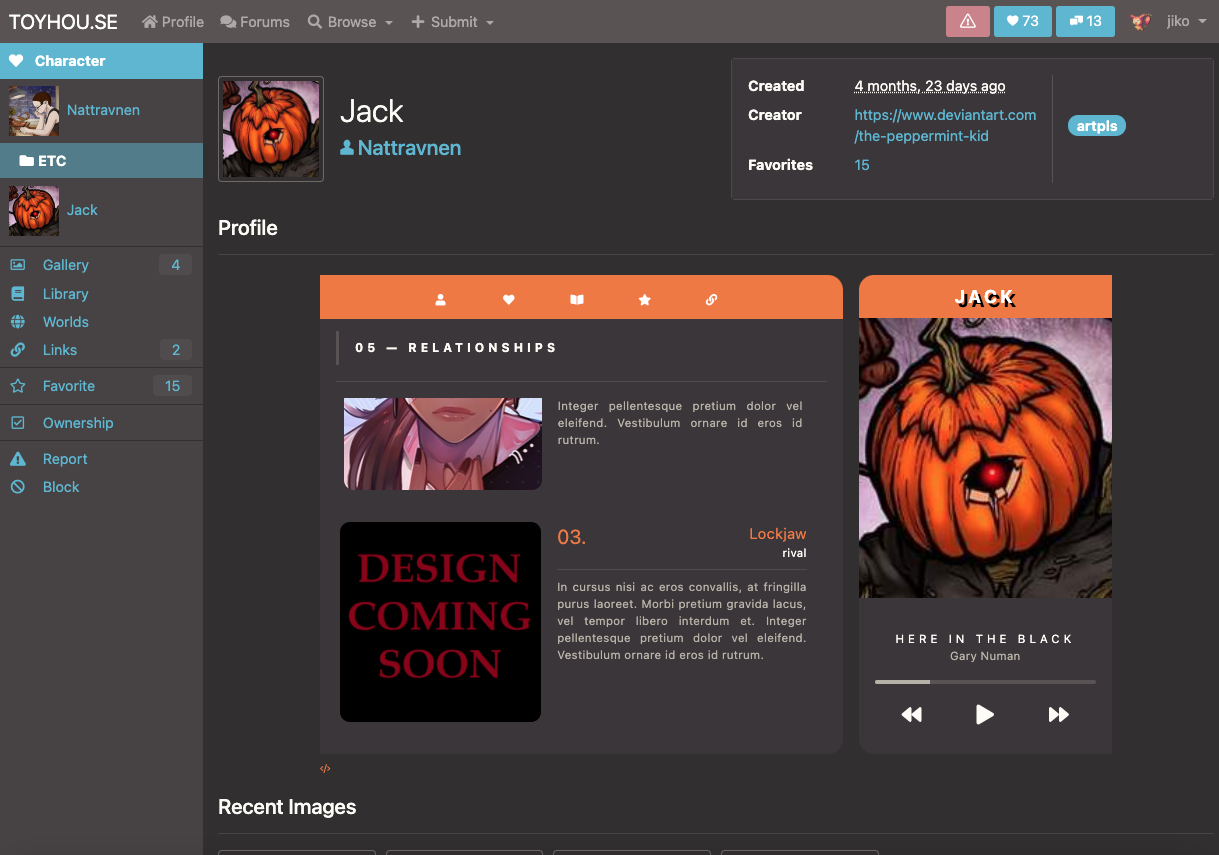
I tried playing the music and it seems to be working normally over here as well...
If it helps, I've had incidents where the code appears broken from their perspective but fine for me, so I sincerely wonder if it's an issue between different brands (since I work with iMac) or perhaps a server problem?? Or maybe it's deeply rooted in some wacky coding I've over missed but not that I can that stands out.. <<'
Heya! I just need some help with the profile box- how do you change the color? Since I’m just having some trouble since its my first time!
I'm assuming the character in question is Oleander? I can see that you've used WYSIWYG to edit the code which is probably why the music is not playing. You inserted the link perfectly fine but the code layout itself is broken!
If you want the music to play, my only suggestion is to reset with a new copy of the code and only use Code Editor, or just simply link it normally to the video if that's easier. Super sorry in advance! Coding is always a fickle thing :[
Hi! I just wanna say that you did a great job on the code ^^ I did mess up few times on the music player, but it's all good now, thank you for the code!
Thank you for the lovely words! :]
Firstly, ensure that you have WYSIWYG off, Code Editor on and that you have used the Custom Colours (CC) version of the code.
While in the code editor, highlight the hexcode (#aaaaaa) then click Control (or Command) + F. A little menu should pop up! In the bottom box, enter your colour as a hexcode, then click “All”. All of the colours should be that colour now!
I’m a little sucky at explaining but other coder has a visual of what I’m talking about! Please view their troubleshoot here and click “How do I change custom colours?” after scrolling down a bit.
Hope this helps!
The image isn’t working! Could you send it again or paste the music section here? :0
I’m not at my desktop at the moment (plus it’s night time lol) so I’ll have a check in the morning. For now, ensure that the video is not from a playlist or is private!
Thanks for the quick reply! Now, the problem here is that you pasted the actual link to the video when it must be an embedded video.
Notice how your link has a “/watch?v=“? It should actually be “/embed/”, like how I formatted it in the code! Here is what you should be using, please replace that link with this one!:
https://www.youtube.com/embed/Xl-sxI-Ji5o
I also noticed you have a <span> element around the <iframe>; I don’t have this in the original coding unless I did it in an older version??? Either way, it should work now but if it doesn’t, try deleting the <span> aspects.
Hope this helps! :]
Sorry to hear that, it may also be a mistake on myself since my knowledge of coding just depletes when I’m on my phone ><
Since you used WYSIWYG to edit it, the code layout is now broken so I can't really look further into this BUT there is a fix! You can go into your character’s history tab and recover their profile before it broke! :]
hi! using this code, but i'm trying to edit another page for it, but have no idea how haha
Do you think you can clarify what you mean by "another page"? <:0
If you need help inserting the code in general, please refer to this forum for the guide!
hello, im tying to use this code atm, everything is going fine except im not sure why the play button isnt working
Hey uh-
I really love this code! Used it for my sona but uh the music player doesn't work! I did what the thingy asked me but it still doesn't work
Is there anything specific to do?
Here's my sona profile for context: https://toyhou.se/7908401.happy
You have WYSIWYG on! Please refer to this forum on how to turn it off and enable Code Editor!
The code's layout is broken so I suggest restarting with a new version of the code (tip: do it in a private tab so you don't lose the information you have right now! then when it's done, transfer it over on your character's profile). Hope this helps! ^^
Ack heyo! I'm currently using this code for a char of mine, but there seems to be something wrong? I didnt edit much so I'm not sure what happened ^^" The music box isnt aligning with the rest: 
Heya! It appears that there are some empty <p></p> classes by accident — about five or more?? It might have come up if you used WYSIWYG to edit it. If you're only concerned about the music box alignment, I think there's about three you need to get rid of.
You'll have to manually find them as the Code Editor's CTRL+F won't pick up the unnecessary ones. . . But they should look something like this:
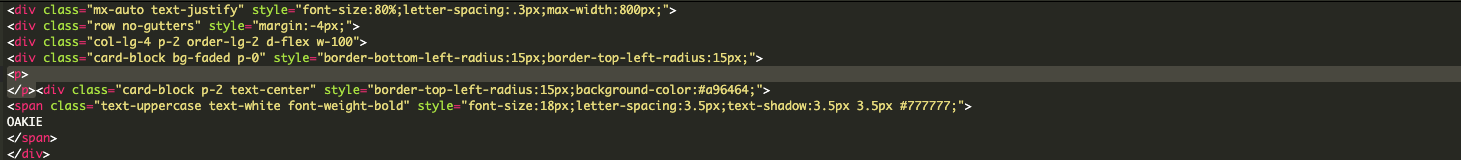
Just random, empty <p> elements. Everything else should be fine. Hope this helps! <3
hello! i rlly like this theme but i was wondering if it was possible to move the name + music player box to the left of the profile box and exactly how to do tht. thanks! :]
Hey there! I’m on mobile rn so the lines might be a bit off but I’m sure you can find it with CTRL+F :]
On Lines 38, there should be an element that in the div that is [order-lg-2]. Please change that to [order-lg-1].
Do the same with on Line 127 but of course, change the 1 with 2!
That should be it; hopefully this isn’t too confusing! Essentially, you’re just reversing the numbers. Hope this helps!
hello!! sorry to bother you but it seems that I’m having troubles regarding the music portion of this code here. I’ve checked to make sure I’m doing everything right but it still does not work out. any tips? ^^’
How you entered the music is perfect! The main issue here is that you have WYSIWYG on; please refer to this guide on how to turn it off properly and try using a fresh set of code :]
Hope this helps!
After following the steps you linked multiple times, it seems that it is still not working. D: I checked your example to see if that music was working and it is so I don’t think the problem is regarding my volume. I will note that I am using an iPad rather than a tablet, do you think that could be the problem?
Ohh, probably? But I've edited stuff with my iPad too (only small edits) and haven't encountered any major bugs as of yet.
Have you used a new code to replace the one you have? The code on your character is still coming up broken, which is a sign of using WYSIWYG :0 If you're worried about losing your character information, you could copy and paste the broken code into a private character tab to store it ^^
Hey there! So, im fairly new to using codes and all and I was wondering how to change the colors of the code if that makes sense? I can't seem to find how to do it haha
Heyo!
First, copy and paste the Custom Colours (CC) version of the code onto the character’s profile.
Ensuring that you have WYSIWYG off and Code Editor on, please follow this guide (scroll down and click where it says “how do I change colours”)! ^^
Hope this helps!
Ah, I see. . .
If you have no access to a desktop, what you could do is manually change it by copying and pasting the colour/hex code but I do not advise that as there is a chance of the code breaking, plus there's about 28 of them you gotta change.
In saying that, I also don't recommend using/editing codes on mobile/WYSIWYG either. Sorry! :[
hello! Could I possibly just use the music player part and frankenstein it to another code? From the rules I think that’s ok but wanting to double check! thank you, love your codes!
hi! just using ur codes for making my sonas th more pretty but im having trouble with the music code itself? i mean i do put the string where i have to put them but when i click on the play buttom it just..not work? prob i make the yt music change wrong at some way and make the play buttom broke??
How you applied the youtube link is 100% perfect but you have WYSIWYG on; you must disable it and enable Code Editor on, or else future codes will break and certain functions will not work!
Please refer to this forum post and try applying the code again. :]
Ok! And when i put the code again, i can turn the wysiwyg on and turn off the code editor? Or that will make the code broke again??
That will possibly make the code break again, especially when you make edits.
You must keep WYSIWYG off and Code Editor on if you want to use any codes!
(unless you want to make small notes on a new character then feel free to turn WYSIWYG back on, but NO coding with it on!!)
I just wanted to drop by and say this code is so cute! You did such an amazing job.
Your codes are so aesthetically pleasing. Thank you for sharing them and keep up the great work! <3
Hi! My friend used this code on this character- https://toyhou.se/9333644.connor (They pasted it from https://toyhou.se/9977059.test-2) and the play button isn't working + the box got pushed down for some reason. It worked fine here https://toyhou.se/9964837.test so Im just a bit confused! Do you think you might be able to tell me what's wrong?
Hi! Your friend seems to have WYSIWYG on and it must have added unnecessary breaks when they have edited!
Kindly direct them to this as it shows a step by step guide for code editing! Afterwards, they can copy and paste Test-2 into their character sheet as there's nothing wrong with it. Hope this helps! <3
I have found that the "Embed" from the ocde in the play burtton doesnt conectts well with the "pause and unpause" buttom from the yt version, this is why the button breaks whn trying to start and pause the music from the button and not from yt. So to fix this the play buttom from the yt ver should be placed exactly at the buttom from the code! (thought of sharing this with you as im using the code and i have seen so many people with the same problem!)
Ahhhh, is that so!
Yeah, I suspected something was up after I receive some comments but never had time to check due to bounces of internet loss (it’s so frustrating!!!!) >:T
I’ll revise this code asap whenever possible! <3 Thank you for the feedback!
Thjat is ok! feel free to take your time watching it, i thought i could help with the problem, im no expert in th coding but i always llike to help!
waaaa I hope you don't mind testing this out but I JUST editted it and wanted to make sure that this is what you were looking for/meant? <:0
I'll be honest and flat out say that I didn't even consider the break to be the primary issue; I thought that happens naturally considering how it is in some other codes > < . . whoops! Maybe that just means I need troubleshooters haha
Im also having trouble with the play button, even after the threads below 😔
Edit: I read through the things below and figured it out!! Also I adore this code sm!
ah oh no! I wonder if it's an issue on my end but I've yet to find any problems. . . :[
Can you ensure sure that:
- WYSIWYG is OFF for profile text (not disabled, must be from display settings)
- Code Editor is ON
- the music is from a public video (not sure if unlisted or private videos work) and NOT from a playlist?
If you have done the following and it still doesn't work, could you send me a link to the code via PM so I could see it? (if you have it on a character, you can send me the character itself if that's easier!)
I, too, experience an issue with the music play button!
When I edited the code it got moved slightly to the bottom, and now it doesn't work anymore.
I didn't actually do much other than insert an image, so I'm not sure how that happened. ^^"
Mind helping me out a little?
https://toyhou.se/7587384.basil For some reason when entering the code, the character image/music box is pushed to the bottom- how do I fix this? Also, is there any way I could make all of the separate sections stay instead of disappearing whenever I click on a different one?
Hey there! I think the problem are misplaced <div>'s, or certain end tags in the wrong place — which is why columns are broken and the tabs aren't working. If you can PM me a copy of the code via pastebin, I could help clean it up for you if you'd like! ^^
(Also, if I haven't answered it, what do you mean by that? :0 Unless I'm misunderstanding, do you mean the tabs? )
Hey! I'm not sure how too fix this but for some reason the play button always gets pushed down whenever I insert an image ^^' Here's the character profile.
[ F2U ] Telling's Comments