(—and how to do it)
I Might Just Be Blind but just in case I'm not the only one who was unaware that you could just . Do This Stuff Without Premium, I've written how to do em here!!
Featured Character
in order to feature a character, simply favorite em! if you favorite more than one, the current featured character is randomly selected from the bunch, and swaps out every time you open your profile! (disclaimer—there is A Chance the randomizer will choose the same character two or more times in a row)
Favorites and Comments on an image
this one's got a biiiit more stuff to go through—first, head to your settings, then go to Interaction & Alerts!
next, on the right side of the page (on desktop, no clue what it looks like on mobile), there'll be these dropdowns here! by default, the ones pertaining to images are disabled. turn those bad boys to allow (with or without notifications)!!
lemme know if there's any other things that I missed!! :D <3
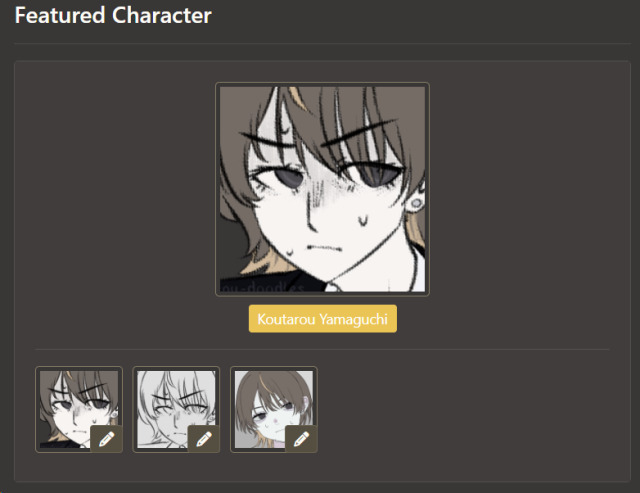



Comments