📦 Inventory 📦 Here you can check your items, currency, and Pokémon ! You can also use any items here as well! | You can check your inventory here! Items, currency and Pokémon are always automatically added to your inventory!
Form: Item: Using on: |
⭐ Crafting: To craft items, fill the form on the right! | Crafting: Items using: |
🔍 Sorting Inventory 🔍
Sorting & Organizing Inventory
You can now sort or group your vulpix and items! You can give a 'group' name(as long as it's not inappropriate!) and move vulpix/items into it!
You can also have emojis in the 'group' name as well as choose it's color!
Example:
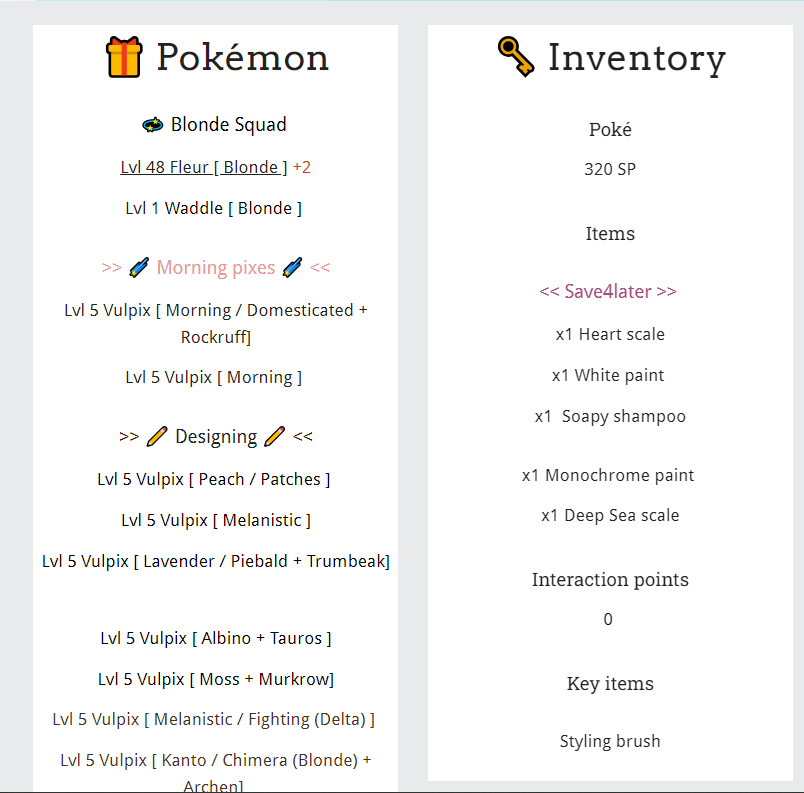
Any vulpix that are not put into a group will be at the bottom of the list! And the same can be done with items in your inventory! Group names can have numbers, letters, symbols and emojis!
You can edit your inventory using the form below!
Form:
Inventory Name:
Group Name (Make sure to mention if is for Inventory or Vulpix!):
Vulpix / Items :
Extra: (such as group name color!)
Item: 1x Marking applicator (rainbow) , 1x White Paint
Using on: Lvl 1 Pancake [ charcoal ]
1 day, 15 hours ago
Inventory has been updated!
9 hours, 53 minutes ago
Item: x1 Marking Applicator (Basic)
Using on: Lvl 1 Vivi [ Blonde ]
2 days, 13 hours ago
Inventory has been updated!
1 day, 21 hours ago
Item: Marking Applicator (Basic)
Using on: Lvl 1 Vulpix [ Shiny ]
Link+Name: Lvl 1 Vulpix [ Shiny ]>https://toyhou.se/27330944.lime (Lime)
Inventory: RigbyScar
3 days, 13 hours ago
"Noted!"
Inventory has been updated!
3 days, 58 minutes ago
Item: Marking Applicator (Basic)
Using on: Lvl 1 Vulpes [ Blonde ]
4 days, 15 hours ago
"Noted!"
Inventory has been updated!
3 days, 58 minutes ago
Inventory Name: MintyMold
Move to keeps
Lvl 1 Blippie [ Kanto + Scatterbug + Exposed Insides]
Lvl 5 Vulpix [ Seagrass / Variant + Duskull ]
Lvl 5 Vulpix [ Seaside / Domesticated / Demonic + Persian ]
Move to 🤍
Lvl 1 Vulpix [ Apricot / Mermaid + Spewpa + Frills ]
Lvl 5 Vulpix [ Kanto / Fruit ]
Link + name
Angel >Lvl 5 Vulpix [ Thunderstorm / Spirit + Teddiursa ]https://toyhou.se/27199941.angel
Walker> Lvl 12 Vulpix [ Zombie / Domesticated + Exposed Insides ]https://toyhou.se/27181838.walker
Name
Splatter>Lvl 5 Vulpix [ Cloudy / Piebald / Domesticated ]
Oliver> Lvl 5 Vulpix [ Melanistic Alolan + Smoliv ]
Morning>Lvl 31 Vulpix [ Morning + Garchomp ]
4 days, 17 hours ago
"Noted!"
Inventory has been updated!
3 days, 58 minutes ago
Item: x1 Marking Applicator (Basic)
Using on: Lvl 5 Hurricane [ Thunderstorm ]
7 days, 17 hours ago
Your inventory has been updated!
5 days, 20 hours ago
I want some big changes so I’m gonna mark most of it as a spoiler because it’s gonna be long-
I wanna use my cherry blossom base (pending to me) and chocolate egg on Lvl 5 Vulpix [ Black ice ] and change their name too Wack
I want to change the color of the favorites folder text to pink and add Wack to it
Changing 🛁designed🛁 name to 🫧Lovely🫧 and give the text a blue color
Delete the cools folder
New vulpix folder named 🧼wip🧼 with the same pink color
Vulpix in that folder:
✩ Lvl 25 Lucid [ Daydream ]
Lvl 1 Vulpix [ Apricot / Domesticated + Star-cut tails ]
Lvl 1 Vulpix [ Bubblegum / Domesticated]
Lvl 5 Vulpix [ Wine ]
Lvl 5 Vulpix [ Apricot ]
Lvl 5 Vulpix [ Dove + indeedee ]
Lvl 1 Vulpix [ Rainy / Domesticated ]
Lvl 1 Vulpix [ Nocturne / Domesticated + Star-cut tails]
Lvl 1 Vulpix [ Topaz / Patches ]
New vulpix folder named 🫧Tent ufo🫧 with the same blue color
Vulpix in that folder:
Lvl 1 [ Albino Alolan / patches + floppy ears + star-cut tails]
Lvl 5 Vulpix [ Dream / Fruit ]
Lvl 5 Vulpix [ Dawn / Unicorn ]
Lvl 5 Vulpix [ Melanistic Alolan / Demonic ]
Lvl 5 Vulpix [ Nocturne / Stardust ]
Lvl 1 Vulpix [ Chocolate + Floppy ears ]
✩ Lvl 25 Ninetales [ Albino / Domesticated ]
Lvl 13 Aquamarine [ Kanto / Aquatic + Whimsicott ]
One final new folder named 🧼Offer🧼 with the pink color and put every other vulpix in there
11 days, 10 hours ago
I don't see the emoji for the Lovely and the Tent ufo group :) The rest is updated!
8 days, 12 hours ago
It’s the bubble emoji!
8 days, 12 hours ago
You added the word wack to the title of the favorites folder- I meant add the character named Wack to the folder. Also the wip folders color should be pink
8 days, 12 hours ago
to be fair I was confused on the "wack" part, I didn't realised it was outside the spoiler xD the bubble emoji doesn't show for me, tell me if it worked :) I can't apply the cherry blossom base, you'll have to wait for someone to go through the event shop ^^
8 days, 11 hours ago
Sorry about the confusion- the bubbles worked ty!
8 days, 11 hours ago
Inventory Name: MintyMold
Group Name : Trade/Sale
Vulpix / Items :
Lvl 5 Vulpix [ Apricot / Patches + Joltik ]
Lvl 13 Munchkin [ Nocturne / Delta (Ground) + Mudkip ]
Lvl 17 Vox [ Albino Alolan / Variant + Yanmega ]
Lvl 26 Siren [ Wild Blue + Frills + Slime ]
Lvl 13 Piccolo [ Haze / Patches + Cherubi ]
Extra: Move listed vulpix to group
Move to ✨Designed✨
Lvl 13 Tuna [ Rain Cloud / Aquatic ] +1
Lvl 5 Vulpix [ Zombie / Domesticated + Exposed Insides ]
13 days, 7 hours ago
Inventory has been updated!
8 days, 12 hours ago
I’d like to link Sprite cranberry and Sunspot (they aren’t named in the inventory but they are the sunlit+piebald) in the inventory (I can’t copy multiple links but they’re both Here )
I’d like to move Sprite into the favorites folder and sunspot to the designed folder
I traded Juno to someone who isn’t a part of the arpg and I got Aquamarine [kanto/aquatic+whimsicott] from someone who also wasn’t a part of it (aquamarine is originally from B1NGO’s inventory and is still there)
And I’d like to move
Lvl 1 Vulpix [ Apricot / Domesticated + Star-cut tails ]
Lvl 1 Vulpix [ Bubblegum / Domesticated]
into the cools folder
15 days, 11 hours ago
"Noted!"
Inventory has been updated!
// I'm a bit confused by the trades with Juno and Aquamarine, so I haven't moved them around just yet! Just to clarify, you would like Juno to be removed from your inventory and for Aquamarine to be moved from B1NGO's to yours? I can remove Juno without a problem, but I'll need a trade to be set up for Aquamarine's transfer since I'm not seeing any records of B1NGO trading them ^^ Just so there aren't any surprises or misunderstandings from either party!
14 days, 1 hour ago
Yeah I’d like Juno to be removed! B1NGO hasn’t been online for awhile so idk if they’d respond but the character design itself was transferred to me
13 days, 22 hours ago
Alright! I went ahead and removed Juno and added Aquamarine to your inventory <3 I wouldn't make it habit to make trades without the form being filled out, but as long as B1NGO understands that this vulpix has been removed from her inventory, everything's been sorted out!
13 days, 12 hours ago
Yeah I usually wouldn’t but this situation was a bit weird- tysm for helping!
13 days, 11 hours ago
Item: Marking Applicator (Basic)
Using on: Lvl 16 Mystic [ Charcoal ]
(Just adding some purple colors to my cutie! And for the tutorial quest...)
17 days, 4 hours ago
"Noted!"
Inventory has been updated.
16 days, 12 hours ago Edited 12:45 pm