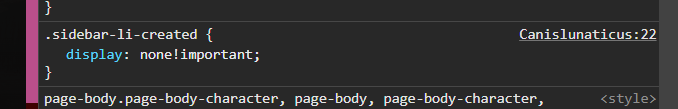go into your css
ctrl+f ".sidebar-li-created"
where it says ".sidebar-li-created {display:none!important}", delete the entire thing
save, and designs should pop up
if you want to show designs but hide literatures, replace ".sidebar-li-created" with ".sidebar-li-literatures" instead of deleting that line