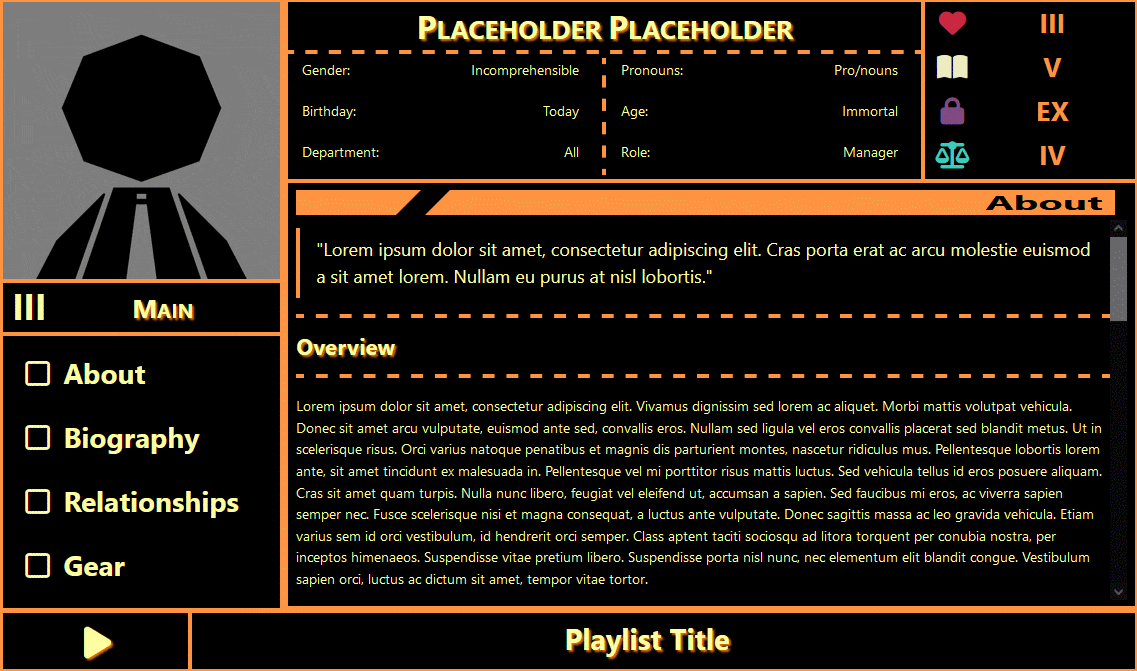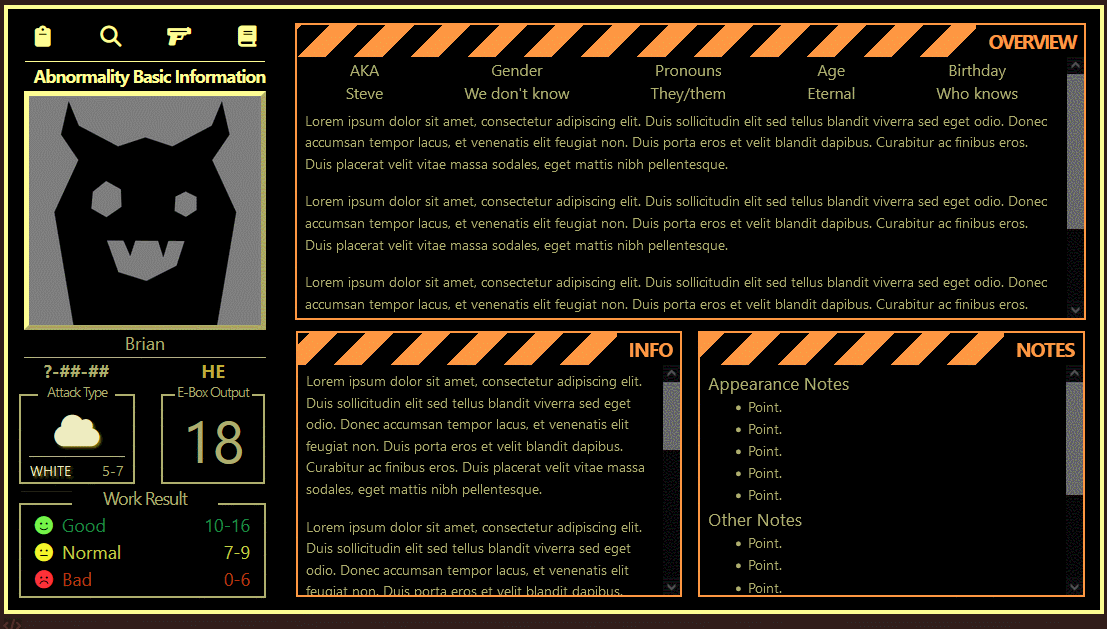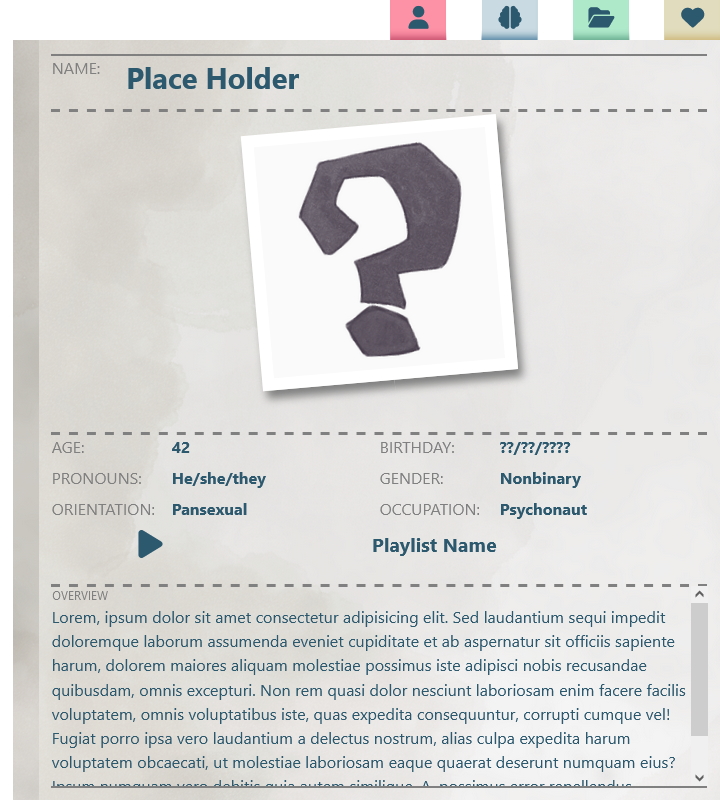how do u use ittt
About
New coder here trying to learn theme making! Code(s) made with heavy trial and error, so they may not have the best formatting. Feel free to let me know if you find any issues or if I made any mistakes! This page is... Very Much a WIP but I wanted to get it out for ref. Probably going to be heavily reformatted once finals are over for me, but again wanted to get this out as a quick ref.
Codes made with resources from https://th.circlejourney.net/, https://www.freeformatter.com/, and https://getbootstrap.com/ !
TOU
Okay to frankenstein with credit of those involvedOkay to edit
Okay to move / restyle credits
Okay to take inspiration
Okay to learn from
Okay to use given placeholder images on characters using the matching code
Not okay to remove credits
Not okay to copy major parts
Not okay to sell
Not okay to use off TH
Make sure to not use WYSIWYG!
Not required to comment if used but appreciated as I'd like to see them in use :)
First, I recommend using https://th.circlejourney.net/ for editing and turning off WYSIWYG both in it and the character's profile!
With that out of the way, on the main page of the code's page, the left bar has several character tabs with the different code themes. The themes can be seen by name in the gallery for the code.
Once you have a color scheme picked out, head to the matching tab on the code's main page and copy all of the text under the profile (from "<!--" to the line just above "Images").
You can paste it directly into the character's profile to test it out and then edit it, but I highly recommend pasting it into https://th.circlejourney.net/ as you will be able to edit the code live. I tried to document some main fields, so if there is something you are looking for, you should be able to press control + f and search for the term while in the code section.
Once you are done updating the code for your character, you can paste that into your character's profile and save it. With that, the character's page should be updated, and it should look like how you set it up in Circlejourney's editor!
Did that answer your question?