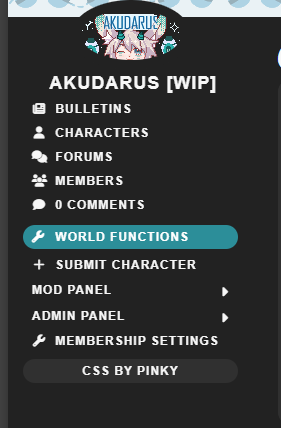You can try shifting the sidebar down so that the text starts against the black background. To do so, add this to the bottom of your existing CSS:
@media (min-width: 992px) {
.side-nav {
margin-top:-45px;
}
}
But if you specifically want to change the text colour, use this code:
.side-nav .display-group a {
color:HEXCODE;
}
To make the icon a square, use this code:
.side-nav .display-group img {
border-radius:0;
}
If you want the corners to be rounded, change 0 to a different value (ex. .75rem). The higher the number, the more rounded the corner will be