I Used for my little Rosalyne !
Used for him (and I might for other ocs as well) I added a ribbon section, and also added quotes and songs to the ‘relationship’ area!! Awesome code, was really easy to figure out everything!
Used!!! Took me a couple tries to get it and not mess the code up but it's a very lovely code and it fits my oc's theme <3
used!!! fantastic code-- extremely pretty AND readable! https://toyhou.se/13160642.eddard-fischer https://toyhou.se/5723031.tobias-michaels
This code is wonderful! I just wanted to ask if it would be possible to put a background 🥺 I don't know how to do that... would really appreciate it!
Hi! First of all thank you so much for this amazing profile, it looks so cool and aesthetic! Secondly, I was wondering if you could help me with two things?
First thing is I wanted to try and change the font to better fit my character, but as of right now all attempts I've made at changing the font did absolutely nothing ;w;
Second thing is I wanted to add a carousel of images right underneath the appearance part so I can show off the character's full reference sheet, but I'm not sure how to tackle the thing/where to paste the code to make sure the rest of the page doesn't break ;w;
Hello! I'm a little lost on how to edit the progress bars so they change amounts? I cannot figure out where to place the percentage amount in the code ; ;
the background colours for the boxes, if that makes sense. i’d like to be able to switch them between light/dark depending on the oc ^^ i use the light toyhouse theme, so they appear off-white/pure white to me
You'd probably need to change everything to custom colors, including faded boxes, lighter boxes, box borders and font color.
For faded boxes you'd need to delete "bg-faded" from class sbd add "background-color: #hexcode;" to the style=""
For lighter boex it's just "background-color: #hexcode;"
For border color it's "border-color: #hexcode;" and for the text it's "color: #hexcode;"
You'd need to go through the whole blank and seek the right places to change those
Hi!! I'm using this code rn, and I'm wondering how you could put images with the inventory info!
Hi there! Sorry for the late reply
Here is a little snippet for the edited item block:
<!--
====================================
ITEM BLOCK
====================================
-->
<div class="col-12 col-lg-6 p-1">
<div class="card p-2 h-100" style="border-radius: 0; border-width: 2px; font-size: 13px;">
<div class="card rounded-0 p-1 mx-auto mb-2 bg-faded border-left-0 border-right-0" style="height: 120px; width: 120px;">
<div class="h-100" style="
background-image: url('URLHERE');
background-size: cover;
background-position: center;"></div>
</div>
<div class="card bg-faded border-top-0 border-bottom-0 p-1 px-2" style="border-radius: 0; border-style: double; border-width: 10px;">
<p style="color: #C9AB56; text-shadow: 4px 3px 0px rgba(201, 171, 86, 0.2); font-family: Georgia, serif; font-weight: 800; font-variant: small-caps; font-size: 16px;"><span class="pull-right">
<!-- FA ICON == Replace "sword" with other icon name -->
<i class="far fa-sword"></i></span>
Item Name
</p>
</div>
<div class="p-1 text-justify">
<!-- ITEM RARITY -->
<div class="row no-gutters justify-content-between">
<div class="col-auto text-muted text-uppercase">
Rarity
</div>
<div class="col-auto">
<div class="row no-gutters p-1" style="color: #C9AB56; text-shadow: 4px 3px 0px rgba(201, 171, 86, 0.2); font-size: 13px;">
<!-- STARS == Use "FAS" for SOLID and "FAR" for EMPTY -->
<i class="fas fa-star fa-fw"></i>
<i class="fas fa-star fa-fw"></i>
<i class="fas fa-star fa-fw"></i>
<i class="far fa-star fa-fw"></i>
<i class="far fa-star fa-fw"></i>
</div>
</div>
</div>
<!-- ITEM DESCRIPTION -->
<p>
Item description. Lorem ipsum dolor sit amet, consectetur adipiscing elit. Duis sollicitudin elit sed tellus blandit viverra sed eget odio. Donec accumsan tempor lacus, et venenatis elit feugiat non. Duis porta eros et velit blandit dapibus. Curabitur ac finibus eros. Duis placerat velit vitae massa sodales, eget mattis nibh pellentesque.
</p>
</div>
</div>
</div>
You can replace all of the item blocks with this one, it will look like this:

Hello! I'm currently working this code out for one of my characters, while also using the "Simple CSS" By Pinky, and for whatever reason the CSS is causing the top three images to not show up at all ?? The images are there but they're greyed out, and the only time they appear is when I Completely remove the CSS I'm using. Unfortunately this is my main character CSS so I'd prefer not to swap it if possible, I just don't know what code to use/remove to make the images appear

Hello! I wanted to tell you that I frankenstein part of your code with another for the profile of my OC Orion.
However, I have a little problem.
I have no idea how to change the background color of the boxes. like I am in theme"night", it does not bother me, however I do not like the fact that the boxes are white compared to the leftovers when I see it while disconnecting me.
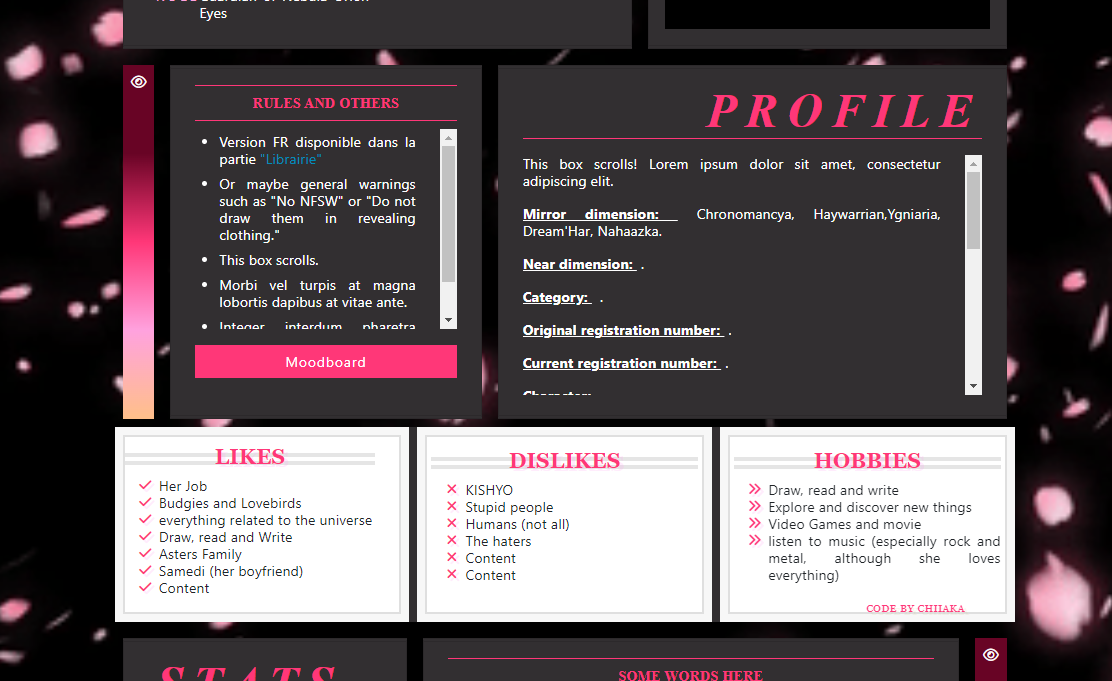
Hi there!
All custom colored blocks from the other code use background-color: #322f31; so you'd need to add that to the style="" of darker and lighter boxes in each of three blocks (for darker blocks, you'd also need to remove bg-faded from their class=""). You'd probably like to also add a custom border-color: #hexcode; for double borders and change the text color by adding style="color: #hexcode;" to the row, that contains those three blocks.
Hello, I need a little help with this part of the code, I want to leave these 3 icons side by side but I am having a little difficulty (I understand only the basics of coding), if you can help me I would be very grateful!


Hi, I love this code! Do you know what I should edit in the appearance section to not have my image cut off and fill the entirety of the image box? It might be obvious, but I'm having trouble figuring it out.
I really love this code. I used it and modified it a little bit for one of my characters. I really appreciate that you added notes for the code sections. thank you so much! https://toyhou.se/17795412.beast
Hi there!
i've got the same question under my other code so I'll just copy the answer there, if you don't mind!
The attitude in the combat section meant to represent character's attitude towards combat and fighting based on the things that are important for them (for example, character with merciful attitude is not cruel, might not attack first and will always spare the enemy if they no longer want to fight. Character with merciless attitude might fight fiercely and won't spare the enemy who attacked them first. Character with guilty attitude might feel bad from fighting others in any way, while character with indifferent/cold attitude won't care and won't show much mercy, although also won't show strong cruelty. But that's just my personal take on this! It can mean different things based on your own thoughts and preferences!
The status is also that kind of an info field that can have various meanings: I've seen some people using it as a relationship status, some used it as a status of their character's value (like if it's a main character, a secondary character, etc.) and some used it in a way you've mentioned above. So just interpret it the way you like!
As said on Artfight, I've been planning to use a code of yours, and I'm just in love with this one ♥
It has been quite edited though, but I'm quite happy with the result, the vibe is still similar to your code and I have all the info I wanted, so I'm kinda proud ^^
Used this cool code for my main mascot Caye!
https://toyhou.se/16449744.-caye-
Thanks for making it, it's very lovely and very easy to play around with without breaking it! 💞
So! I used this code, as well as Torii and Everlight, as well as snippets from other creators to freankenstain... THIS! https://toyhou.se/16793955.aaron All of you are credited! Hopefully that's ok:D
i would absolutely love to use this code !!! however it looks like the link thingy to copy it is broken ... it takes me to moonshine's coding instead of this one :"(
I am absolutely in love with this code and your other large character code!
As someone who loves to information dump and give A LOT of depth to my characters, these are so perfect!!! There is not enough big AND aesthetic codes out there OwO <3



24. || Reigns's Comments