Hello, thank you for this amazing code! Plan to use it for a few of my OCs!
I'm also having a bit of trouble getting the image to work... I've replaced background-image:url with a link to my own, but its still not showing for whatever reason.
Using circlejourney to edit but it doesn't even show on their profile either.
Added screenshots into Google Drive.
-----------
Edit:
I can see the image a small bit when a delete part of the < br > but I still don't see the full image.
----------
Edit 2:
I found a workaround lol. Just added < p > between each < br > but if you know of a simpler/cleaner method to fix the image sizing, I'd greatly appreciate it! (I've got very little coding knowledge...)



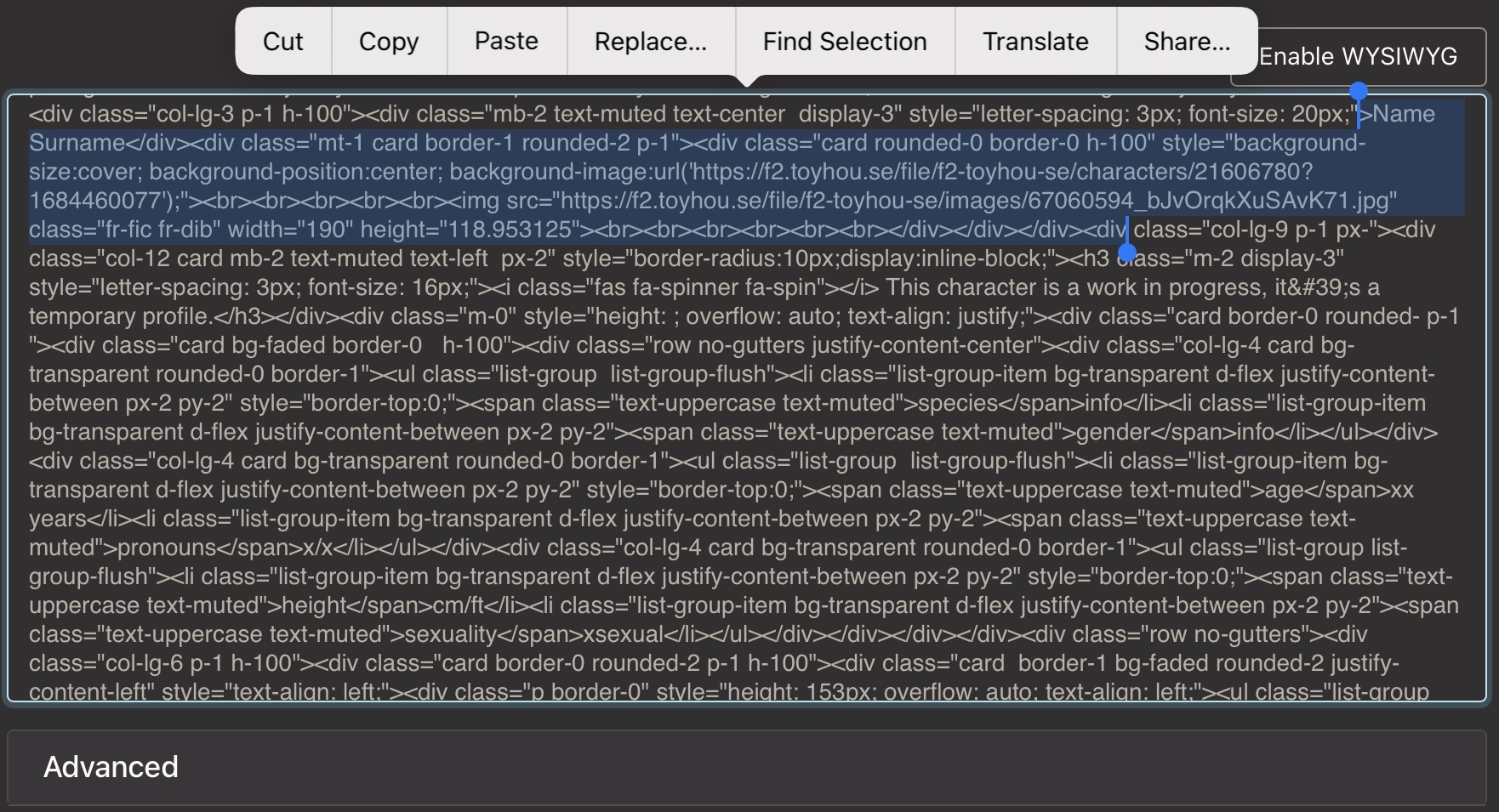



WIP Profile Code【F2U】's Comments