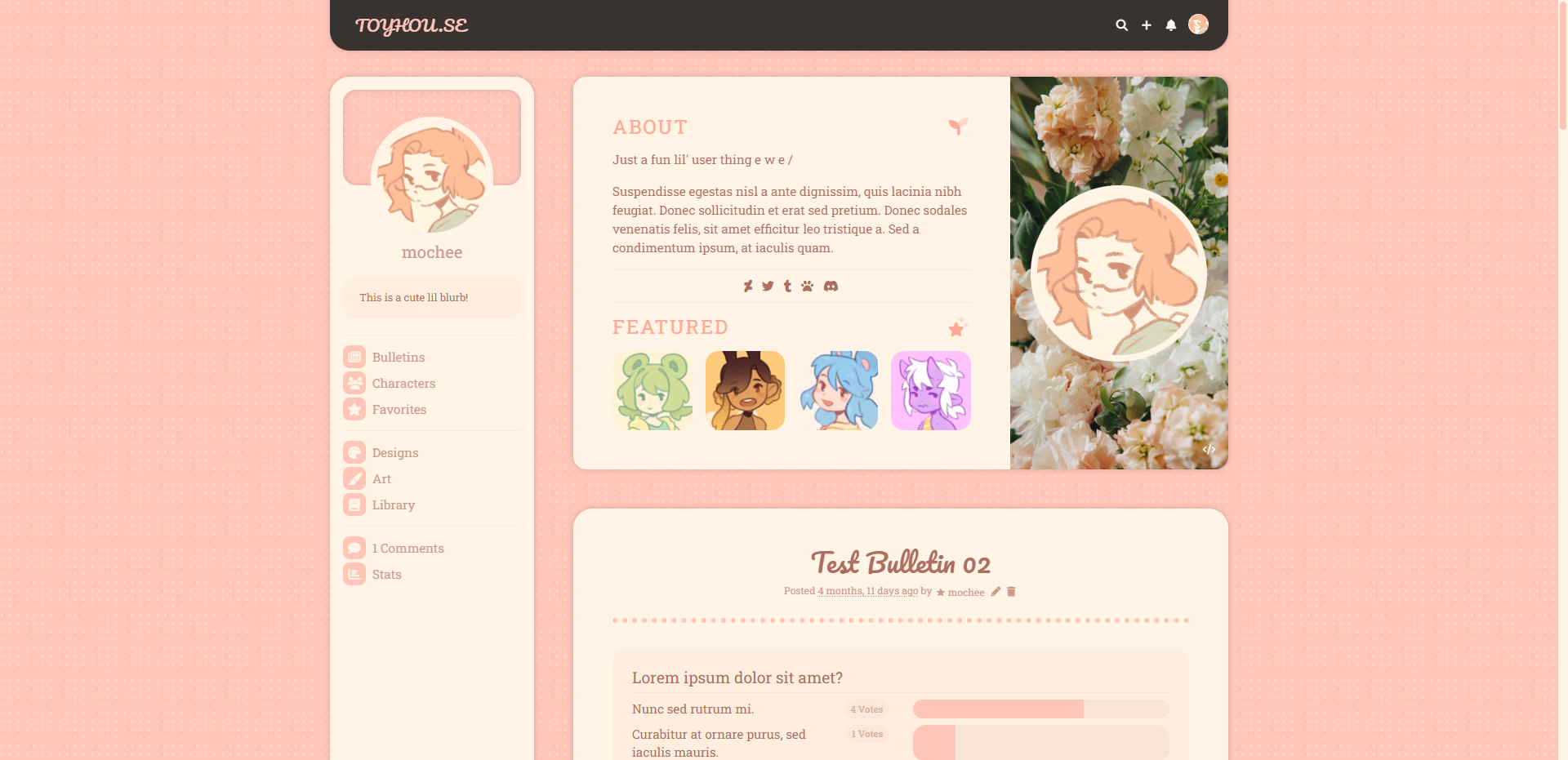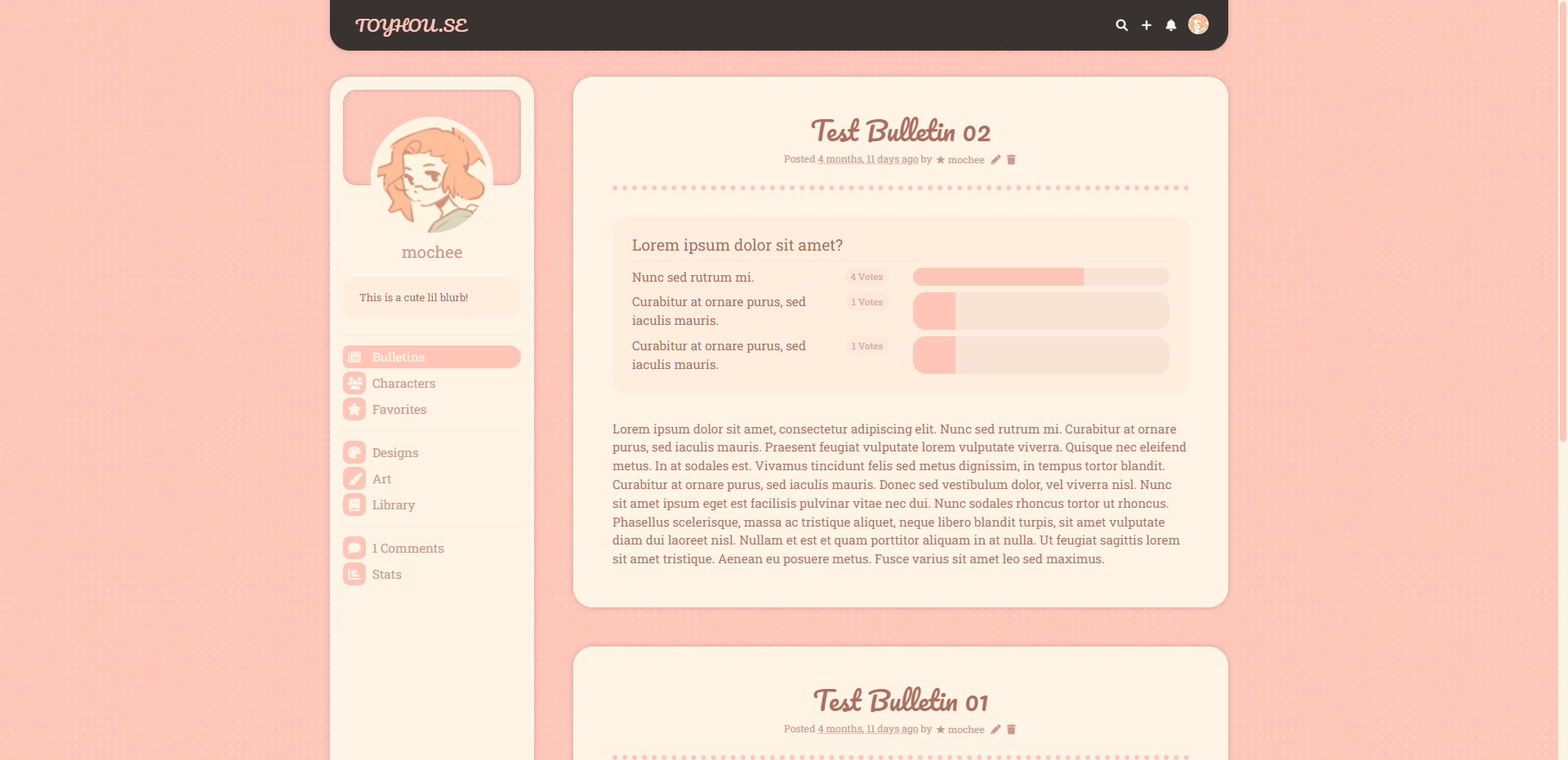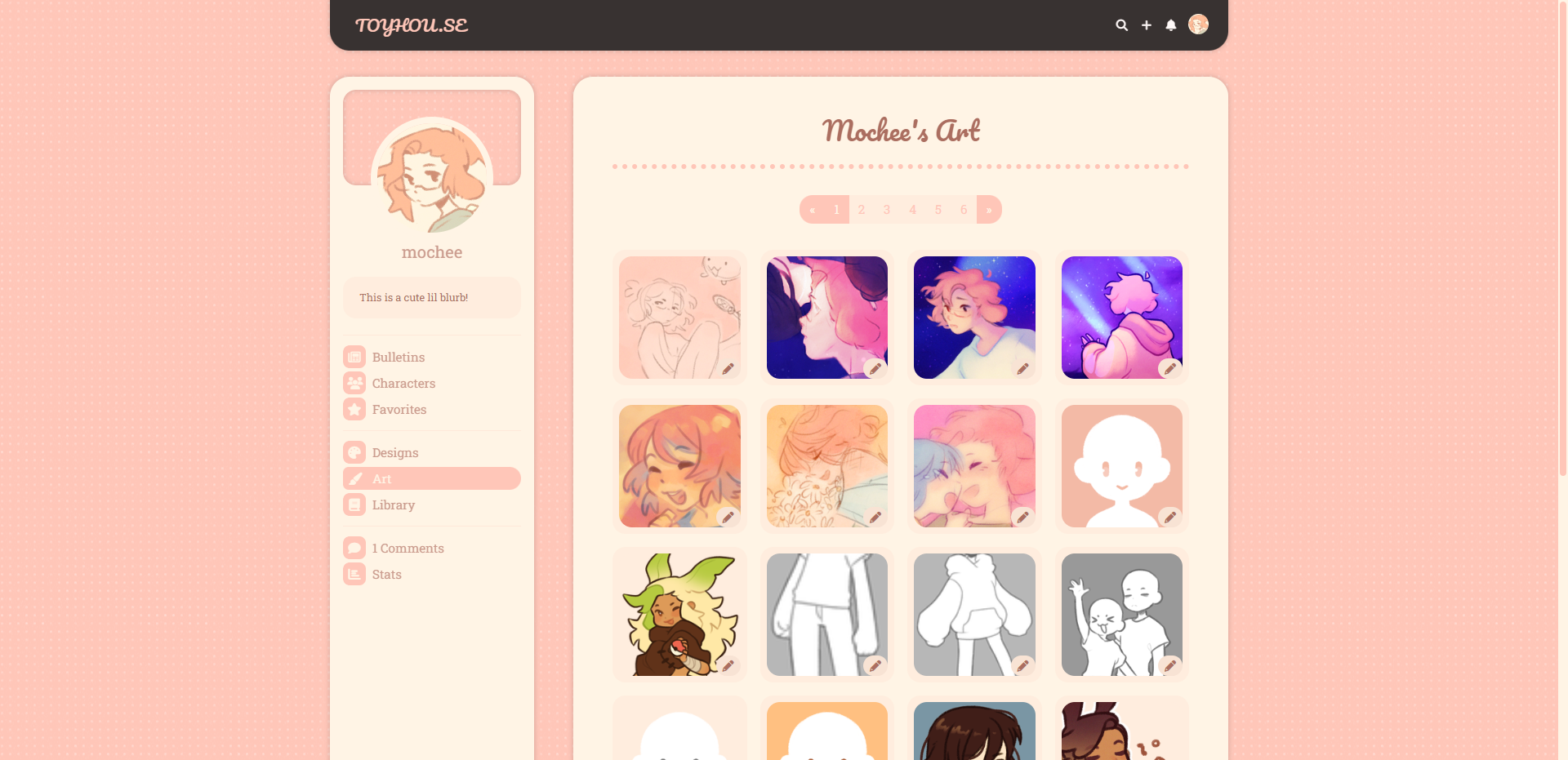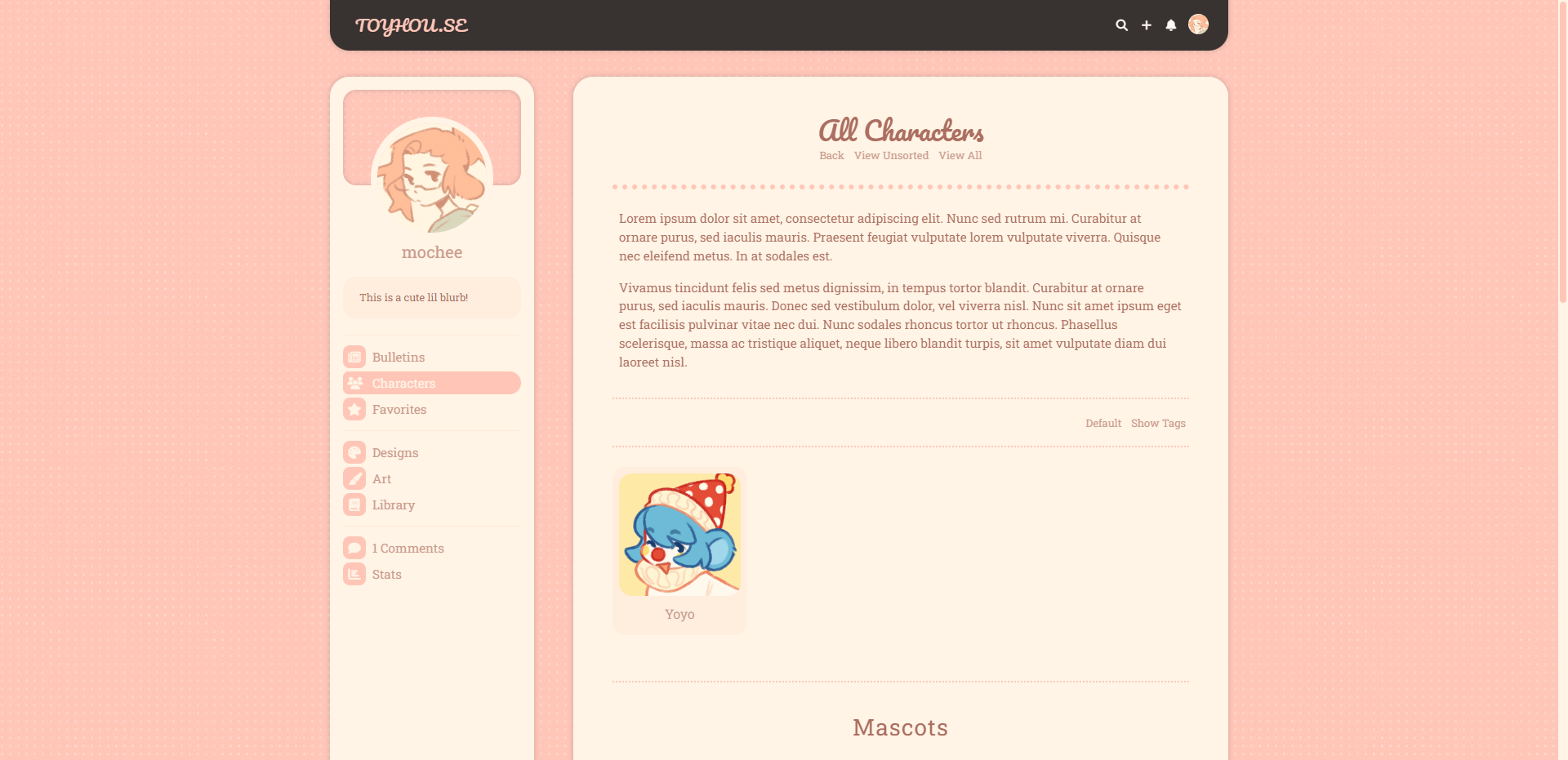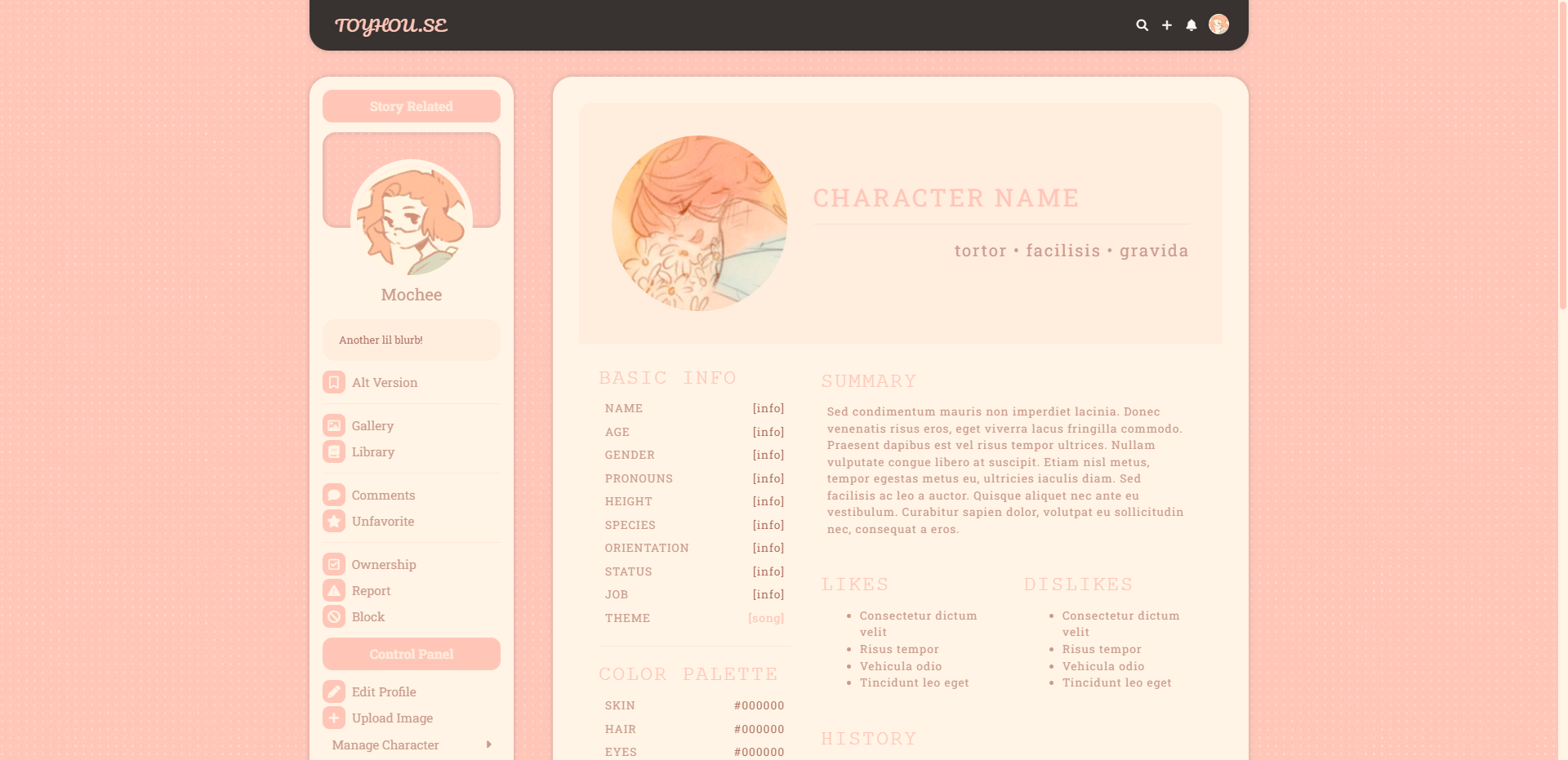Font Import
This must look like the old import! Toyhou.se will not accept the new import style from google fonts.
New Import:
@import url('https://fonts.googleapis.com/css2?family=Montserrat:wght@400;500&family=Varela+Round&display=swap');
Old Import (This is what it needs to look like):
@import url("https://fonts.googleapis.com/css?family=Varela+Round|Montserrat:400,500");
$font-family-display
Font for page headers and the navbar brand link
$font-family-body
Font for everything else
$primary-accent
Main color used for buttons, links, etc.
$secondary-accent
Color used for some other bootstrap colors
$content-bg-color
Background color of the main content
$content-txt-color
Text color of main content
$content-faded-bg-color
Faded background color
$content-muted-txt-color
Muted text color
$content-border-color
Border color for everything
$background-color
Main background color
%background-image
Background image and styles
$nav-bg-color
Background color for navbar and footer
$nav-link-color
Navbar/Footer link color
$nav-link-hover-color
Navbar/Footer link color on hover
$nav-link-bg-hover-color
Navbar/Footer dropdown link background color on hover
$sidebar-link-color
Sidebar link color
$sidebar-link-hover-color
Sidebar link color on hover
$sidebar-link-bg-hover-color
Color of the fancy slide out background the links have on hover
$sidebar-header-i-color
Header text and icon color
$sidebar-header-i-bg-color
Header text's and icon's background color
$sidebar-divider-color
Divider color
$sidebar-header-bg-color
Sidebar's fancy header's background color
%sidebar-header-bg-image
Sidebar's fancy header's background image and styles
$sidebar-sticky-toggle
On/Off - Determins if sidebar content sticks to the top of the page
$content-width
Make the main content however big or small! Note that the sidebar will stay the same size
$gallery-columns
Number of items in a column in the main galleries (characters, art, etc)
$mini-gallery-columns
Number of items in a column in the profile's mini galleries
$folder-columns
Number of folders in a column in the character gallery
$gallery-image-height
How tall you'd like your images to be in all galleries
$btn-txt-color
Color of the texts in all buttons
$page-header-color
Color of the fancy headers on all pages
$page-header-hr-color
Color of the fancy hr's on all pages
$pagination-end-bg-hover-color
Background color of the ends of paginations
$pagination-end-txt-hover-color
Text color of the ends of paginations
$link-color
Color for a href links
$link-hover-color
Hover color for a href links
$custom-text-bg-toggle
On/Off - Toggles if the custom text section should have a background like all the other sections or not
$character-stats-toggle
On/Off - Toggles the stats in the character gallery on the user page, and the stats in the sidebar on character pages
$character-profile-header
On/Off - Toggles character's profile header
$sidebar-link-toggle
Built in sidebar link toggles! Now you don't have to worry about doing it yourself :)