Paint.net ROCKS and I've proof
jastmania
Profile
Hello, hello. Hope you're doing well!
You probably have stumbled upon this tutorial about making a wiggly animated effect, if you haven't, go check it out! It's very cool, especially if you're looking for a way to make a simple wiggling animation. Anyways, in that tutorial you need to download an editing software called Paint.NET, I realized that not only can you make that effect on this software, but anything that involves the need to add final touches in my drawings. So I decided to demonstrate the main functions that I love to use!
The ones I'll show today are:
Both of the effects below contains BRIGHT COLORS, so be warned!
Before everything, you MUST download these two installers packs since inside of them are the silly plugins that I'll demonstrate for today! https://forums.getpaint.net/BoltBaitPluginPack
https://forums.getpaint.net/topic/7291-pyrochild-plugins-2020-11-21/
https://forums.getpaint.net/topic/7186-madjik-all-plugins-last-updated-2018-04-07/
https://forums.getpaint.net/topic/117826-red-ochre-plugin-pack-101/
Also, you can explore more plugins on here! https://forums.getpaint.net/forum/7-plugins-publishing-only/
https://forums.getpaint.net/topic/7291-pyrochild-plugins-2020-11-21/
https://forums.getpaint.net/topic/7186-madjik-all-plugins-last-updated-2018-04-07/
https://forums.getpaint.net/topic/117826-red-ochre-plugin-pack-101/
Also, you can explore more plugins on here! https://forums.getpaint.net/forum/7-plugins-publishing-only/
Dream
As the name suggested, it give a dreamy feeling to the picture. I like to apply this effect in my lineart or the piece in general to give that exactly feeling!
Now, why Pixelate+ but not the standard one that came with the software? This one is special 'cause I usually apply to my 3D Pseudo Art to give that dithering filter (I think I'm saying right?) on PSX games are known for. I try to make the similar effect by disabling "Keep squares" and doing try and error until I get something close enough.
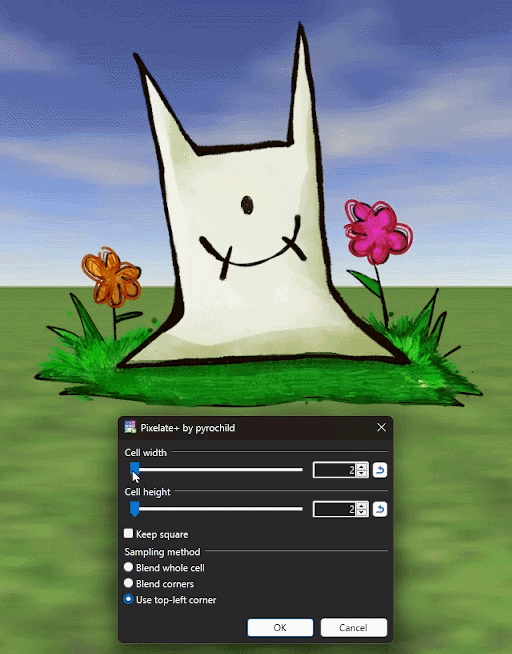
Bevel Object
This plugin I like to use to make a border effect almost looks like those cheap stickers!
This one it's kinda a stretch as it came with the software, but I think it's worth to mention since I use it a ton to give a more "sharp" look to my drawing!
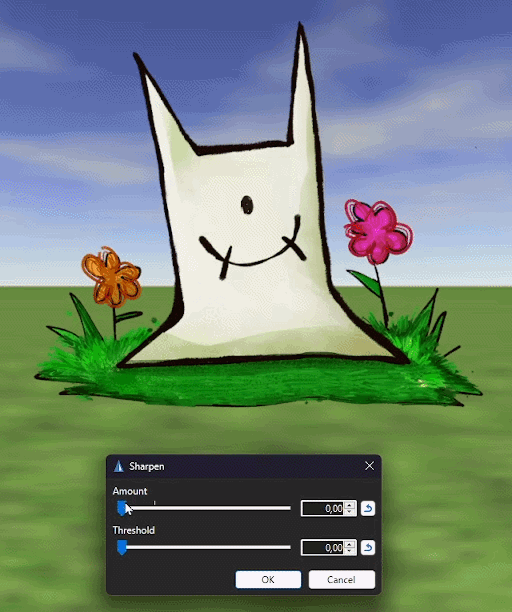
Can give the 3D effect as you can see below.
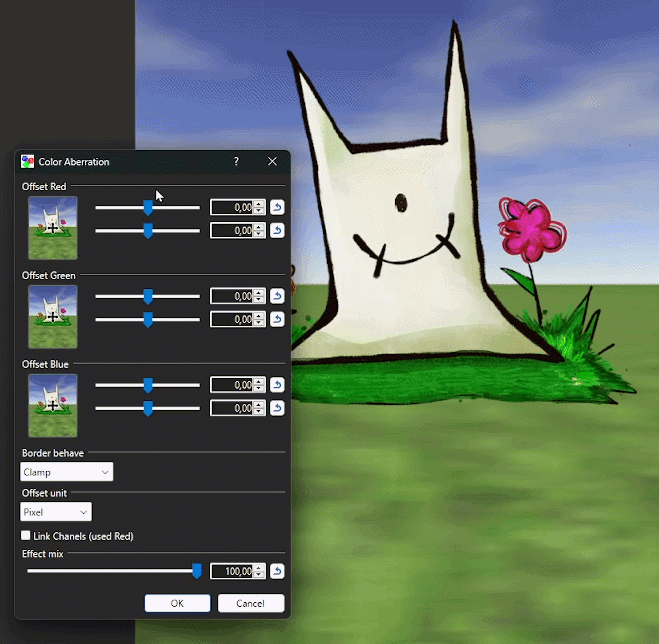
This one is for the lovers of bright colors and psychedelic stuff.
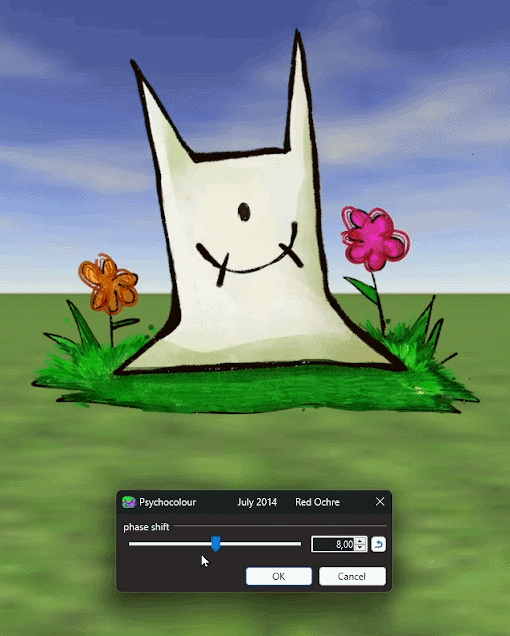
Conclusion
There's SO much other stuff you can do it in this software, really. Just check out the 'Plugins publishing only' forum to see how many plugins you can get over it! I think it's a such great program, sure, it doesn't have the most "up to date" UI and could be a little buggy sometimes, but being totally free software (at least the desktop version) and having a lovely and caring community developing interesting plugins to it, as being a open-source program the possibilities are huge! We need more Paint.Net enjoyers on the art community.Recent Images
No images.