is it possible to add like, secret tabs/toggles? any help would be appreciated with that if so!! this is really great for helping
I think the nav-pills code is missing :o.. it was there a few weeks ago. I highlighted the area and it's not a colored-text hiding stuff sorta thing, it's just not there.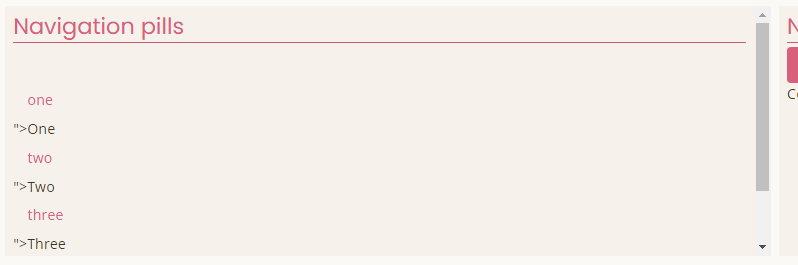
Hi! Just wanting to ask something since your edit note said you were adding a carousel option.
Is this for now or for later? Cause on the code, there's a carousel at the bottom, but it doesn't seem to be functional and there's no info.
Hi! if you take suggestions for things to add, I found something images section; how to flip an image!
<div style="background-image: url(https://i.imgur.com/Ru3npF4.png); transform: rotateY(180deg);
background-size: contain; background-position: center 0; background-repeat: no-repeat; height: 280px;" class="mb-3"></div>
you add transform: rotateY(180deg); after the image url. it works without the need for css or anything, I thought it might be useful to someone else too
Snippets's Comments