For nearly two months now I’ve noticed a problem with my procreate, any time I edit my drawing’s size or angle even just the tiniest bit, it destroys the quality and makes everything super pixel-y. Basically anytime I use the lasso tool (idk if that’s what it’s called on procreate tbh lol) it messes up the art.
my sister has procreate and this doesn’t happen to her, no matter how much she edits her drawing with the tool, and this has only started happening to me recently, it never did this in the past. I don’t think it’s the screen size or brush because I was trying to figure out the problem and used a lot of different brushes and screen sizes, nothing helps.
when my procreate needed an update and I updated it, it actually fixed!! for about an hour, then it went back to messing up again.
It’s really annoying because once I’m almost finished with a drawing if i notice the head is too big or the eyes are too small or anything, I have to redraw that whole bit, even on my recent art of Thornstrike I ended up (after the artpiece was colored, shaded, etc..) having to redraw the entire head including shading and everything because it looked too big to me.
Is this normal for procreate? I thought it started because an update or something until I knew my sister’s doesn’t do this, so now I’m unsure.
Here’s an example of what it does

11 months, 16 days ago
Oh that- yeah that's a normal procreate thing sadly, been using procreate for years and it's done this for a long time now, no idea why though, no idea how to stop it sadly
11 months, 24 days ago
Ahh that’s terrible.
now the question is how did my sister get hers not to do that? 🤔
11 months, 24 days ago
Maybe depends on the brush? Does she got an older version?
I would like to know too cause mine does the same thing everytime XD
11 months, 23 days ago
Hi! My friend found out how to fix it if you still want to know? I don’t know if you still use procreate, or if you’d already fixed the problem, but just in case I wanted to let you know!
4 months, 9 days ago
Oh yes please!
I do use it every once in a while (when my ipad isn't dying 😭) but I would like to know!
4 months, 8 days ago
Okay! So if you click the icon that looks like an arrow/mouse (it should be at the top of the screen, with the wand and wrench and stuff) Theres a little circle thing, it has three options, and Nearest neighbor is the one that’s destroying the quality, so switch it to one of the other ones and the problem should fix!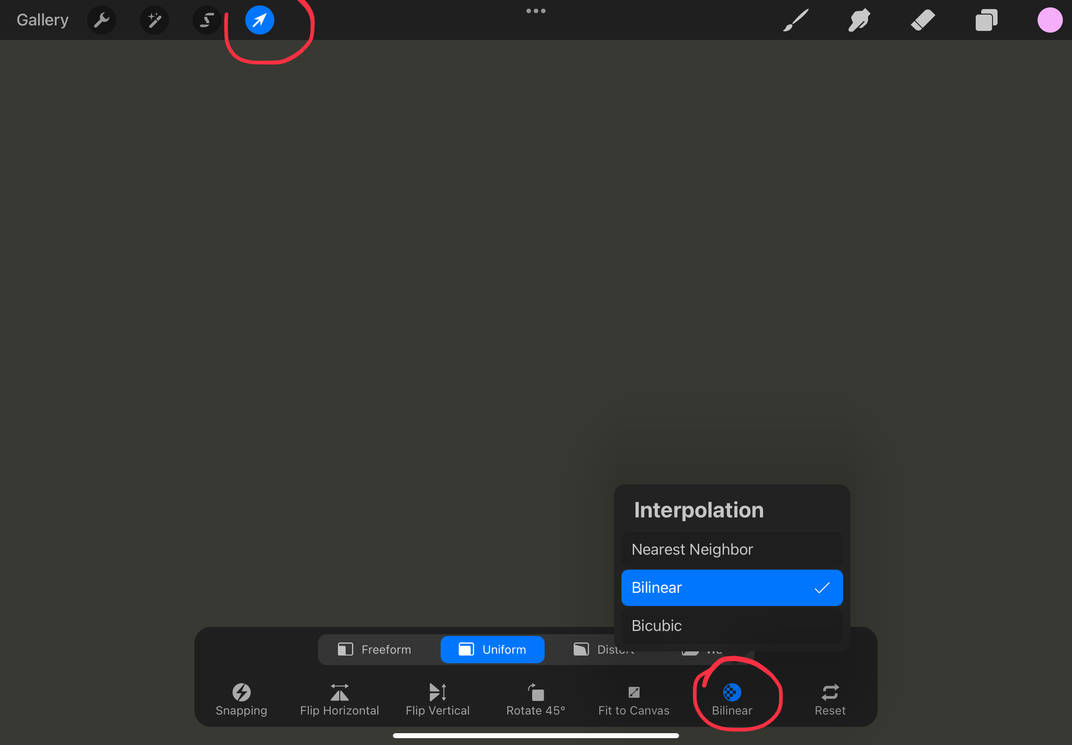
4 months, 8 days ago
11 months, 25 days ago
Thank you!
i did. Update my procreate today, though it didn’t do anything. My iPad needs an update but I can’t update it at the moment, I’ll try that as soon as I can though!
and I’m not sure about deleting the app, I’m worried it will delete my progress lol
11 months, 25 days ago
I have had this exact same problem! But recently it just kind stopped? Or I just don’t notice it. But also I have been using larger canvas.
11 months, 25 days ago
I use different canvas sizes for just about every drawing I make, Some are pretty small and some are pretty big, it doesn’t stop it from messing up though
11 months, 25 days ago