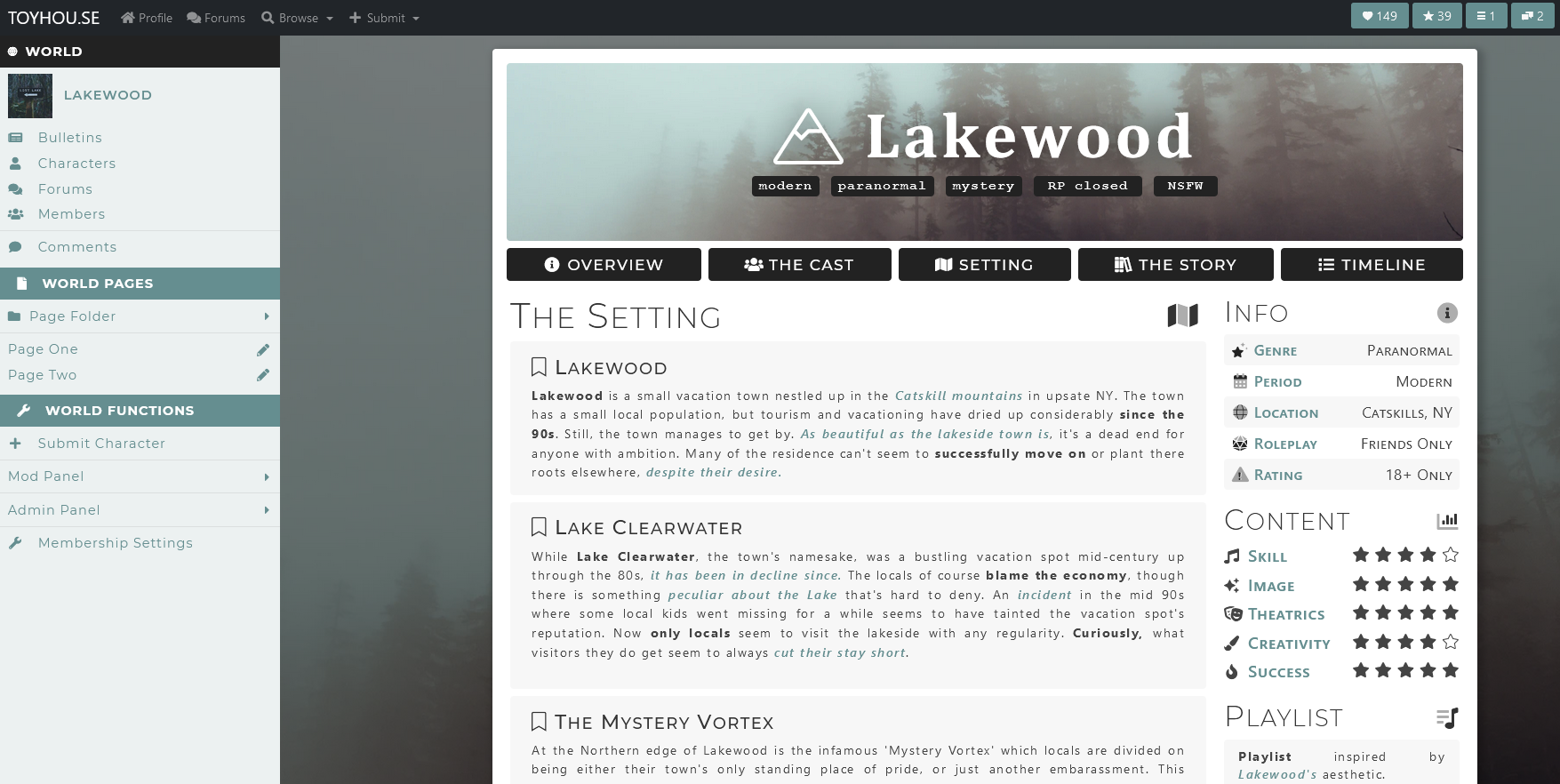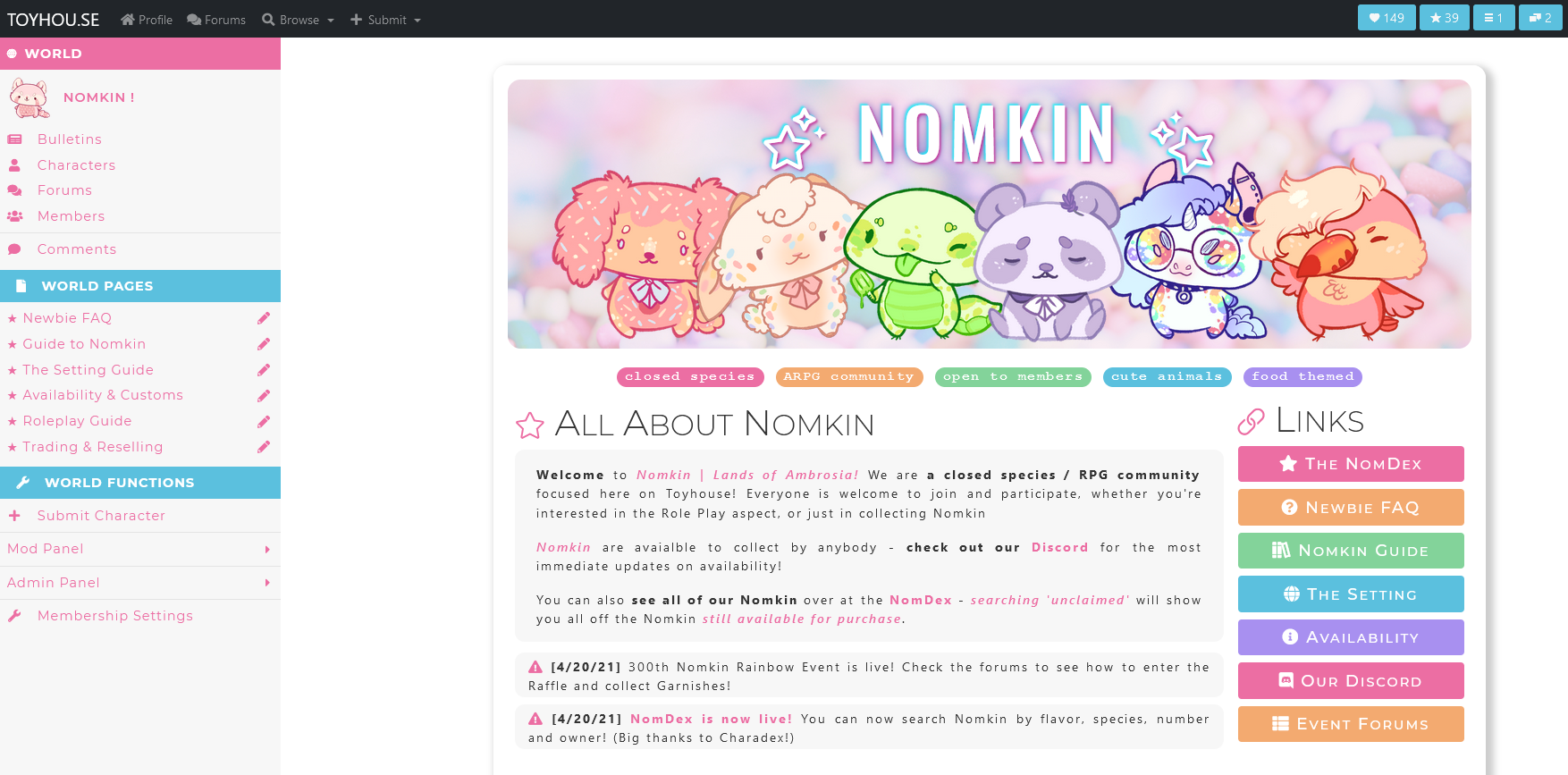Profile
F2U | Basic Custom World CSS
- If you end up using this code, please leave a comment in my thread!
- All Custom Colors and Custom Fonts can be swapped out for those of your choosing.
- Please make sure you understand how to edit and utilize CSS on Toyhouse!
- Code can be copied below and placed into the CSS entry under the "Manage World" section of the Admin Panel of your world.
/* --- IF YOU WANT TO CHANGE THE COLORS OR BG IMAGE, ADJUST THE ENTRIES BELOW --- */
/* --- Font Import Here - can be replaced with a font of your choice --- */
@import url('https://fonts.googleapis.com/css?family=Montserrat:ital,wght@0,100;0,200;0,300;0,400;0,500;0,600;0,700;1,100;1,200;1,300;1,400;1,500;1,600;1,700&display=swap');
/* --- Body Background Color --- */
$bg-color: #BCC9CA;
/* --- Background Image - Leave blank if you don't want one --- */
$bg-image: url('URL HERE');
/* --- Background Fade - can fade out the BG color with a color overlay - set to a transparent black, use a transparent RGBA to set your own --- */
$fade-overlay: rgba(0,0,0,0.5);
/* --- Main background color of the Sidebar, leave blank to leave the default color --- */
$sidebar-bg: #ECF1F1;
/* --- Sidebar Font --- */
$font: 'Montserrat', sans-serif;
/* --- Sidebar Main Header Background --- */
$header-bg: #222;
/* --- Sidebar Subheader Background --- */
$subheader-bg: #658E90;
/* --- Main Link Color --- */
$link-color: #658E90;
/* --- Link Hover Color --- */
$link-hover: #435759;
/* --- Primary Button BG Color --- */
$btn-primary: #658E90;
/* --- Primary Button Link Color --- */
$btn-link-color: #f7f7f7 !important;
/* --- World Profile Header : Icon & Title Display - This is turned off on default! To turn it back on, just delete the entry --- */
$no-world-profile-header: none !important;
/* --- MAIN IMPORT LINK - any additional custom CSS should go below this link --- */
@import '0/7513/r1VGQ8/basic-world-css-colors-bg';
/* --- ADDITIONAL CUSTOM CSS CAN BE PLACED BELOW HERE --- */