has someone/can someone add the pupgender flag (w/ paw)? :3
Upd8 i made one lol
<span data-toggle="tooltip" title="Pupgender" class="rounded d-inline-block" style="background-image:linear-gradient(#55FE3D,#55FE3D 20%,#ffffff 20%,#ffffff 40%,#FFFC52 40%,#FFFC52 60%,#FFC653 60%,#FFC653 80%,#6B8FFD 80%);line-height:20px;width:26px;"><div style="background:url(https://i.imgur.com/VdkHZuT.png) no-repeat center;background-size:50%;"> </div
Will you ever add the twospirit flag? https://lgbtqia.wiki/wiki/Two_Spirit either of the first two here?
Could anyone make an androromantic(comes from androsexual) flag? Also anyone know how to fix the demisexual flag? My triangle keeps moving from the left to the right.
If someone needs it I just made a HOMOFLEXIBLE flag
To do it: - find the heteroflexible flag (https://pastebin.com/D2UvwTT3) - copy the code - switch the whole 1st part about colors in the ( # # #) with the 2nd part
Heya! I would like a small help! :D
Anyone know how to make a flag to be in the center of a line, without any text in the sides? 👀
hello ! add " " in between
<div class="rounded d-inline-block" style="background-image:linear-gradient(#6992d9,#6992d9 14.3%,#90c3e8 14.3%,#90c3e8 28.6%,#fff 28.6%,#fff 42.9%,#c4a4ea 42.9%,#c4a4ea 57.2%,#fff 57.2%,#fff 71.5%,#f8abc5 71.5%,#f8abc5 85.8%,#ed7aa8 85.8%);line-height:20px;width:26px;"> </div> like this !!
Im having issues with the demiromantic flag, the traingle is showing on the other side, but i can't change it to left like the other comment said cause that'll break the code


i just looked, they are SO many flags its ridiculous, but i found this two:
https://i.redd.it/6tkzs2i4ar851.png
https://64.media.tumblr.com/98273dc21f03fde5d459e00ffbd59033/tumblr_inline_p3l7agF8Yy1uuabn3_500.png
The first one it's just otherkin, the second its otherkin+therian and the third its the therian one
although from what i'm seeing, it's more the symbol than the flag
i found myself needing some flags so i went ahead and made a pastebin containing the ones ive made
i will add more as i make them, but heres a list of what ive made! (if you have a flag you want added, i can most likely make it for you)
caedromantic
caedsexual
heteroflexible
hypersexual
female
male
otherkin
otherkin+therian
therian
for some reason when I add demisexual the polygon moves over to the right rather than staying where it should be on the left when I add it to this profile code; https://toyhou.se/21857710.f2u-html-modular-user
of course as you can see above it's normal, but not sure why it's doing this.
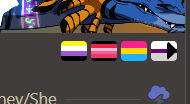
i dont know how to fix this problem, but I do know what causes it, if that helps you find a solution
basically, since the flags are aligned right in the code, the polygons will also be aligned right
same thing happens if you align things in the center
interesting, I'm not entirely sure where to change it at. It could be behaving this way due to the profile code itself?
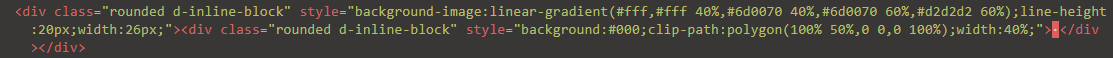
Hey can you please add the Caedromantic/Caedsexual flags if it's possible? Thank you! ^^
ello, hopefully these are the right flags
< div class="rounded d-inline-block" style="background-image:linear-gradient(#4E9026,#4E9026 20%,#5DA631 20%,#5DA631 40%,#80CB4A 40%,#80CB4A 60%,#AAF76B 60%,#AAF76B 80%,#000 80%);line-height:20px;width:26px;">< div class="d-inline-block" style="background:#808080;clip-path:polygon(40% 40%,40% 60%,40% 40%,60% 40%,60% 60%,80% 60%,80% 100%,80% 100%,80% 100%,20% 100%,20% 60%,20% 60%,20% 60%,40% 60%,40% 60%);width:100%;">< div class="d-inline-block" style="background:#fff;clip-path:polygon(40% 100%,40% 40%,60% 40%,60% 100%);width:100%;"> < /div>< /div>< /div>
< div class="rounded d-inline-block" style="background-image:linear-gradient(#4B2592,#4B2592 20%,#5E31A6 20%,#5E31A6 40%,#7449CC 40%,#7449CC 60%,#956CF8 60%,#956CF8 80%,#000 80%);line-height:20px;width:26px;">< div class="d-inline-block" style="background:#808080;clip-path:polygon(40% 40%,40% 60%,40% 40%,60% 40%,60% 60%,80% 60%,80% 100%,80% 100%,80% 100%,20% 100%,20% 60%,20% 60%,20% 60%,40% 60%,40% 60%);width:100%;">< div class="d-inline-block" style="background:#fff;clip-path:polygon(40% 100%,40% 40%,60% 40%,60% 100%);width:100%;"> < /div>< /div>< /div>
unfortunately i can't make the heteroflexromantic flag but here's the heteroflexible one
< div class="rounded d-inline-block" style="background-image:linear-gradient(#000,#000 16.7%,#303030 16.7%,#303030 33.4%,#666666 33.3%,#666666 50.1%,#9A9A9A 50.1%,#9A9A9A 66.8%,#BCBCBC 66.8%,#BCBCBC 83.5%,#fff 83.5%);line-height:20px;width:26px;">< div class="d-inline-block" style="background-image:linear-gradient(#e40303,#e40303 16.7%,#ff8c00 16.7%,#ff8c00 33.4%,#ffed00 33.3%,#ffed00 50.1%,#008026 50.1%,#008026 66.8%,#004dff 66.8%,#004dff 83.5%,#750787 83.5%);clip-path:polygon(40% 0%,40% 0%,40% 0%,60% 0%,60% 100%,60% 100%,60% 100%,40% 100%);width:100%;"> < /div>< /div>
May I request Gendervoid? Specifically this one if you would!!
https://static.miraheze.org/lgbtawiki/thumb/e/e8/Gendervoid-goldstargloww.png/300px-Gendervoid-goldstargloww.png
hopefully this is the right flag but here
< div class="rounded d-inline-block" style="background-image:linear-gradient(#000,#000 16.7%,#EF2047 16.7%,#EF2047 33.4%,#F9B8D2 33.3%,#F9B8D2 50.1%,#EB6297 50.1%,#EB6297 66.8%,#EE376A 66.8%,#EE376A 83.5%,#000 83.5%);line-height:20px;width:26px;"> < /div>
trying to get this to work by switching div to span for this profile i'm going to use: https://toyhou.se/21857710.f2u-html-modular-user
but it's not wanting to show up.
Edit// trying to get that code, demisexual, nonbinary and pansexual to be together, 4 flags but it keeps breaking fdklfhdslkfhsf
hey im having a small issue with the sapphic flag,,, im pasting it into this code https://toyhou.se/21857710.f2u-html-modular-user but for some reason the violet does not show up and im not sure if its just an issue on my end or if its an issue with the code if anyone is able to help that'd be great ;;
I’m having trouble centering the flag! I’d like the add a flag in between two parts of a profile as a divider, but I don’t know how to enclose the text. Could you show an example or explain it if possible? Thanks in advance
Let me know if this works & is the right flag
Pupgender
<div class="rounded d-inline-block" style="background-image:linear-gradient(#55FF3E,#55FF3E 20%,#FFFFFF 20%,#FFFFFF 40%,#FFFD53 40%,#FFFD53 60%,#FFC754 60%,#FFC754 80%,#6B90FE 80%);line-height:20px;width:26px;"><div style="background:url(https://i.imgur.com/vV3GCW2.png) no-repeat center;background-size:68%;"> </div></div>
Catgender
<div class="rounded d-inline-block" style="background-image:linear-gradient(#FF76AE,#FF76AE 20%,#FFB0D0 20%,#FFB0D0 40%,#C876FF 40%,#C876FF 60%,#B0D5FF 60%,#B0D5FF 80%,#77BCFF 80%);line-height:20px;width:26px;"><div style="background:url(https://i.imgur.com/3orrfUa.png) no-repeat center;background-size:68%;"> </div></div>
Heya I'm not great at HTML and I'm not sure how well this would even translate but if anyone could help me out in making the queer chevron flag that'd be great thanks ^^ (I just personally prefer it to the 9 stripe queer flag)
edit: nvm I got it. It might not be perfect but good enough for me 👍👍
<div class="rounded d-inline-block" style="background:#FBF5EC;line-height:20px;width:26px;"><div class="rounded d-inline-block" style="background:#BC80C7;clip-path:polygon(0 15%, 50% 40%, 100% 15%, 100% 65%, 50% 90%, 0 65%);width:100%;" ><div class="rounded d-inline-block" style="background:#FBF5EC;clip-path:polygon(0 35%, 50% 60%, 100% 35%, 100% 65%, 50% 90%, 0 65%);width:100%;" ><div class="rounded d-inline-block" style="background:#684169;clip-path:polygon(0 45%, 50% 70%, 100% 45%, 100% 65%, 50% 90%, 0 65%);width:100%;" > </div></div></div></div>heres androsexual ^^ (make sure when you copy and paste, delete the space between the < and div. its there for ppl to copy and paste the code.)
< div data-toggle="tooltip" title="Androsexual" class="rounded d-inline-block" style="cursor:help; background-image:linear-gradient(#01ccff,#01ccff 33.3%,#603524 33.3%,#603524 66.6%,#b799de 66.6%);line-height:20px;width:26px;">
Hello 7 month old comment
<span data-toggle="tooltip" title="Autistic" class="rounded d-inline-block" style="background-image:linear-gradient(#E63144,#E63144 14.3%,#F78449 14.3%,#F78449 28.6%,#FCCA5A 28.6%,#FCCA5A 42.9%,#FCCA5A 42.9%,#FCCA5A 57.2%,#FCCA5A 57.2%,#FCCA5A 71.5%,#9AD772 71.5%,#9AD772 85.8%,#22AF76 85.8%);line-height:20px;width:26px;" ><span class="rounded d-inline-block" style="background:url(https://file.garden/ZjKV-NClQA2p3X3U/enf.png) no-repeat center;background-size:80%; width: 100%;"> </span></span>
I was bored...
Cupioromantic
<div class="rounded d-inline-block" style="background-image:linear-gradient(#fca9a3,#fca9a3 20%,#fdc5c0 20%,#fdc5c0 40%,#fff 40%,#fff 60%,#c8bfe6 60%,#c8bfe6 80%,#a0a0a0 80%);line-height:20px;width:26px;"> </div>
Cupiosexual
<div class="rounded d-inline-block" style="background-image:linear-gradient(#a0a09e,#a0a09e 25%,#c8bfe6 25%,#c8bfe6 50%,#fff 50%,#fff 75%,#ffb3da 75%);line-height:20px;width:26px;"> </div>
Oriented Aroace
<div class="rounded d-inline-block" style="background-image:linear-gradient(#151638,#151638 25%,#7fa2b6 25%,#7fa2b6 50%,#fff 50%,#fff 75%,#35aea0 75%);line-height:20px;width:26px;"> </div>
Heya hi! I seem to be having a weird issue where at first the flags are inline with the text

But each flag I add seems to float higher?

Could someone help out?
handful of flags for people who want them:
- bigender, straight gay (florihet), transhet (trans straight), straight
- 9 stripe gilbert baker pride flag, 6 stripe ally flag, 9 stripe ally flag
also accepting requests for these since i think OP doesn't check this account much
<!-- BIGENDER -->
<div class="rounded d-inline-block" style="background-image:linear-gradient(#C479A0,#C479A0 14.3%,#ECA6CB 14.3%,#ECA6CB 28.6%,#D5C7E8 28.6%,#D5C7E8 42.9%,#fff 42.9%,#fff 57.2%,#D5C7E8 57.2%,#D5C7E8 71.5%,#9AC7E8 71.5%,#9AC7E8 85.8%,#6C83CF 85.8%);line-height:20px;width:26px;"> </div>
<!-- STRAIGHT GAY/FLORIHET -->
<div class="rounded d-inline-block" style="background-image:linear-gradient(#6FC29F,#6FC29F 16.7%,#fff 16.7%,#fff 33.4%,#5D448F 33.3%,#5D448F 50.1%,#fff 50.1%,#fff 66.8%,#6280B7 66.8%,#6280B7 83.5%,#fff 83.5%);line-height:20px;width:26px;"> </div>
<!-- TRANSHET/STRAIGHT TRANS -->
<div class="rounded d-inline-block" style="background-image:linear-gradient(#BF818D,#BF818D 20%,#ECB8C2 20%,#ECB8C2 40%,#6C6469 40%,#6C6469 60%,#91B6C5 60%,#91B6C5 80%,#4A6671 80%);height:20px;width:26px;"> </div>
<!-- STRAIGHT -->
<div class="rounded d-inline-block" style="background-image:linear-gradient(#000,#000 16.7%,#fff 16.7%,#fff 33.4%,#000 33.3%,#000 50.1%,#fff 50.1%,#fff 66.8%,#000 66.8%,#000 83.5%,#fff 83.5%);line-height:20px;width:26px;"> </div>
<!-- 9 STRIPE PRIDE FLAG -->
<div class="rounded d-inline-block" style="background-image:linear-gradient(#CE66FF,#CE66FF 11.11%,#FF6599 11.11%,#FF6599 22.22%,#FF0000 22.22%,#FF0000 33.33%,#FF9900 33.33%,#FF9900 44.44%,#FFFF00 44.44%,#FFFF00 55.55%,#009A00 55.5%,#009A00 66.6%,#0099CC 66.6%,#0099CC 77.7%,#340099 77.7%,#340099 88.8%,#990099 88.8%,#990099);line-height:20px;width:26px;"> </div>
<!-- STRAIGHT ALLY -->
<div class="rounded d-inline-block" style="background-image:linear-gradient(#000,#000 16.7%,#fff 16.7%,#fff 33.4%,#000 33.3%,#000 50.1%,#fff 50.1%,#fff 66.8%,#000 66.8%,#000 83.5%,#fff 83.5%);line-height:20px;width:26px;"><div class="rounded" style="clip-path: polygon(48.8% 0%, 100.5% 100.5%, 66% 100.5%, 50% 66.8%, 33% 100.5%, 0% 100.5%);;background-image:linear-gradient(#e40303,#e40303 16.7%,#ff8c00 16.7%,#ff8c00 33.4%,#ffed00 33.3%,#ffed00 50.1%,#008026 50.1%,#008026 66.8%,#004dff 66.8%,#004dff 83.5%,#750787 83.5%);"> </div></div>
<!-- 9 STRIPE STRAIGHT ALLY -->
<div class="rounded d-inline-block" style="background-image:linear-gradient(#000,#000 11.11%,#fff 11.11%,#fff 22.22%,#000 22.22%,#000 33.33%,#fff 33.33%,#fff 44.44%,#000 44.44%,#000 55.55%,#fff 55.5%,#fff 66.6%,#000 66.6%,#000 77.7%,#fff 77.7%,#fff 88.8%,#000 88.8%,#000);line-height:20px;width:26px;"><div class="rounded" style="clip-path: polygon(48.8% 0%, 100.5% 100.5%, 66% 100.5%, 50% 66.8%, 33% 100.5%, 0% 100.5%);;background-image:linear-gradient(#CE66FF,#CE66FF 11.11%,#FF6599 11.11%,#FF6599 22.22%,#FF0000 22.22%,#FF0000 33.33%,#FF9900 33.33%,#FF9900 44.44%,#FFFF00 44.44%,#FFFF00 55.55%,#009A00 55.5%,#009A00 66.6%,#0099CC 66.6%,#0099CC 77.7%,#340099 77.7%,#340099 88.8%,#990099 88.8%,#990099);"> </div></div>
Hiya! Do you think you can add Omnigender?
Omnigender | Mogai Genders Wiki | Fandom
Could you add autigender and gendervague flags? Thanks so much for these great codes!
https://www.lgbtqia.wiki/wiki/Autigender https://nonbinary.wiki/wiki/File:Gendervague.png
would you be able to add the nebugender flag ? I'd appreciate it sm, thank you for this wonderful code !
i made the trans-inclusive gay man flag using this if anyone needs it! im not rlly sure how to post codes correctly so i hope this works ><
<div class="rounded d-inline-block" style="background-image:linear-gradient(#078e70,#078e70 14.3%,#26ceaa 14.3%,#26ceaa 28.6%,#98e8c1 28.6%,#98e8c1 42.9%,#ffffff 42.9%,#ffffff 57.2%,#7bade2 57.2%,#7bade2 71.5%,#5049cb 71.5%,#5049cb 85.8%,#3d1a78 85.8%);line-height:20px;width:26px;"> </div>
Made an overlay for the orientation flags to turn them into their romantic versions!
<span class="d-inline-block" style="clip-path: polygon(16% 0, 32% 6%, 51% 31%, 67% 6%, 85% 0, 100% 24%, 98% 49%, 77% 81%, 52% 100%, 25% 80%, 3% 49%, 1% 26%);background-image:linear-gradient(rgba(215,215,215,0.50),rgba(215,215,215,0.50));width:100%;">
Take the above code and put it in before the highlighted dot/nbsp, then add a second closing </span> tag after the first. If it worked, you should see something like below!
Might have to adjust background-size % if scaling up, but added:<div class="rounded d-inline-block" style="background-image:linear-gradient(#e40303,#e40303 16.7%,#ff8c00 16.7%,#ff8c00 33.4%,#ffed00 33.3%,#ffed00 50.1%,#008026 50.1%,#008026 66.8%,#004dff 66.8%,#004dff 83.5%,#750787 83.5%);line-height:20px;width:26px;"><div style="background:url(https://images-wixmp-ed30a86b8c4ca887773594c2.wixmp.com/f/fd5829ed-efc1-4ca8-813f-8e31e4df26af/defqrmd-8f6b184a-7032-4f5f-9339-5feb2879e2e2.png/v1/fill/w_740,h_1079/two_spirit_feathers_by_pride_flags_defqrmd-pre.png?token=eyJ0eXAiOiJKV1QiLCJhbGciOiJIUzI1NiJ9.eyJzdWIiOiJ1cm46YXBwOjdlMGQxODg5ODIyNjQzNzNhNWYwZDQxNWVhMGQyNmUwIiwiaXNzIjoidXJuOmFwcDo3ZTBkMTg4OTgyMjY0MzczYTVmMGQ0MTVlYTBkMjZlMCIsIm9iaiI6W1t7ImhlaWdodCI6Ijw9MjE0MiIsInBhdGgiOiJcL2ZcL2ZkNTgyOWVkLWVmYzEtNGNhOC04MTNmLThlMzFlNGRmMjZhZlwvZGVmcXJtZC04ZjZiMTg0YS03MDMyLTRmNWYtOTMzOS01ZmViMjg3OWUyZTIucG5nIiwid2lkdGgiOiI8PTE0NzAifV1dLCJhdWQiOlsidXJuOnNlcnZpY2U6aW1hZ2Uub3BlcmF0aW9ucyJdfQ.OdpcqeLxCK2GJPDzehZlA7mWoXT6gvS-U6sn-wcNdbk) no-repeat center;background-size:30%;"> </div></div>
Hi! Are you still taking requests? If so, could you please do the disability pride flag?
hi hi! my girlfriend Popiinky made the questioning pride flag, if you're interested :O
<div class="rounded d-inline-block" class="mb-2 d-inline-block" style="background-image:linear-gradient(#eb732e,#eb732e 25%,#f4eb24 25%,#f4eb24 50%,#55b047 50%,#55b047 75%,#4b63ad 75%);line-height:20px;width:26px;"> </div>
<div class="rounded d-inline-block" style="background-image:linear-gradient(#eb732e,#eb732e 25%,#f4eb24 25%,#f4eb24 50%,#55b047 50%,#55b047 75%,#4b63ad 75%);line-height:20px;width:26px;"><i class="fa-solid fa-question pl-2"></i></div> ( with question mark, idk why it won't show up in the comments)
hey, i don't know if you're still looking for this but i thought i might try my own hand at it!!! here's the code:
<!-- objectum -->
<div class="rounded d-inline-block" style="background-image:linear-gradient(90deg,#6a9fb6,#6a9fb6 20%,#d9d9d9 20%,#d9d9d9 40%,#fff 40%,#fff 60%,#fdff9b 60%,#fdff9b 80%,#b499c2 66.6%);line-height:20px;width:26px;"><div style="background:url(https://media.discordapp.net/attachments/905631900369027125/1127328978609373225/IMG_6256.png) no-repeat center;background-size:60%;"> </div></div>
I'm sorry to be this person, but can you do a straight/straight ally/straight trans flag? I have a few straight characters and I absolutely love the little icons in the profile, If not, that's completely understandable !!
Interesting, so, these flags are pretty much just hosted images, correct? (I'm attempting to recreate your process so I can make a few of my own)
You can find them here ^^. They’re ordered the same as they are on this page. You can search for a specific flag on the coding’s page by holding your CTRL key and pressing F and typing the identity of the flag you’re looking for. It’ll be below the list of names of identities and listed in the same order.
Is there a way to center align these like you would text? I've tried but it keeps breaking the codes
Thank you so much for making these for public use! I used some on my characters profiles and was able to make a few new flags with the HTML. Much appreciated! Here are the ones I made:
Rhearomantic:
Sequencesexual:
How would I add it in the same line of text ? everytime I try to do it, words go under it or in the actual image?
(For a more exact answer, feel free to inbox me the code with the flag code included.)
Try adding class="d-inline-block" to the text's code, e.g. <p class="d-inline-block"><div class="rounded d-inline-block" style="background-image:linear-gradient(#5ac7ed,#5ac7ed 20%,#efa4b1 20%,#efa4b1 40%,#fff 40%,#fff 60%,#efa4b1 60%,#efa4b1 80%,#5ac7ed 80%);line-height:20px;width:26px;"> </div>text<p>
Sure, added
<div class="rounded d-inline-block" style="background-image:linear-gradient(#4f234c,#4f234c 22.2%,#97447c 22.2%,#97447c 33.3%,#5c97f7 33.3%,#5c97f7 44.4%,#ffe7f7 44.4%,#ffe7f7 55.5%,#5c97f7 55.5%,#5c97f7 66.6%,#97447c 66.6%,#97447c 77.7%,#4f234c 77.7%);line-height:20px;width:26px;"> </div>
Do you think you could add the aegosexual flag (and maybe it’s romantic counterpart?)
Sure, added
<div class="rounded d-inline-block" style="background-image:linear-gradient(#087d15,#087d15 25%,#fff 25%,#fff 75%,#087d15 75%);line-height:20px;width:26px;"><div class="rounded" style="clip-path: polygon(0 0,0 50%,25% 50%,50% 99%,75% 50%,100% 50%,100% 0,75% 50%,25% 50%);background-image:linear-gradient(#000,#000 25%,#959595 25%,#959595 75%,#000 75%);"> </div></div>
<div class="rounded d-inline-block" style="background-image:linear-gradient(#81007f,#81007f 25%,#fff 25%,#fff 75%,#81007f 75%);line-height:20px;width:26px;"><div class="rounded" style="clip-path: polygon(0 0,0 50%,25% 50%,50% 99%,75% 50%,100% 50%,100% 0,75% 50%,25% 50%);background-image:linear-gradient(#000,#000 25%,#959595 25%,#959595 75%,#000 75%);"> </div></div>
Sure, added
<div class="rounded d-inline-block" style="background:#4f7942;line-height:20px;width:26px;"><div style="background:#ffe680;clip-path:polygon(35% 0,90% 0,65% 100%,10% 100%);"><div style="background:#7644b6;clip-path:polygon(43% 0, 82% 0, 57% 100%, 18% 100%);"><div style="background:url(https://i.imgur.com/ZZk8A0l.png) no-repeat center;background-size:30%;"> </div></div></div></div>
Sure, added
<div class="rounded d-inline-block" style="background-image:linear-gradient(#623500,#623500 14.3%,#d66300 14.3%,#d66300 28.6%,#fede63 28.6%,#fede63 42.9%,#fee7b9 42.9%,#fee7b9 57.2%,#fff 57.2%,#fff 71.5%,#545454 71.5%,#545454 85.8%,#000 85.8%);line-height:20px;width:26px;"><div style="background:url(https://i.imgur.com/5MJky6y.png) no-repeat 10% 12%;background-size:30%;"> </div></div>
<div class="rounded d-inline-block" style="background-image:linear-gradient(#623500,#623500 14.3%,#d66300 14.3%,#d66300 28.6%,#fede63 28.6%,#fede63 42.9%,#fee7b9 42.9%,#fee7b9 57.2%,#fff 57.2%,#fff 71.5%,#545454 71.5%,#545454 85.8%,#000 85.8%);line-height:20px;width:26px;"> </div>
THIS GOES SO HARD... some pride flags come out blurry on other devices so this would be the perfect fix!!!
Can anybody explain what these are? I've never seen them before https://cdn.discordapp.com/attachments/680212581327175744/999503807656505515/unknown.png
1st row: girlflux, boyflux, finsexual, minsexual
2nd row: genderfae, genderfaun
3rd row: all are just different transneutral flags (I opted for the green versions rather than the yellow ones — as a transneutral person myself I just prefer the green ones much better 😝)
4th row: both are transandrogynous flags
5th row: first couple are altersex & last couple are aldernic
Overall these aren’t that common, but for their definitions you can Google them and their answer will be in the first result ^-^


HTML Pride Flags's Comments