Mirabo Only way to avoid that is by connecting your bank to your paypal and letting it take a day to transfer into your account.
EDIT: Unsure where to put this, a follower of mine told me "General" would be good enough. lol
Hey everyone. Recently, I was in a situation concerning PayPal fees that left me salty.
So, being salty, I posted a PSA on my Toyhou.se bulletins.
Then, being even saltier, I updated and moved my PayPal Tutorial (used to be on dA) which I am here to share with you today!
Before I get started, I would like to just address PayPal Fees.
It goes against PayPal's User Agreement to charge |
International Transactions Please be aware that as of late 2016, PayPal has installed auto-currency exchange.Please refer to my guide on Weebly on how to deal with it. Please check in with people you are buying from outside the country if they want their money in USd or their home-currency. ALSO, fees are higher than normal fees when sending abroad. |
Transaction Fees |
DO'S | DONT'S |
|
|
| Note: If you were someone that added an extra dollar or more when sending money, that can be considered a "tip." You put extra money onto the transaction out of your own volition. No one asked you to do so. If the seller did ask you to cover the fees, then they are violating PayPal's User Agreement which you, under no circumstance, should be covering the fees. |
Screenshot of the User Agreement Clause
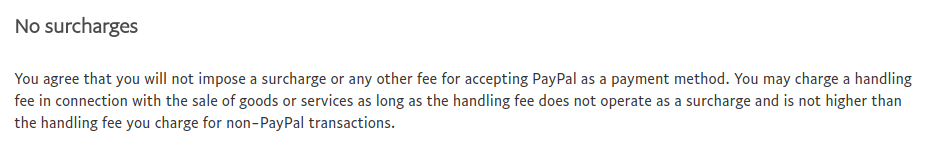
Explained
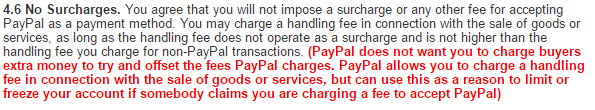
>> CLICK FOR MY PAYPAL TUTORIAL ON WEEBLY <<
PLEASE IGNORE THE FACT IT'S ON MY SPECIES WEEBLY.
IT'S EASIER TO MANAGE THAN MAKING A SEPARATE WEEBLY. LOL
Thanks for taking a read!
Feel free to critique, corret, and comment below!
I need the feedback. :')
>>sonyaism ♥
i didn't know this was a rule, a pretty stupid rule but what ever,
i always asked for friends/family because an artist should get full pay for their work but i guess ill just have to up my prices for everything :/
it also seems like a harmless rule to brake but once again, whatever lol
I'd just like to ask a question regarding the fees qwq
As a seller, how do i go about avoiding accidentally causing my client to pay the fee?
someone did this too me, instead of 7 i had to pay almost 9 cause they gave me a family link that i could use to pay in. at the time i didnt now this is basically scamming
Hi! sorry for my ignorance, but. what is PSA?? a wannt open commissions here but i don't understand that term, can you explain me?