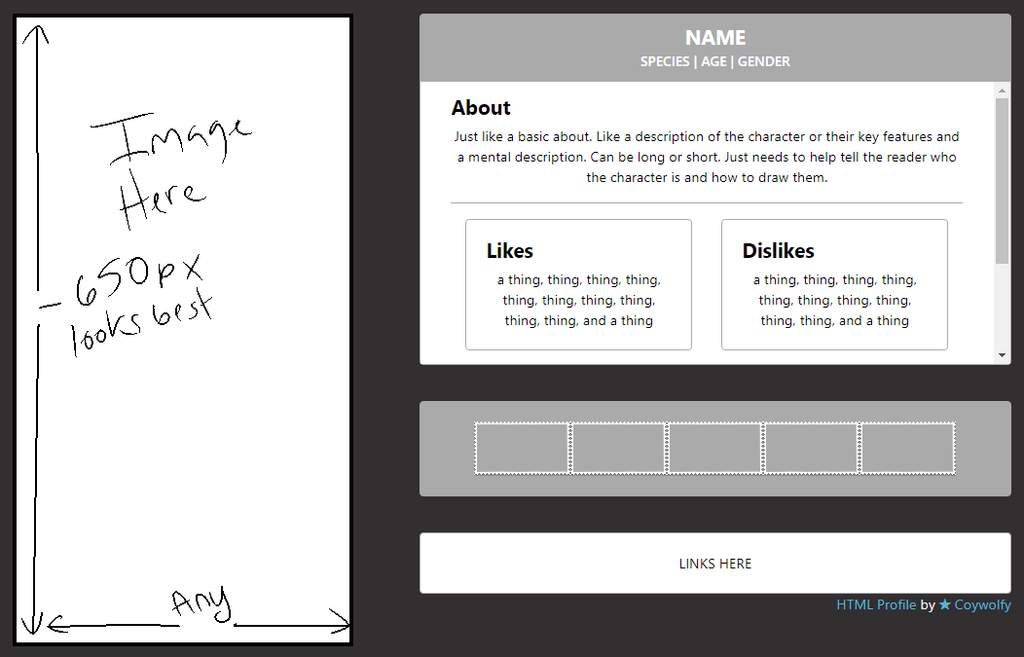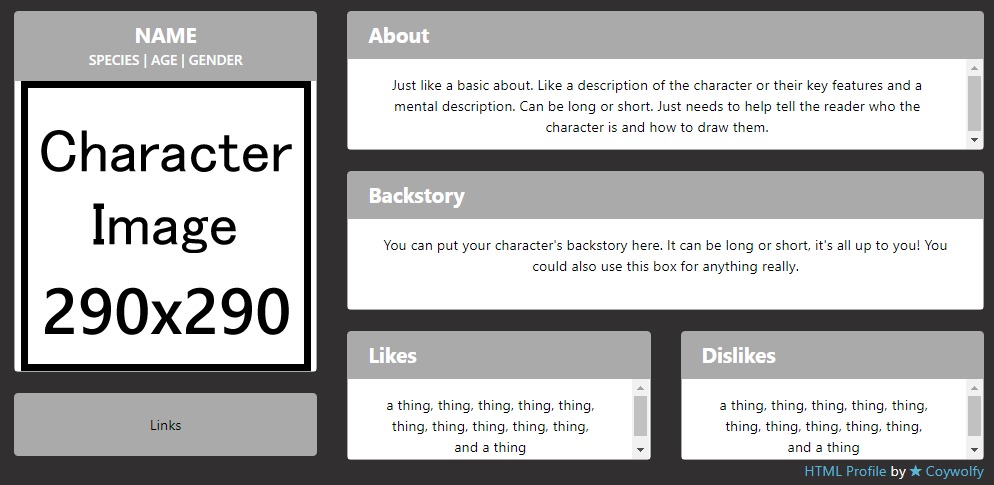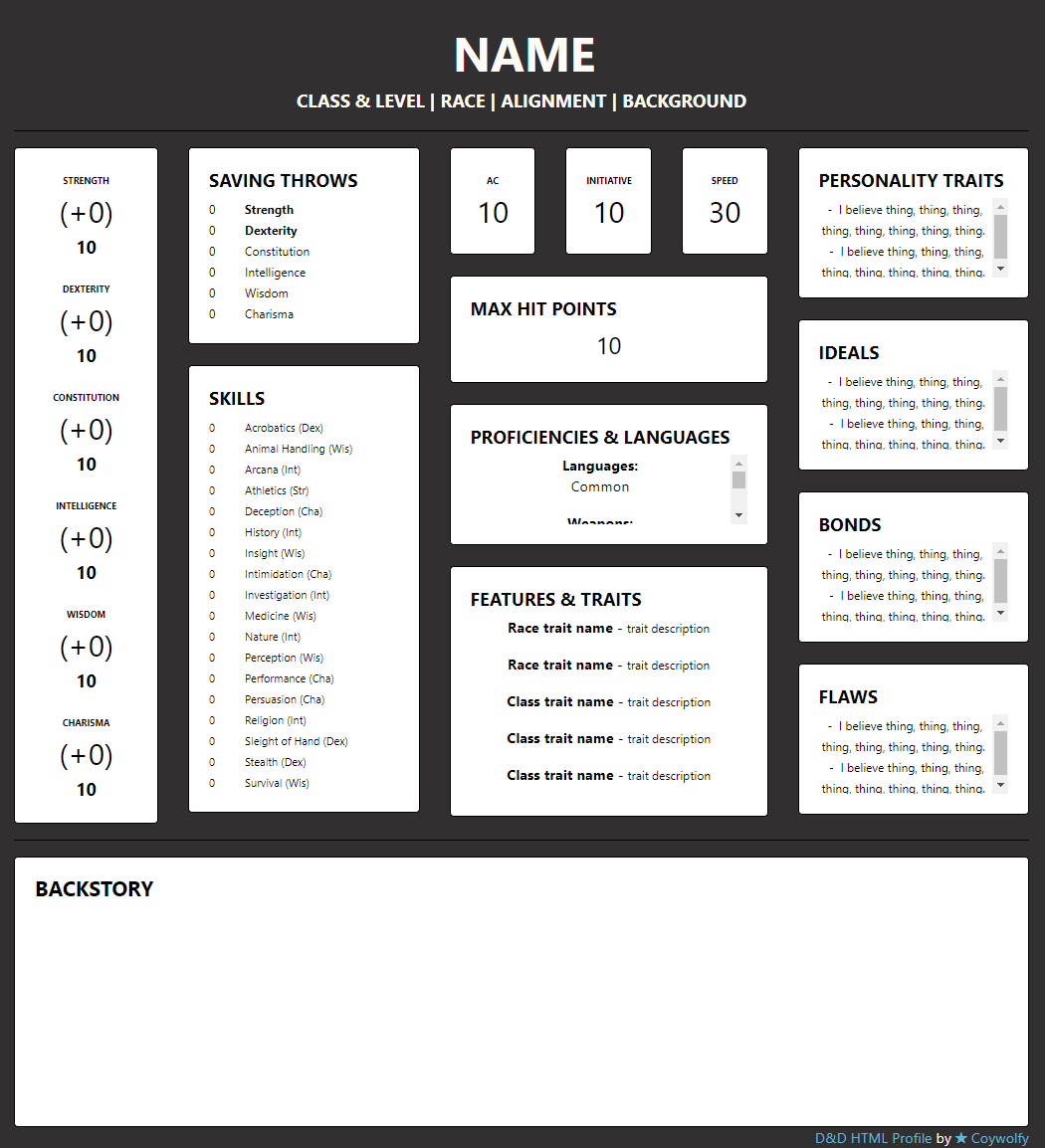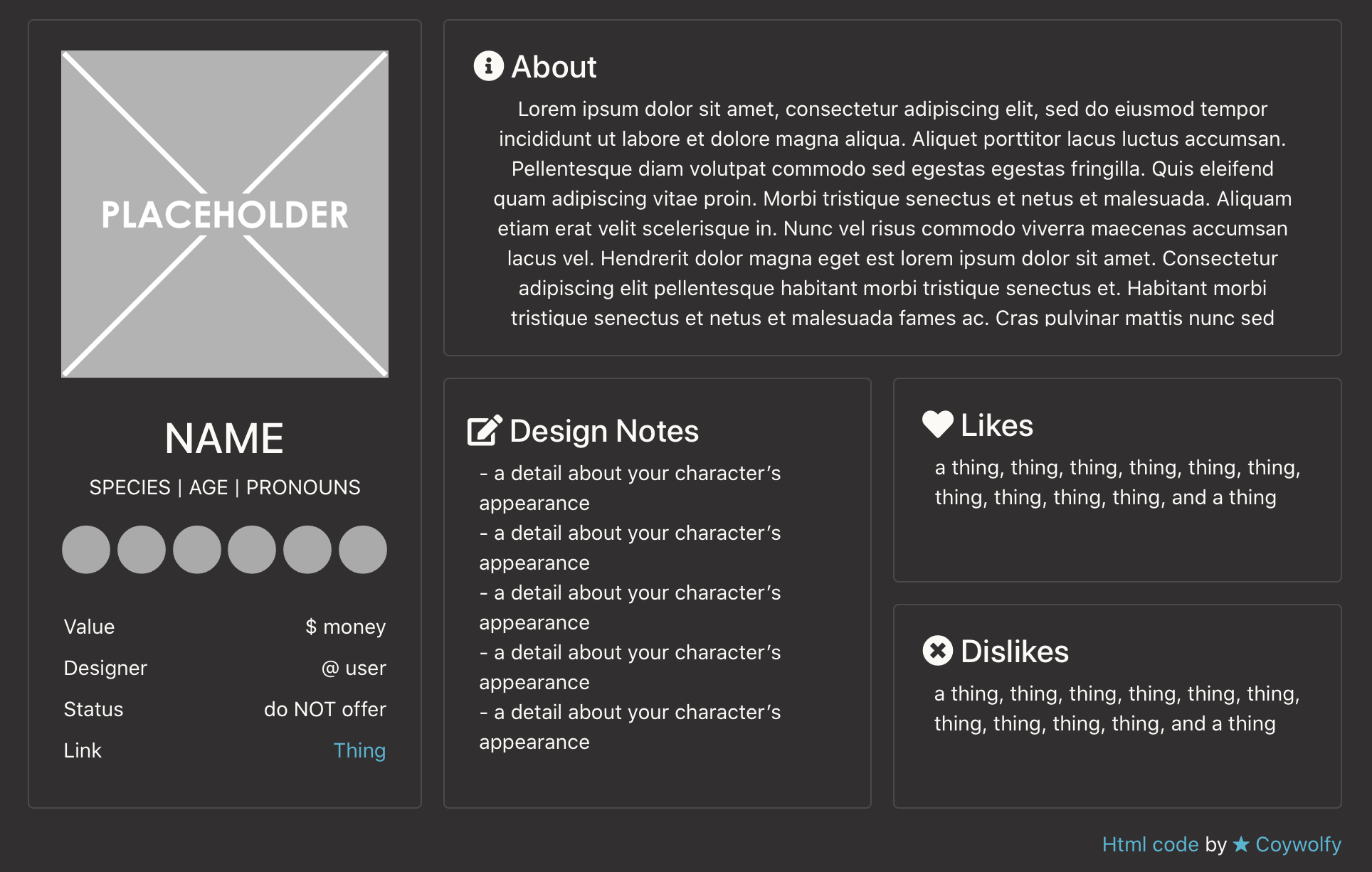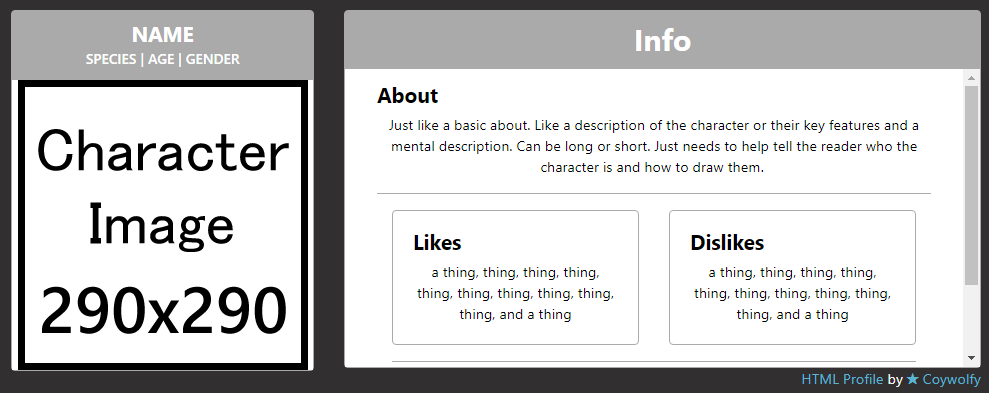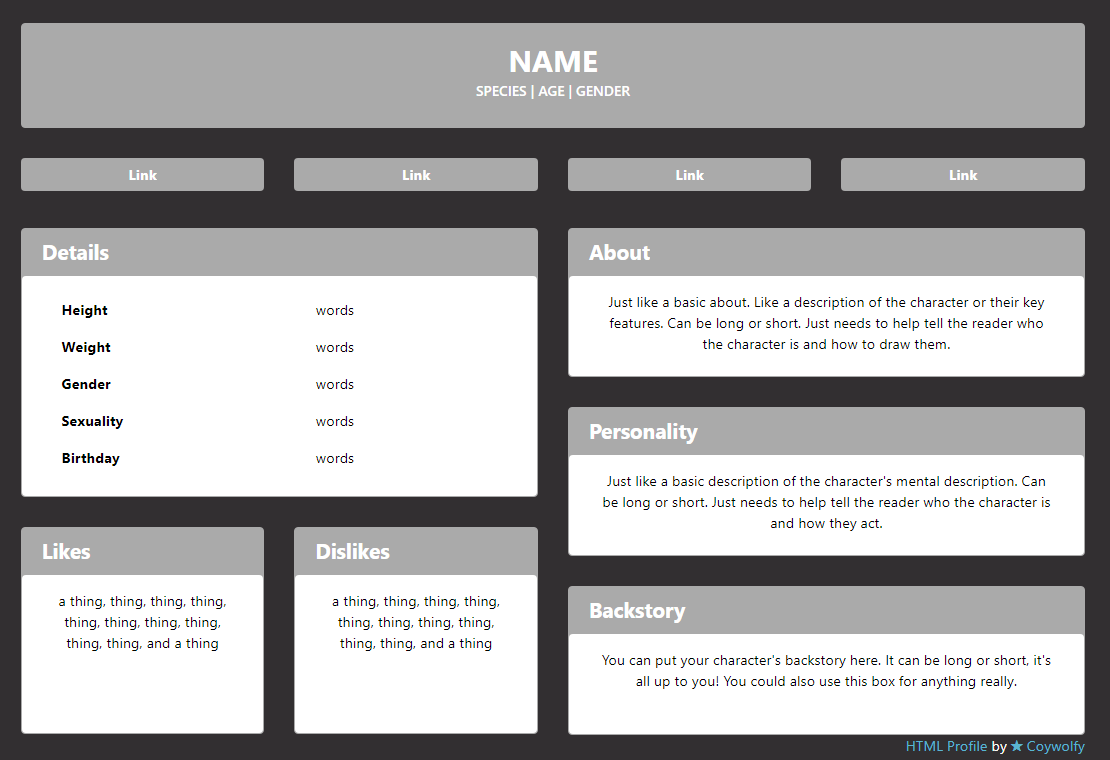Hello! I'd like to know if your codes will ever be available somewhere that isn't pastebin? I've tried solved a DNS problem that won't show the site to me but nothing works. If you aren't thinking on making the codes available in other sites that is perfectly fine! I just thought I might ask. 0:
QUICK GUIDE
To add one of my codes select the </> icon then paste the raw code. This is how I make codes and edit my codes. Note not every one does it this way.
Changeing the background, text, and border color is easy. Just look in the raw code for a line that looks like "style="background-color:#aaa" the #aaa is a hex code just add the hex code you’d like!
to add a full page background image or color you must have toyhouse premium. If you have premium you use this css code to add a background image or color.
body { background-image: url("URL HERE"); background-color: HEX CODE HERE; }
CHARACTER TEMPLATES
PROFILE TEMPLATES
I have not thought about putting my codes on other sites but I always can put them into a google document and send them to you (or anyone with the same issue). Just PM me
the for character template mini, how do i change the boxes?? are they images or colour only? im a lil confused ;w;
Used Character Template 1 on my character Avery. Thanks a lot for sending me the code! <3
How do i make the backfrounds of avatars transparent like you did here: https://toyhou.se/Coywolfy/characters/folder:125584
But what do I have to put to say I want the boxes specifically to be transparent? I figured it has something to do with rgba but idk how to apply that to the boxes twt
Thanks so much for posting these! I used template 3 on one of my characters already, and intend to use it on the others when I get around to updating their profiles.