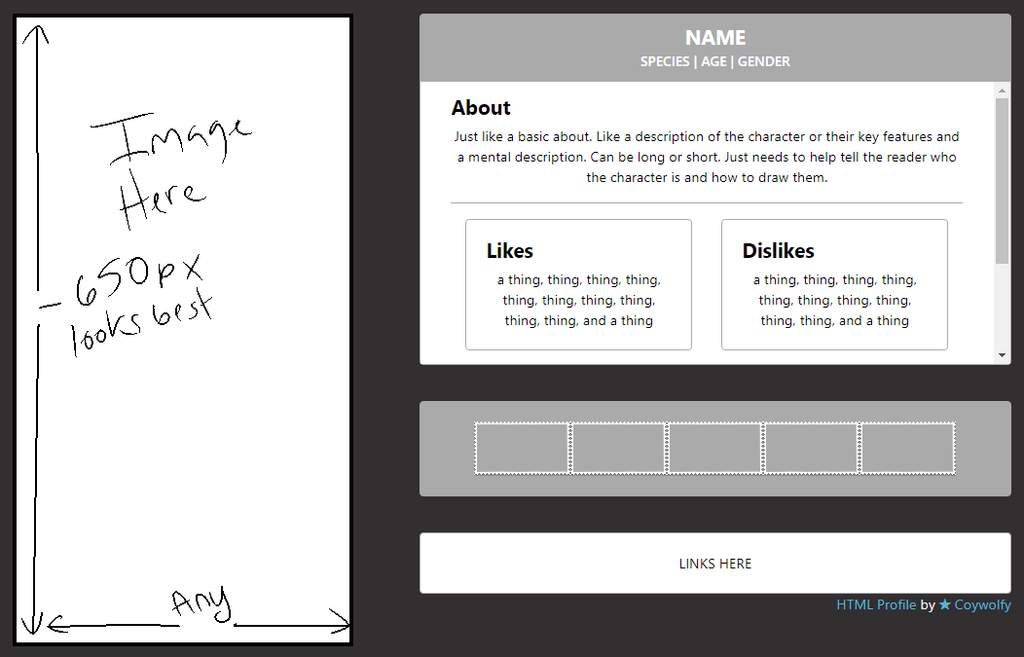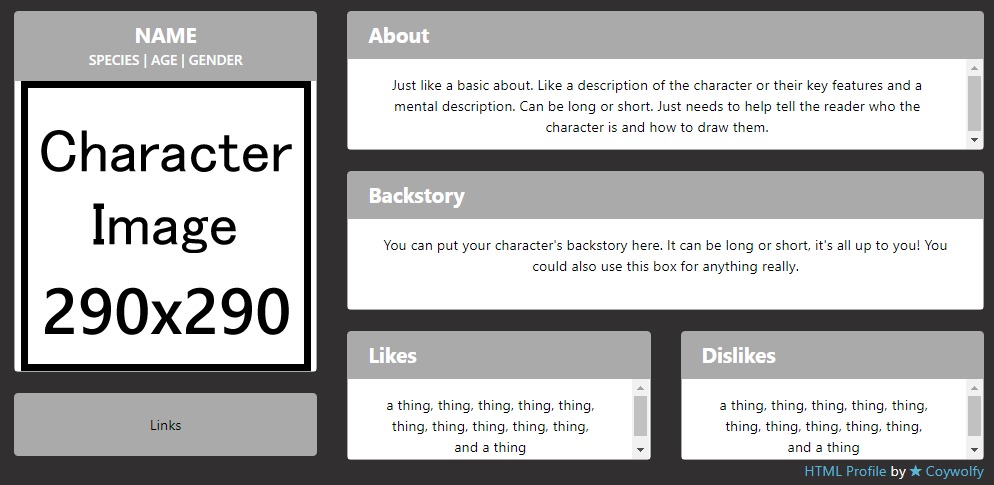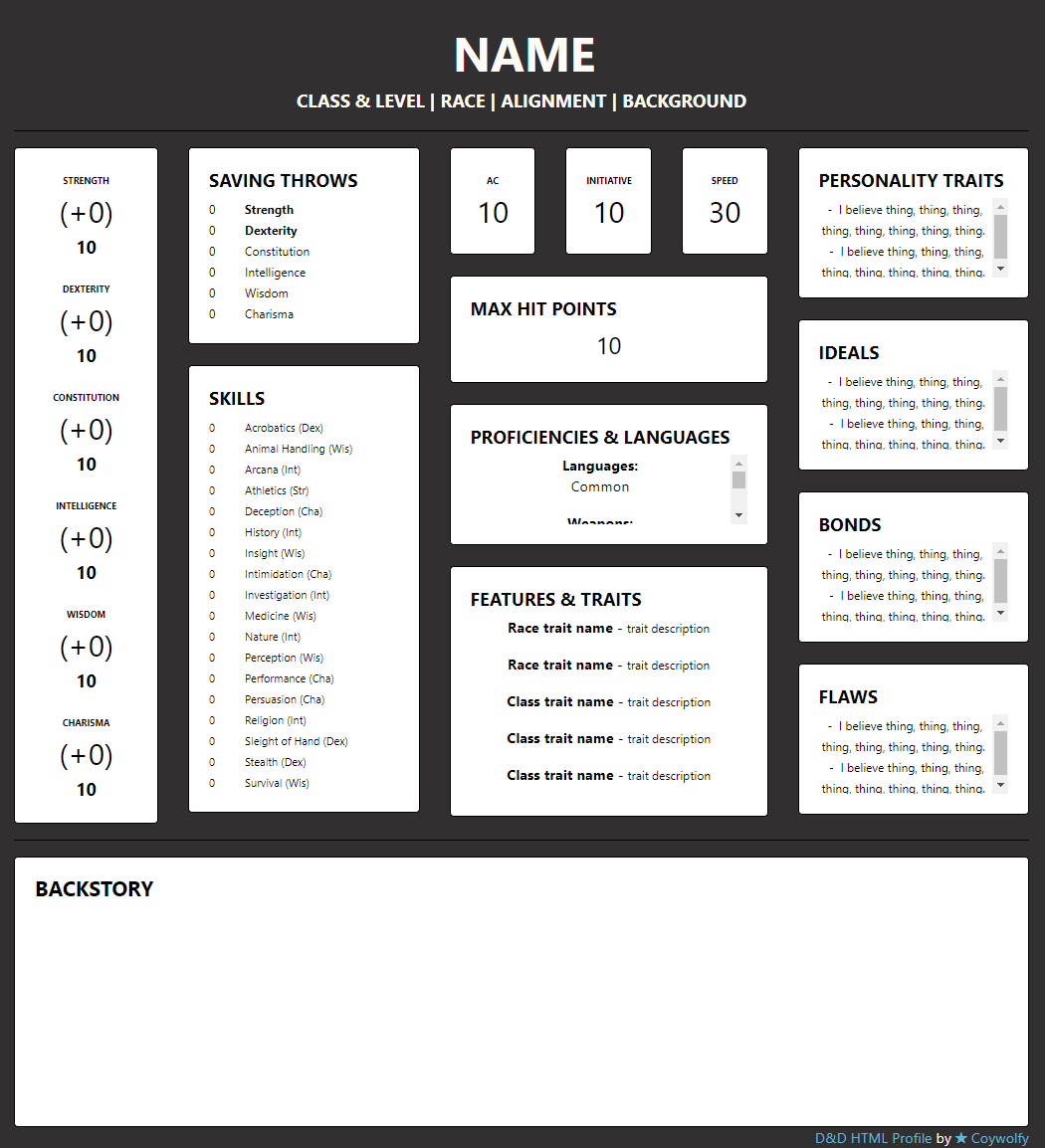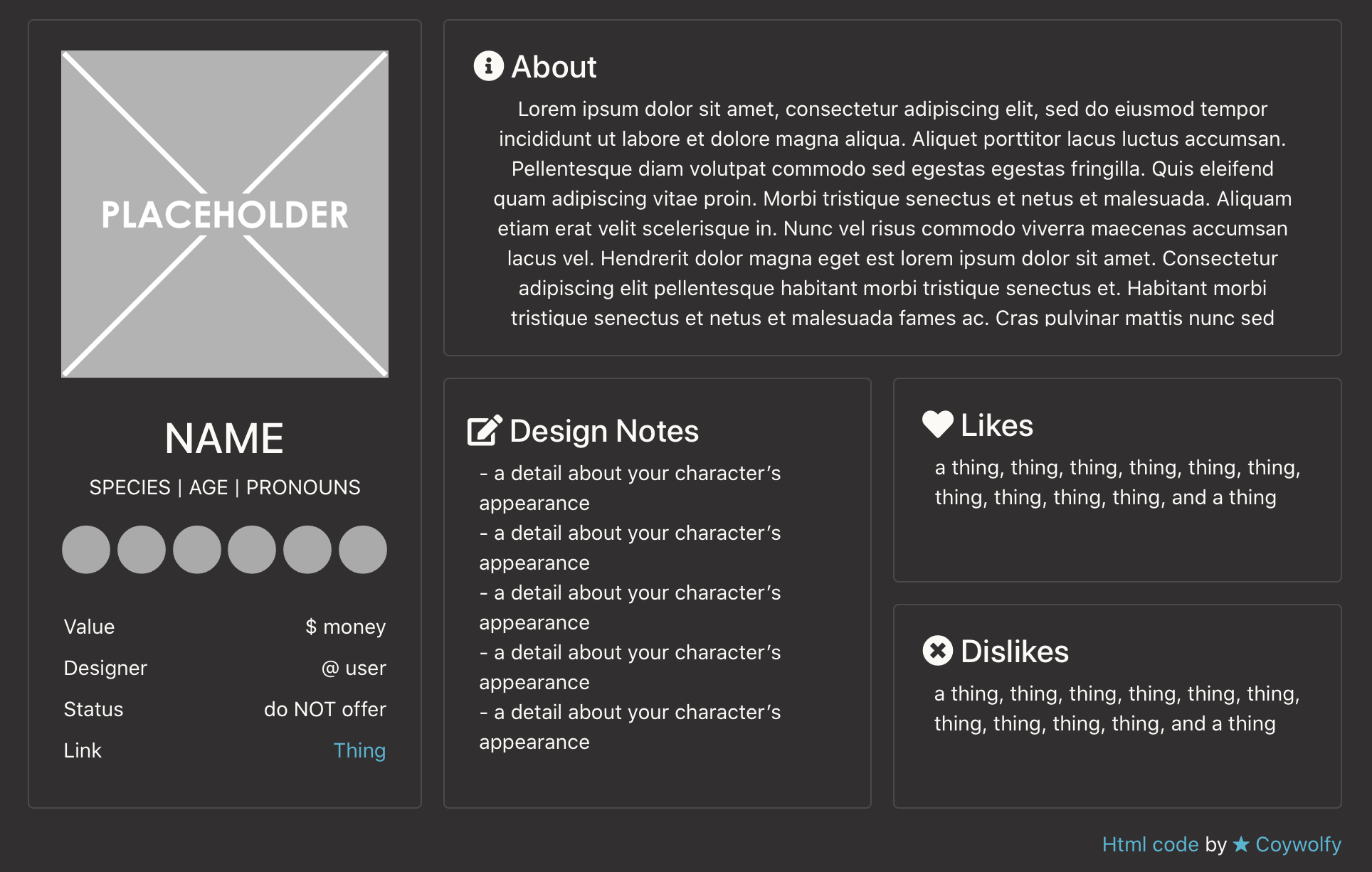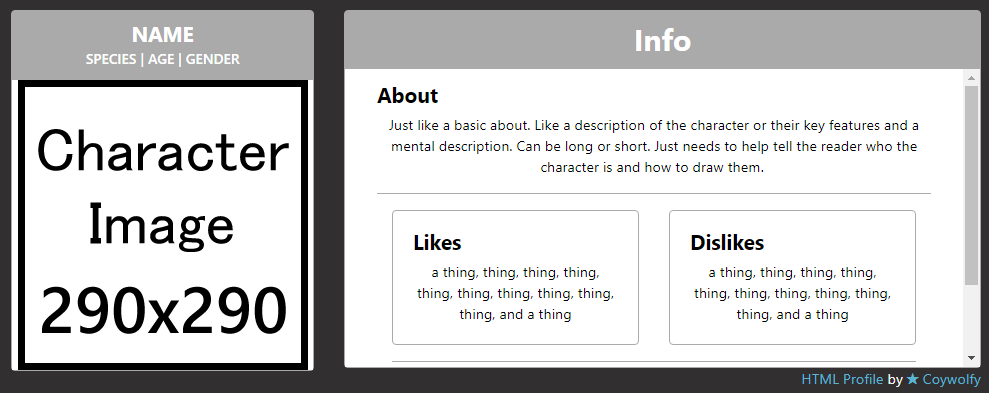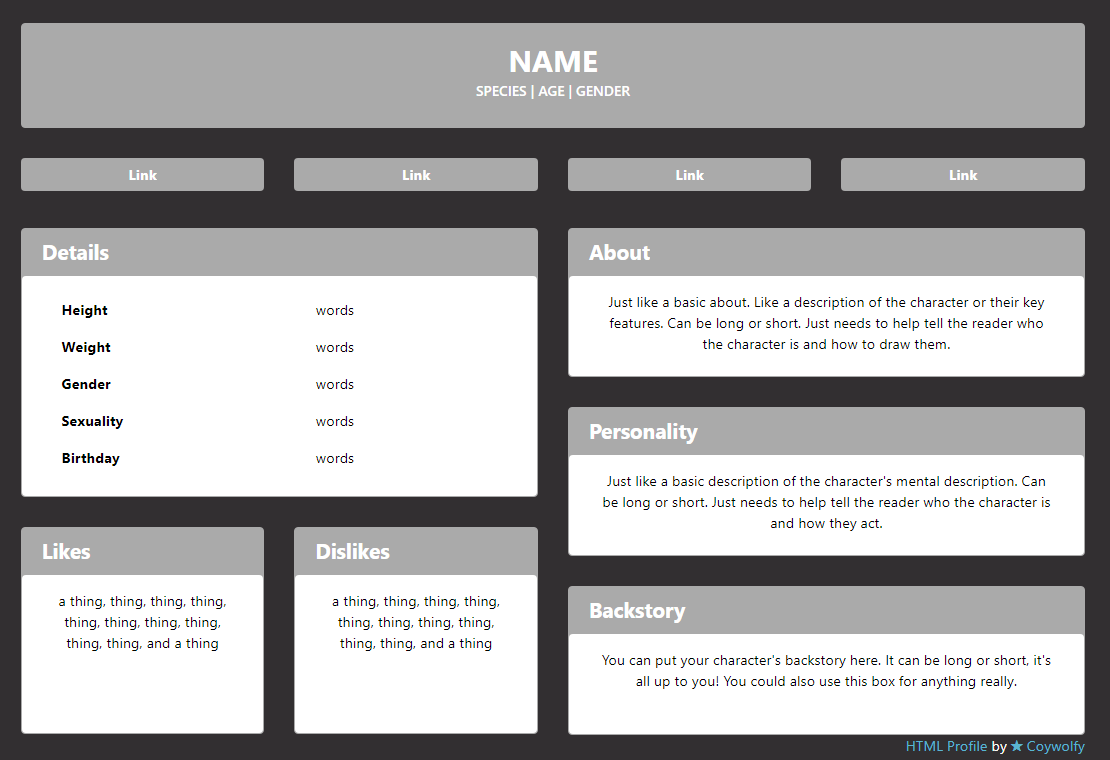I was wondering if it'd be okay with you to use these with some other codes I got from different people (with their permission of course!)? I'm sorry if you already have this posted somewhere and I haven't read it yet.
QUICK GUIDE
How do I add a code?
To add one of my codes select the </> icon then paste the raw code. This is how I make codes and edit my codes. Note not every one does it this way.
How do I change the box colors?
Changeing the background, text, and border color is easy. Just look in the raw code for a line that looks like "style="background-color:#aaa" the #aaa is a hex code just add the hex code you’d like!
How do I add a background?
to add a full page background image or color you must have toyhouse premium. If you have premium you use this css code to add a background image or color.
body { background-image: url("URL HERE"); background-color: HEX CODE HERE; }
CHARACTER TEMPLATES
PROFILE TEMPLATES